-
TeststelleAsked on March 14, 2021 at 6:39 AM
Good day,
Recently, the dates that are selected in the form are entered back into the table by one hour.
What happened here?
The time zones are on the server as well as in the form on Europe / Berlin.
I've already emptied the form cache, that didn't help.
I suspect a wrong setting of the time zone on the server in America or in Europe after an update or something similar.
Please remedy the situation quickly!
Many greetings
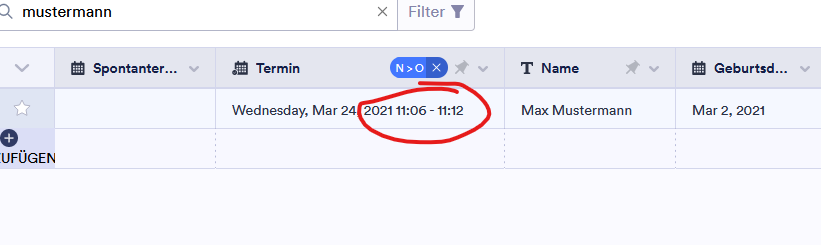 Page URL: https://eu.jotform.com/210634612299052
Page URL: https://eu.jotform.com/210634612299052 -
TeststelleReplied on March 14, 2021 at 6:43 AM




-
Gaetan_BReplied on March 14, 2021 at 8:24 AM
Hello,
Thank you for reaching out.
As promised, I have advised our backend team, we will update you as soon as we hear from them.
Thank you for your patience and apologies for the inconvenience.
Hope this helps.
Do not hesitate to reach out if you need further assistance.
-
Mike_G JotForm SupportReplied on March 14, 2021 at 11:27 AM
We would like to again apologize for any inconvenience the issue had caused you. We just got an update from our developers that the issue should now be fixed.
Kindly test your form(s) to check if the issue persists. Please do not hesitate to contact us again anytime if you need any further assistance and we will be glad to help you.
-
TeststelleReplied on March 14, 2021 at 12:06 PM
The error in the appointment field has been fixed, but ALL appointments that have already been booked have now been moved back one hour in my table!
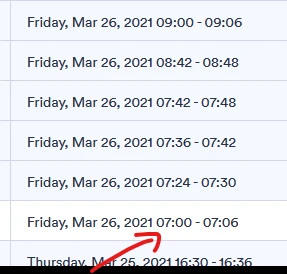
Screenshot:
The appointments could only be booked from 8:00 a.m. It would have stayed that way to this day.
Now they are in the table from 7:00 a.m. ...
Please set the table values back to the original time, otherwise I can no longer book!
I hope for quick help ...
-
Gaetan_BReplied on March 14, 2021 at 2:28 PM
Hello,
I have notified the team, we will revert back to you soon.
Thank you for your patience and we apologize again for the inconvenience.
Regards
-
TeststelleReplied on March 15, 2021 at 7:23 AM
Good day,
It is now extremely important for us to know whether the times in the database are going back an hour or not?
We cannot go online like this, as all appointments that were already allocated BEFORE the BUG have now moved up one hour in the table.
If we keep booking like this now, there will be chaos!
Please let us know if you can reset the tables or if we need another solution.
This is very important for our further course of action!
Please give us a feedback ...
Thanks.
-
Gaetan_BReplied on March 15, 2021 at 10:17 AM
Hello,
We have escalated this matter to our backend team.
They are currently looking for a way to reset the tables to the right time without any manual action on your end.
We will update you as soon as they have found a workaround.
We apologize for the inconvenience and thank you for your patience.
-
shainisReplied on March 15, 2021 at 10:39 AM
I'm following - I experience the same problem.
Thanks.
-
TeststelleReplied on March 15, 2021 at 5:23 PM
Good evening,
I urgently ask for information about when we can expect a solution to the problem.
We absolutely have to go back online tomorrow ...
Is there already a solution?
Please give us a Information...
-
Mike_G JotForm SupportReplied on March 15, 2021 at 8:44 PM
@Teststelle
Although the issue you are still experiencing is related to the issue you initially opened this ticket for, I have moved it to a new ticket so it can be escalated separately to our developers.
Here's the link to that ticket — https://www.jotform.com/answers/2969368
Kindly refer to that ticket for any follow-up questions or any additional information you would like to let us know about the issue you are still experiencing to avoid confusion.
@shainis
We would like to apologize for any inconvenience. I see that you have opened a separate ticket for your concern and, to my understanding, you have fixed the issue with the Appointment field's entries on the JotForm Tables, manually. We will still be giving you an update on that ticket once we receive any from our developers.
- Mobile Forms
- My Forms
- Templates
- Integrations
- INTEGRATIONS
- See 100+ integrations
- FEATURED INTEGRATIONS
PayPal
Slack
Google Sheets
Mailchimp
Zoom
Dropbox
Google Calendar
Hubspot
Salesforce
- See more Integrations
- Products
- PRODUCTS
Form Builder
Jotform Enterprise
Jotform Apps
Store Builder
Jotform Tables
Jotform Inbox
Jotform Mobile App
Jotform Approvals
Report Builder
Smart PDF Forms
PDF Editor
Jotform Sign
Jotform for Salesforce Discover Now
- Support
- GET HELP
- Contact Support
- Help Center
- FAQ
- Dedicated Support
Get a dedicated support team with Jotform Enterprise.
Contact SalesDedicated Enterprise supportApply to Jotform Enterprise for a dedicated support team.
Apply Now - Professional ServicesExplore
- Enterprise
- Pricing





























































