-
sburleyofnhpAsked on March 14, 2021 at 9:01 PM
Hello!
So I am trying out the form system to see if it can do what we need it to do. We are a mid-sized labor union and we need an easy to use form system that members can fill out and when they submit it it would send a filled out PDF to about 8-10 recipients at different email addresses. With the basic free version I cannot do this, and I want to check in advance to see if this is possible with the upgraded version.
The form itself has to be user friendly and easy to use on the phone, the idea is that our members can file a complaint after their work shift using our forms if something went wrong on their work day.
-
Patrick_RReplied on March 15, 2021 at 3:34 AM
Hello! Please find answers to your queries below.
1. For free accounts there is a limit of 1 email notification and 1 recipient email address. On upgrading to a FREE plan, this limit is lifted but we recommend 10 recipient emails per notification. However you can create multiple notifications if you have more recipients.
Reference: send-notifications-to-multiple-recipients
2. Our forms are responsive; these work on all screen sizes.
Apart form using our forms via mobile browsers, we also have mobile applications for Android and iPhone which your users can use to easily complete the forms without the need of remembering form URLs; you'll need to assign your members the form once which they can then view and complete after signing in to their FREE JotForm account.
This is how you can assign forms to your members: adding-assignees-to-your-form
I hope this information helps. If you have any questions, let us know.
Thank you!
-
sburleyofnhpReplied on March 15, 2021 at 12:23 PM
Hey, so just to clarify, what we need is for a PDF to be generated upon the completion of a form and then sent to a list of recipients. So not exactly just notifications. Is that possible? Can the form generate a filled out PDF that is then automatically sent to a list of recipients?
-
Amin JotForm SupportReplied on March 15, 2021 at 6:53 PM
Kindly be informed that you can change/add recipient(s) who will receive email notifications upon every submission is made to your forms as follows:
1. Go to form settings, and click on "EMAILS":
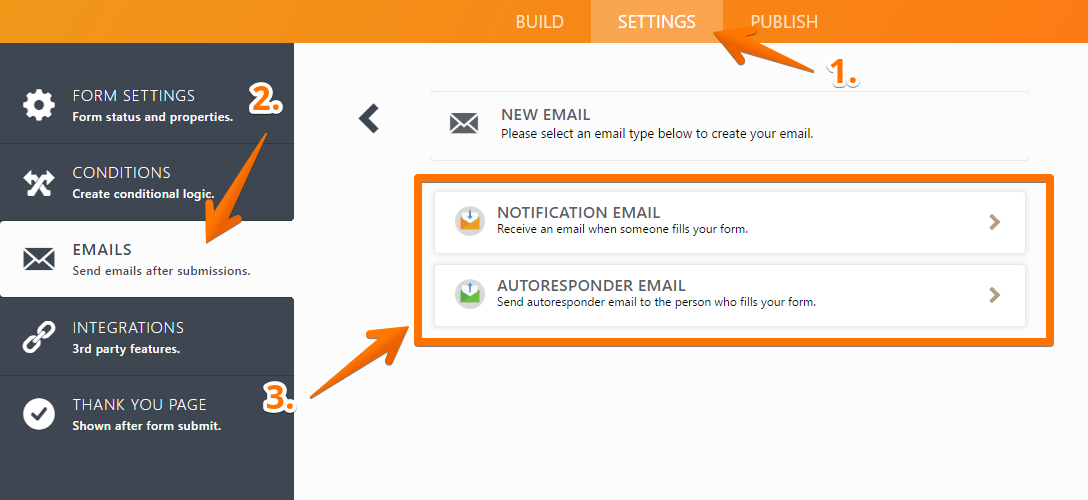
2. Hover your mouse over email notification name, then click the "EDIT" button:

3. A new window will open up, click on "RECIPIENTS" as shown below, then add/change your desired recipients:
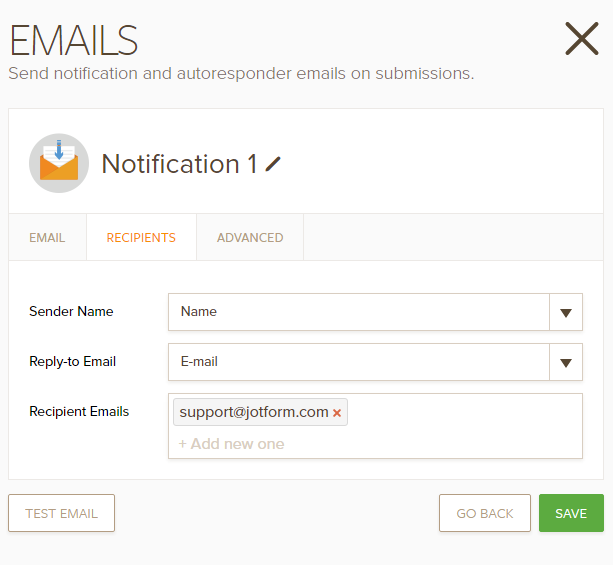
Related guide: Explanation-of-Email-Notification-and-Autoresponder-Settings
"Can the form generate a filled out PDF that is then automatically sent to a list of recipients?"
Under the "Advanced" tab of email notification settings, please enable the "PDF Attachment" option as shown below.
This automatically will create a default PDF document template that gets filled with new received submissions. Do note that you can fully customize this document using the PDF editor by clicking on the "External Link" icon shown in the screenshot below. Also, you can attach more than one PDF file if you already have created them under the same form using PDF Editor.
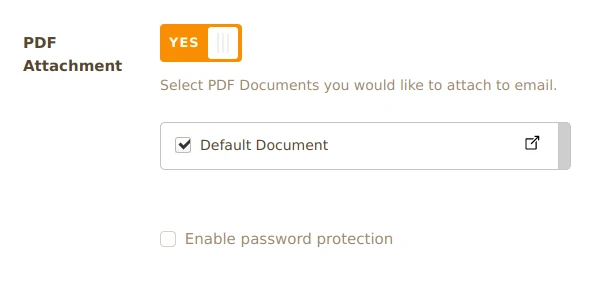
Related guide: How-To-Include-Submissions-As-PDF-Attachment-In-The-Email-Notifications
I hope I have been of any help.
Should you have any further inquiries, we will be more than happy to help.
-
sburleyofnhpReplied on March 23, 2021 at 6:10 PM
Hi there, so basically we really need to test to see if this form system can meet our needs before subscribing. We have heard you describe the functionality, but since we have legal compliances to follow I really need an opportunity to run tests with multiple email recipients to see if it will work. Again, what this form needs to do is send emails of a PDF form with the information entered to multiple people. How can we run a test on it before subscribing for a full year? Also, which upgrade would allow us to have unlimited recipients of the PDF generated?
-
Amin JotForm SupportReplied on March 23, 2021 at 7:54 PM
Hi again,
Free accounts can't have multiple email notifications/recipients, but paid accounts can.
While there's no limit in the number of the notifications ,you can create on your form, you can only add up to 10 recipients per Notification Email. Meaning if you wish to have 30 recipients, you need to create 3 Notifications.
There's no specific limit on attached PDF documents, as it follows the limit mentioned above.
You can always downgrade and receive a full refund if it turned out that you don't like our platform.
Should you have any further inquiries, we will be more than happy to help.
-
sburleyofnhpReplied on March 24, 2021 at 2:47 PM
Another question: We need for the users of the form to be able to do actions that change the recipients. So, for example, a user will need to be able to select their worksite. This will then need to, on the back end, trigger a particular set of emails for recipients. So, if the worker says they work at the North location, the form will need to send the PDF to the managers, directors, organizers, etc., for the North location. We will have multiple locations, each with their own list of decision makers who need to receive the emails. The person filling out the form will not necessarily have that information, so we will need to build it into the back end of the form and change it reasonably frequently as people move in and out of these roles.
Is that possible?
-
Amin JotForm SupportReplied on March 24, 2021 at 6:14 PM
Hi again,
Kindly note that that's possible and more than easy to do using Conditional Logic.
Related guide: How-to-send-email-based-on-users-answer
After reading the guide, if you still need further assistance, please let us know.
- Mobile Forms
- My Forms
- Templates
- Integrations
- INTEGRATIONS
- See 100+ integrations
- FEATURED INTEGRATIONS
PayPal
Slack
Google Sheets
Mailchimp
Zoom
Dropbox
Google Calendar
Hubspot
Salesforce
- See more Integrations
- Products
- PRODUCTS
Form Builder
Jotform Enterprise
Jotform Apps
Store Builder
Jotform Tables
Jotform Inbox
Jotform Mobile App
Jotform Approvals
Report Builder
Smart PDF Forms
PDF Editor
Jotform Sign
Jotform for Salesforce Discover Now
- Support
- GET HELP
- Contact Support
- Help Center
- FAQ
- Dedicated Support
Get a dedicated support team with Jotform Enterprise.
Contact SalesDedicated Enterprise supportApply to Jotform Enterprise for a dedicated support team.
Apply Now - Professional ServicesExplore
- Enterprise
- Pricing




























































