-
invoicespq2019Asked on March 16, 2021 at 11:31 AM
I made an attachment .pdf for this form titled: "book your field trip - leave a deposit" https://www.jotform.com/build/210734479779168. When I go into the email settings to attach it the only option is "default form" the new form I made does not show as an option. I cleared my cache and it was there I selected it to be attached. I then went through the form to place an order and when I got the email confirmation the .pdf was not attached. I went back into the email settings to find out if I had enabled the attachment correctly and the only option again was "default form", the "book your field trip form was no longer showing."
I updated a screen shot with only the "default form" showing
I want to make sure when someone places an order they get the proper .pdf attached.
Thanks for your help!
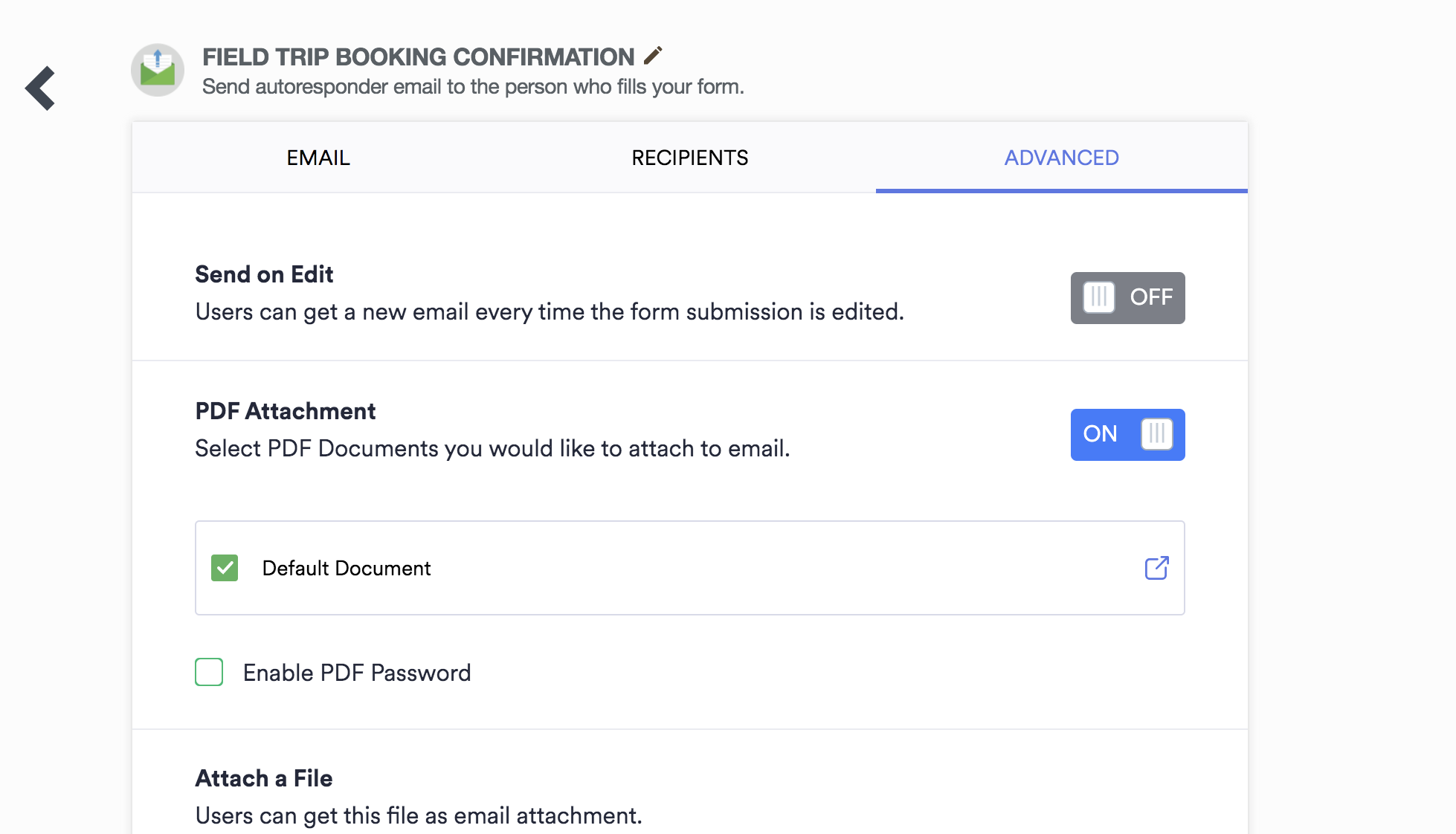
-
Welvin Support Team LeadReplied on March 16, 2021 at 3:45 PM
We apologize for the inconvenience.
We have a high load over our servers, which is causing a temporary problem with PDF attachments. We've since fixed that. I sent a test in your form, and the PDF is attached with the details I submitted. That means it is now working as intended.
If the issue persists, please update this ticket so that we can investigate further.
Thank you.
- Mobile Forms
- My Forms
- Templates
- Integrations
- INTEGRATIONS
- See 100+ integrations
- FEATURED INTEGRATIONS
PayPal
Slack
Google Sheets
Mailchimp
Zoom
Dropbox
Google Calendar
Hubspot
Salesforce
- See more Integrations
- Products
- PRODUCTS
Form Builder
Jotform Enterprise
Jotform Apps
Store Builder
Jotform Tables
Jotform Inbox
Jotform Mobile App
Jotform Approvals
Report Builder
Smart PDF Forms
PDF Editor
Jotform Sign
Jotform for Salesforce Discover Now
- Support
- GET HELP
- Contact Support
- Help Center
- FAQ
- Dedicated Support
Get a dedicated support team with Jotform Enterprise.
Contact SalesDedicated Enterprise supportApply to Jotform Enterprise for a dedicated support team.
Apply Now - Professional ServicesExplore
- Enterprise
- Pricing



























































