-
greenlimousine44Asked on March 16, 2021 at 3:04 PM
Is there a way for a email to be send to the person completing the form. This way they will have a copy of the information submitted? Do I have to add any special email field to the form?
I just want the person filling out the form to have a copy of the info filled out on the form emails to them
Is for my service agreement form. Im using it has a digital way to sign a contract
Thank you
-
Elton Support Team LeadReplied on March 16, 2021 at 8:49 PM
That's possible with Autoresponder. First off, you must add an email field in your form where the user enters their email address. Then make sure the Email field is set as the recipient email in your form's Autoresponder.
Here's a visual guide:
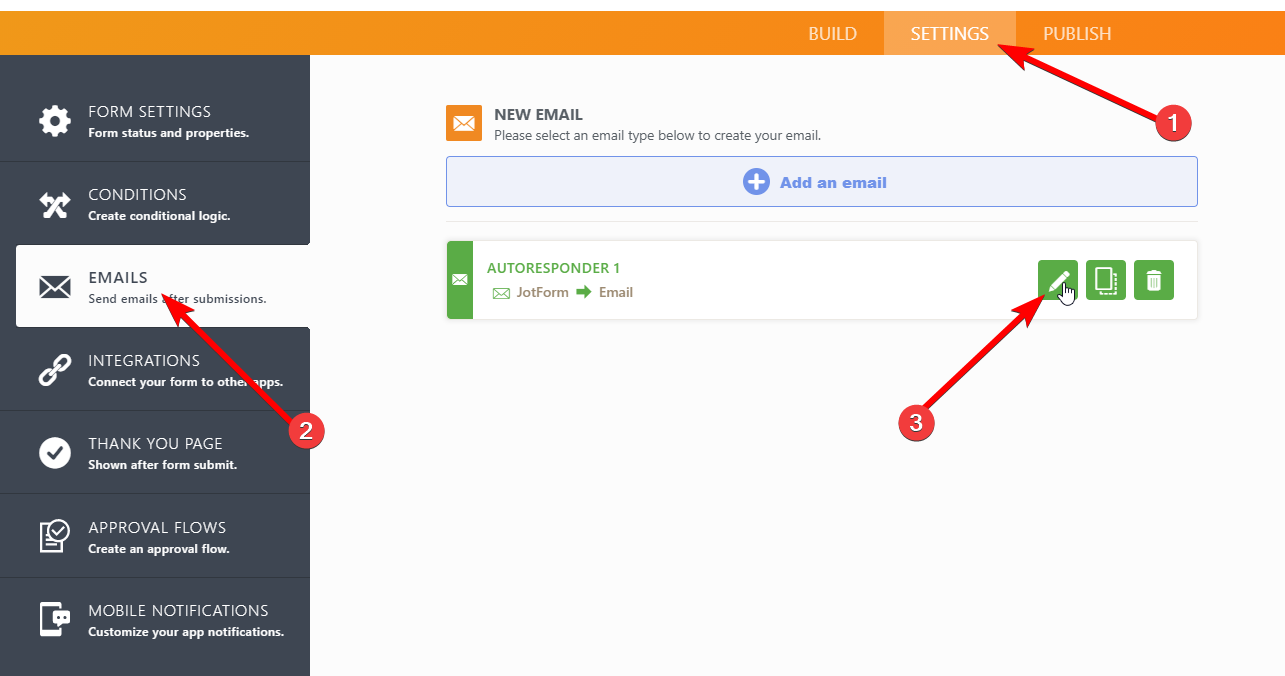
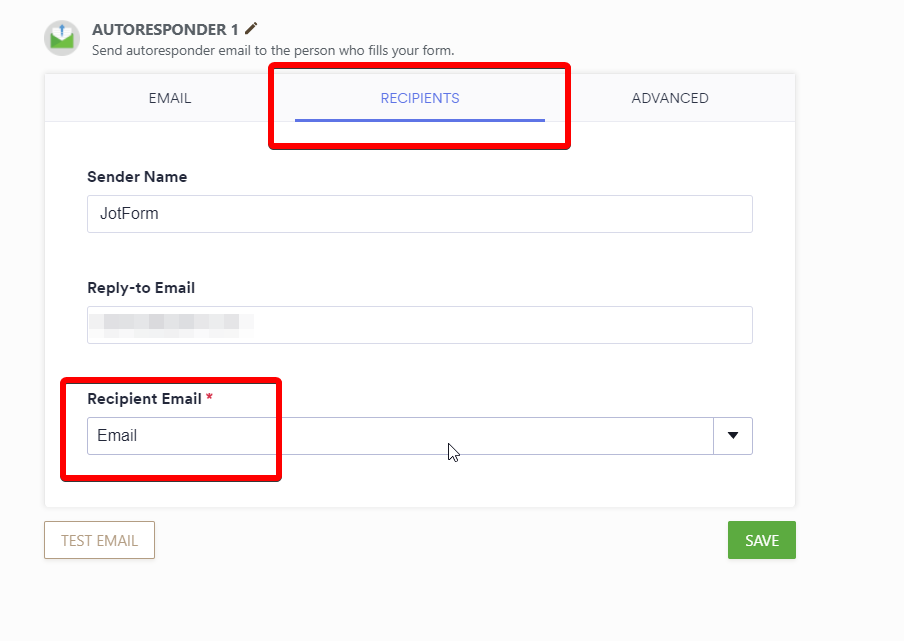
-
greenlimousine44Replied on March 17, 2021 at 1:44 PMThank you. The PDF form that I am creating to be sent to the client the lining is off. Is there a way to change the spacing? See attachment
Mr. & Mrs. Richard Hill
P: (888) 459-4222 or (216) 255-5000
W: greenlimousine44.com
@greenlimousine44 @greenlimousine
... -
Elton Support Team LeadReplied on March 17, 2021 at 5:34 PM
If that's a PDF Document, you can customize it in the PDF Editor. Guide: How to Customize PDF Submissions Report
If the problem persists, please upload your screenshot on your ticket here https://www.jotform.com/answers/2971876 so we can see it. Right now, we don't see any attachment in your reply here.
-
greenlimousine44Replied on March 17, 2021 at 5:44 PMThe issue persist. I attached this the last email. Is not allowing me to re align the pages
P: (888) 459-4222 or (216) 255-5000
W: greenlimousine44.com
@greenlimousine44 @greenlimousine
... -
Elton Support Team LeadReplied on March 17, 2021 at 5:51 PM
We still couldn't see your image attachment. Could you please upload the image directly on your ticket here https://www.jotform.com/answers/2971876?
You can use the Image tool to upload the image.

-
greenlimousine44Replied on March 17, 2021 at 6:11 PMits the pdf file that is download.
Mr. & Mrs. Richard Hill
P: (888) 459-4222 or (216) 255-5000
W: greenlimousine44.com
@greenlimousine44 @greenlimousine
... -
Elton Support Team LeadReplied on March 17, 2021 at 7:20 PM
@greenlimousine44
Okay, can you please explain which lining is off on the PDF and which form is it happening so we can check? We would really appreciate more details. If you can provide a screenshot that shows the problem, we'd greatly appreciate it.
-
greenlimousine44Replied on March 18, 2021 at 1:44 PMMr. & Mrs. Richard Hill
P: (888) 459-4222 or (216) 255-5000
W: greenlimousine44.com
@greenlimousine44 @greenlimousine
... -
Niko_NReplied on March 18, 2021 at 7:14 PM
Greetings,
Unfortunately, your response was posted empty.
Please add more details to it, and we will be happy to help you.
Thank you for your cooperation.
-
greenlimousine44Replied on July 29, 2021 at 11:48 AM
The last booking the auto-repsonder did not send any email to me or the email that was listed (although the email listed on the form was incorrect). Is this because our free package is running low?
-
Niko_NReplied on July 29, 2021 at 1:27 PM
We apologize for the inconvenience.
I've checked your form and email notifications are successfully sent from our end. We had a temporary issue with email notifications and seems this issue was related to it.
Please note that sending email notifications is not limited to the account plan.
I've cleared your form caches from our end.
Please check for the new submissions and let us know if the issue persists, so we will make a test submission to replicate the issue on our end.
Thank you!
- Mobile Forms
- My Forms
- Templates
- Integrations
- INTEGRATIONS
- See 100+ integrations
- FEATURED INTEGRATIONS
PayPal
Slack
Google Sheets
Mailchimp
Zoom
Dropbox
Google Calendar
Hubspot
Salesforce
- See more Integrations
- Products
- PRODUCTS
Form Builder
Jotform Enterprise
Jotform Apps
Store Builder
Jotform Tables
Jotform Inbox
Jotform Mobile App
Jotform Approvals
Report Builder
Smart PDF Forms
PDF Editor
Jotform Sign
Jotform for Salesforce Discover Now
- Support
- GET HELP
- Contact Support
- Help Center
- FAQ
- Dedicated Support
Get a dedicated support team with Jotform Enterprise.
Contact SalesDedicated Enterprise supportApply to Jotform Enterprise for a dedicated support team.
Apply Now - Professional ServicesExplore
- Enterprise
- Pricing




























































