-
bcrxlindaAsked on March 17, 2021 at 9:54 AM
Thanks for your response to my questions but I need more help. Your responses to my questions are copied below (couldn't locate my original questions to send to you).
Q1. So, that's my problem.... they get a printable PDF, they have trouble printing it, I never get it, etc. I would like them to complete an online version that I can print before they arrive for their appointment. I even created a JotForm "Consent Form" but I don't know how to get it to patients that have signed up for an appointment. Currently, to get the online consent form to these patients, I copy the link for the consent form and then open each email, reply, paste text explaining what they need to do, paste the link, send and then repeat the process for the next patient.......very time consuming. Would like to automate this more. I'm sure there is a way but I can't find it in the help. I can't even figure out how to send a batch-response with out copying and pasting each and every email address.
Q2: I am currently performing this task in the way you describe....was hoping for a quicker way....
- Good day, thank you for contacting us.
- Q1: You can simply enable the PDF attachment of your Autoresponder, so when they fill and submit, they will get the PDF submission attached via email:
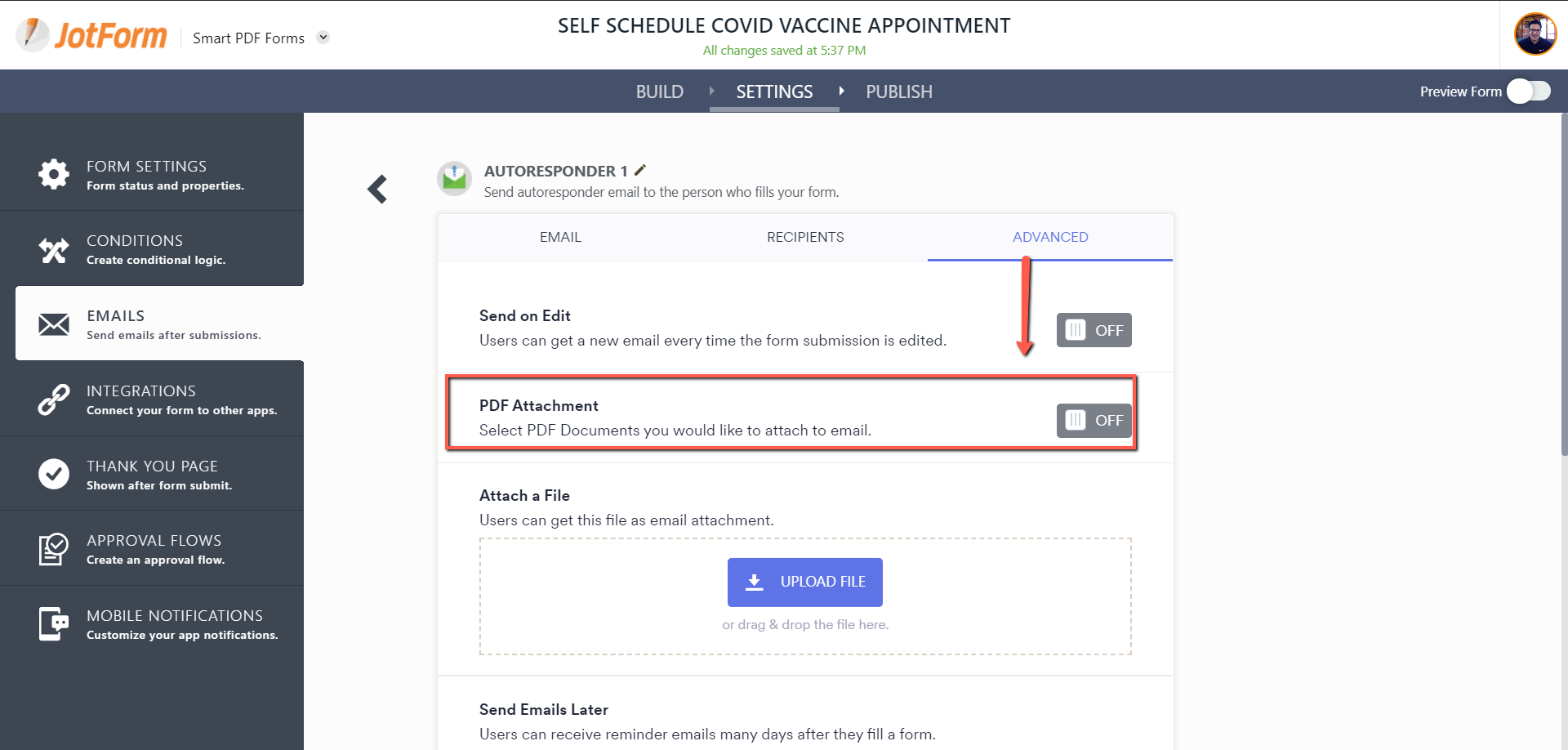
- Q2: You would need to fill and submit the form for them, you just need to preview the form:
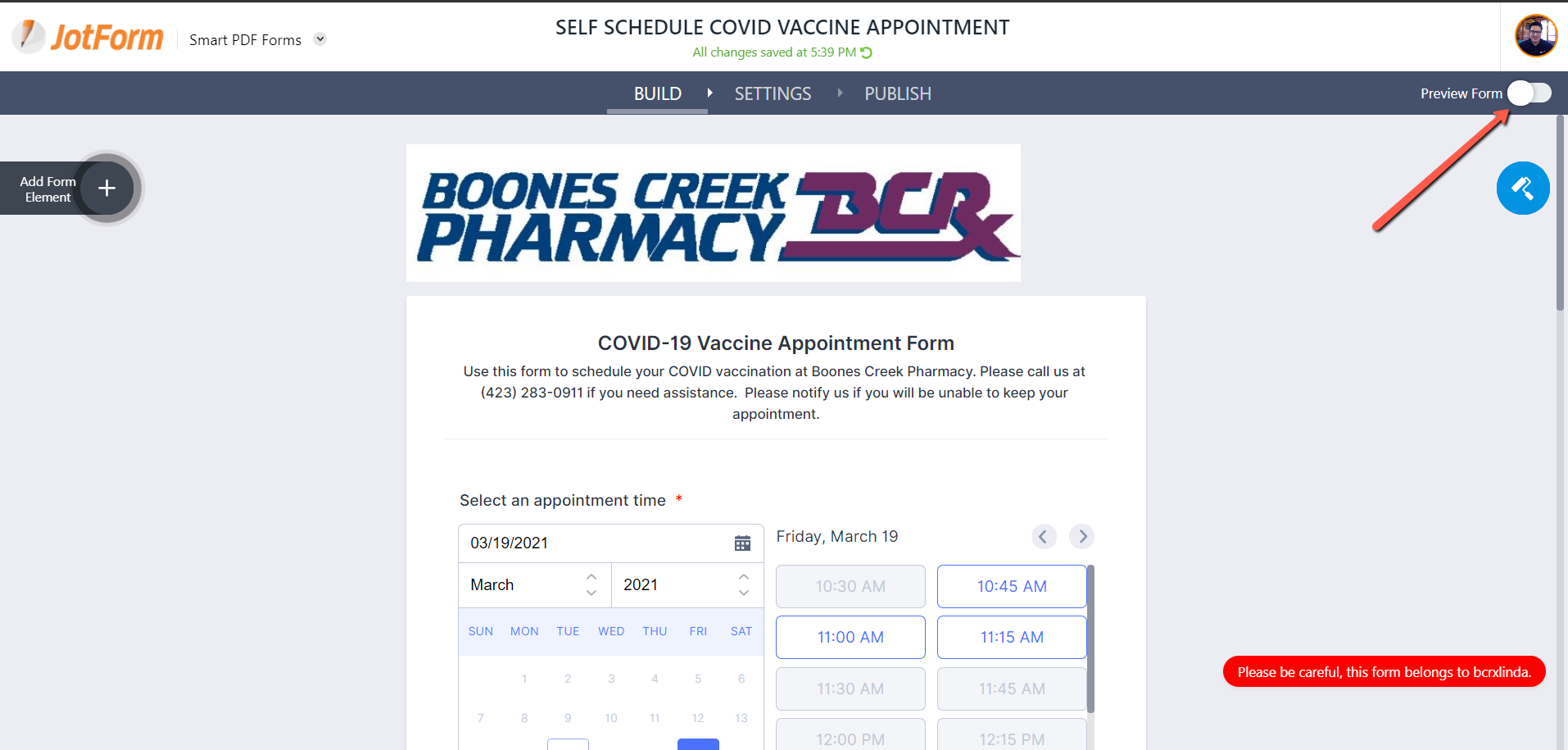
- The appointment slot that you select will be blocked after you submit the form.
- Let us know if you have more questions, we will be glad to assist you.
- View this thread on browser »
- Unsubscribe Thread
- 1615938126
16
-
Bojan Support Team LeadReplied on March 17, 2021 at 1:02 PM
Greetings.
You can set up to 5 emails at the same time to invite people to fill your form from the Publish tab:
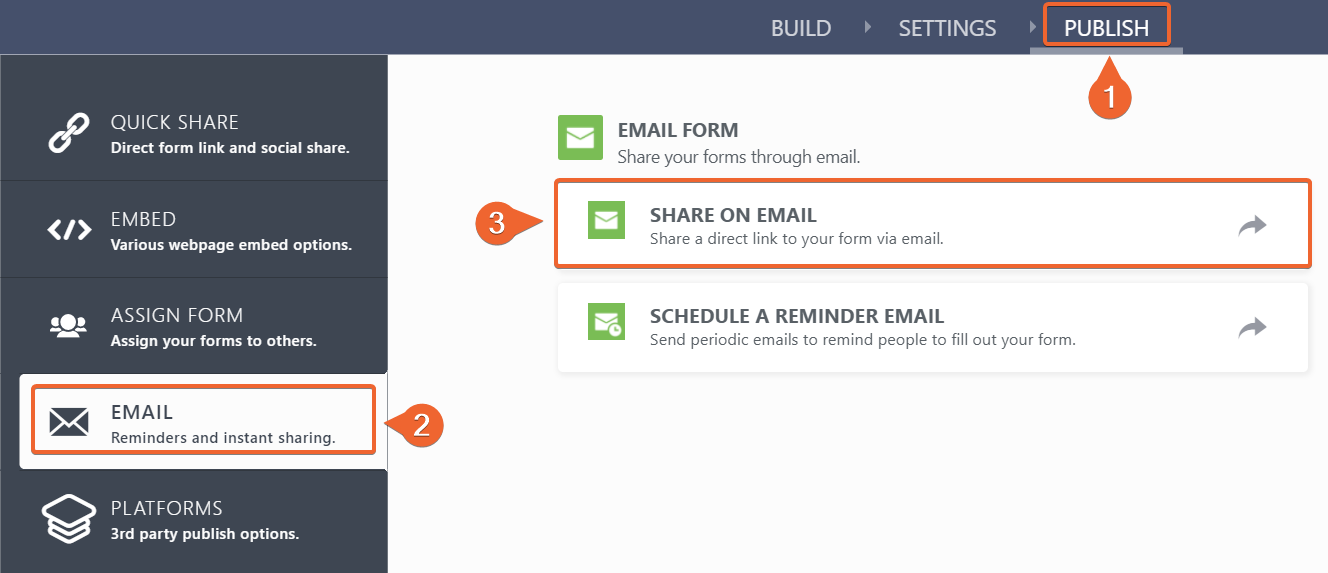
However, even in this case, you will need to manually copy and paste their email addresses.
If you have your contacts in Excel or CSV format, you can use the following guide to see how to send email to all contacts using Outlook:
https://support.microsoft.com/en-us/office/import-contacts-from-an-excel-spreadsheet-to-outlook-f6483469-0684-4c30-82c5-c881930f5451Unfortunately, there is no faster way to schedule appointments. You need to actually submit the form.
Let us know if you have any additional questions.
- Mobile Forms
- My Forms
- Templates
- Integrations
- INTEGRATIONS
- See 100+ integrations
- FEATURED INTEGRATIONS
PayPal
Slack
Google Sheets
Mailchimp
Zoom
Dropbox
Google Calendar
Hubspot
Salesforce
- See more Integrations
- Products
- PRODUCTS
Form Builder
Jotform Enterprise
Jotform Apps
Store Builder
Jotform Tables
Jotform Inbox
Jotform Mobile App
Jotform Approvals
Report Builder
Smart PDF Forms
PDF Editor
Jotform Sign
Jotform for Salesforce Discover Now
- Support
- GET HELP
- Contact Support
- Help Center
- FAQ
- Dedicated Support
Get a dedicated support team with Jotform Enterprise.
Contact SalesDedicated Enterprise supportApply to Jotform Enterprise for a dedicated support team.
Apply Now - Professional ServicesExplore
- Enterprise
- Pricing



























































