-
belindalingAsked on March 18, 2021 at 3:15 AM
Hi there,
I have previously created a test form with JotForm where I was able to edit the submission in PDF Editor to adjust the page break so the final pdf will look neater, especially with the uploaded images.
However, with the new form, I was not able to do so anymore. When trying to set up my online form layout into PDF editor, a message regarding the photo widget not being able to work in PDF Editor has shown up. And as mentioned above, I have used the same widget in my test form, and it was working.
The widget is called File Upload. I have attached a screenshot of the test form example I mentioned.
Can you please assist?
Thank you.
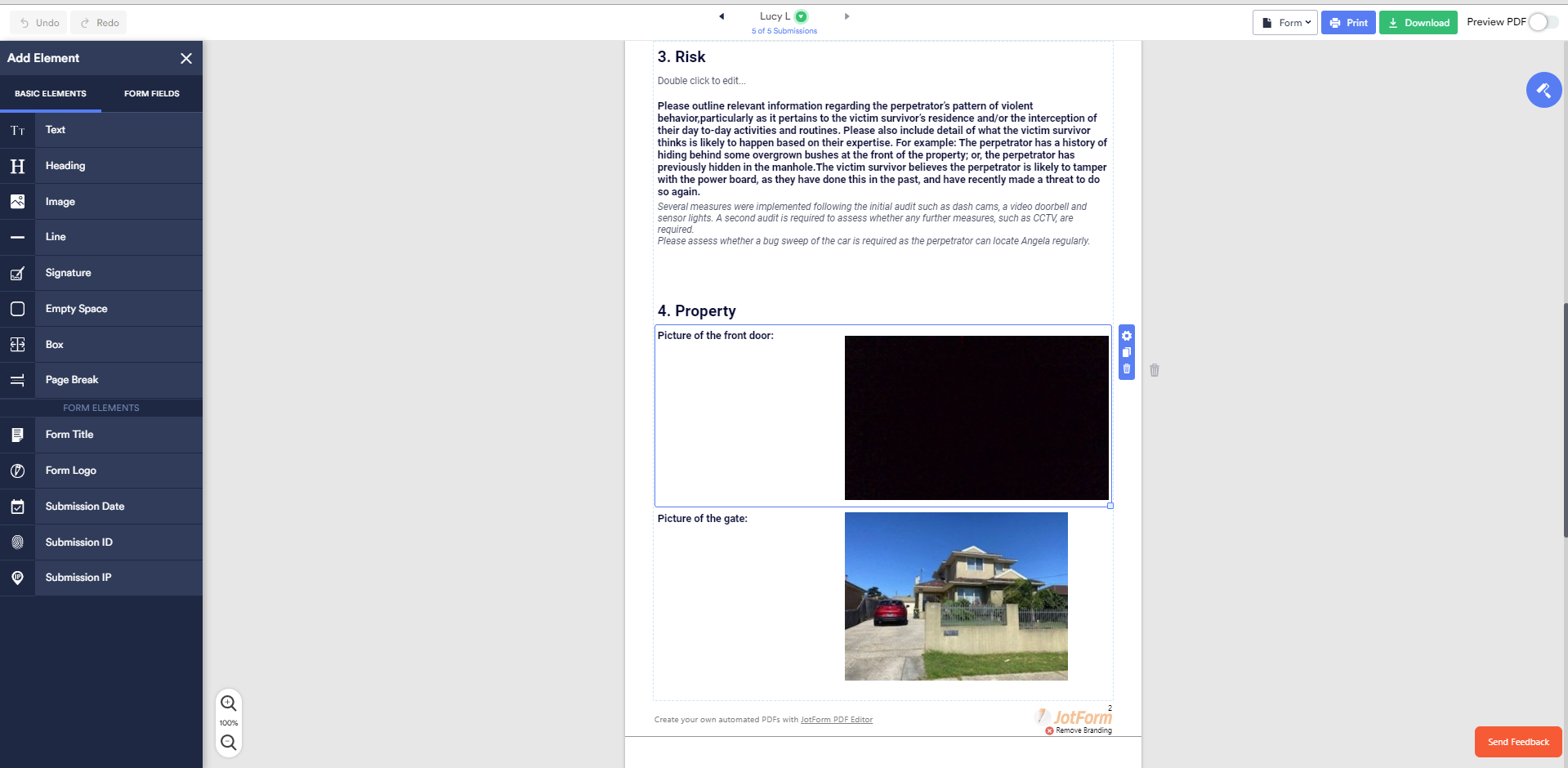
-
Bojan Support Team LeadReplied on March 18, 2021 at 6:33 AM
Greetings.
It is not possible to use the File Upload field on your PDF Form, however, you can use it in your PDF Document. The difference between these two is, that you can download and save PDF Form with fields so your users can fill it and submit it from Adobe Acrobat Reader. Unfortunately, it doesn't support file uploads.
PDF Document is also a PDF file, but it is used to display submission data. Once downloaded it will have the filled data from Web or PDF forms.
In your latest form (Safety and Security Audit) you have both PDF Document and PDF Form:
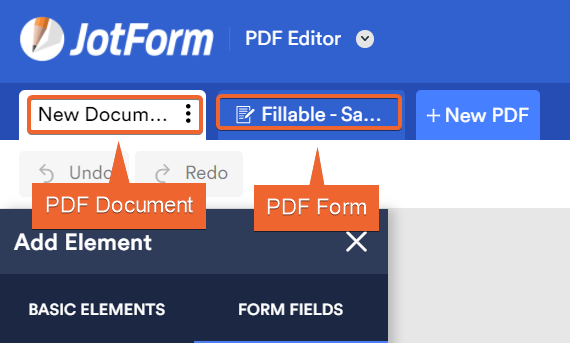
Let us know if this resolved your problem. If not, please share the URL of your test form where you have used the Upload Field.
Thank you for your cooperation.
- Mobile Forms
- My Forms
- Templates
- Integrations
- INTEGRATIONS
- See 100+ integrations
- FEATURED INTEGRATIONS
PayPal
Slack
Google Sheets
Mailchimp
Zoom
Dropbox
Google Calendar
Hubspot
Salesforce
- See more Integrations
- Products
- PRODUCTS
Form Builder
Jotform Enterprise
Jotform Apps
Store Builder
Jotform Tables
Jotform Inbox
Jotform Mobile App
Jotform Approvals
Report Builder
Smart PDF Forms
PDF Editor
Jotform Sign
Jotform for Salesforce Discover Now
- Support
- GET HELP
- Contact Support
- Help Center
- FAQ
- Dedicated Support
Get a dedicated support team with Jotform Enterprise.
Contact SalesDedicated Enterprise supportApply to Jotform Enterprise for a dedicated support team.
Apply Now - Professional ServicesExplore
- Enterprise
- Pricing



























































