-
guideontheside2009Asked on March 20, 2021 at 3:45 PM
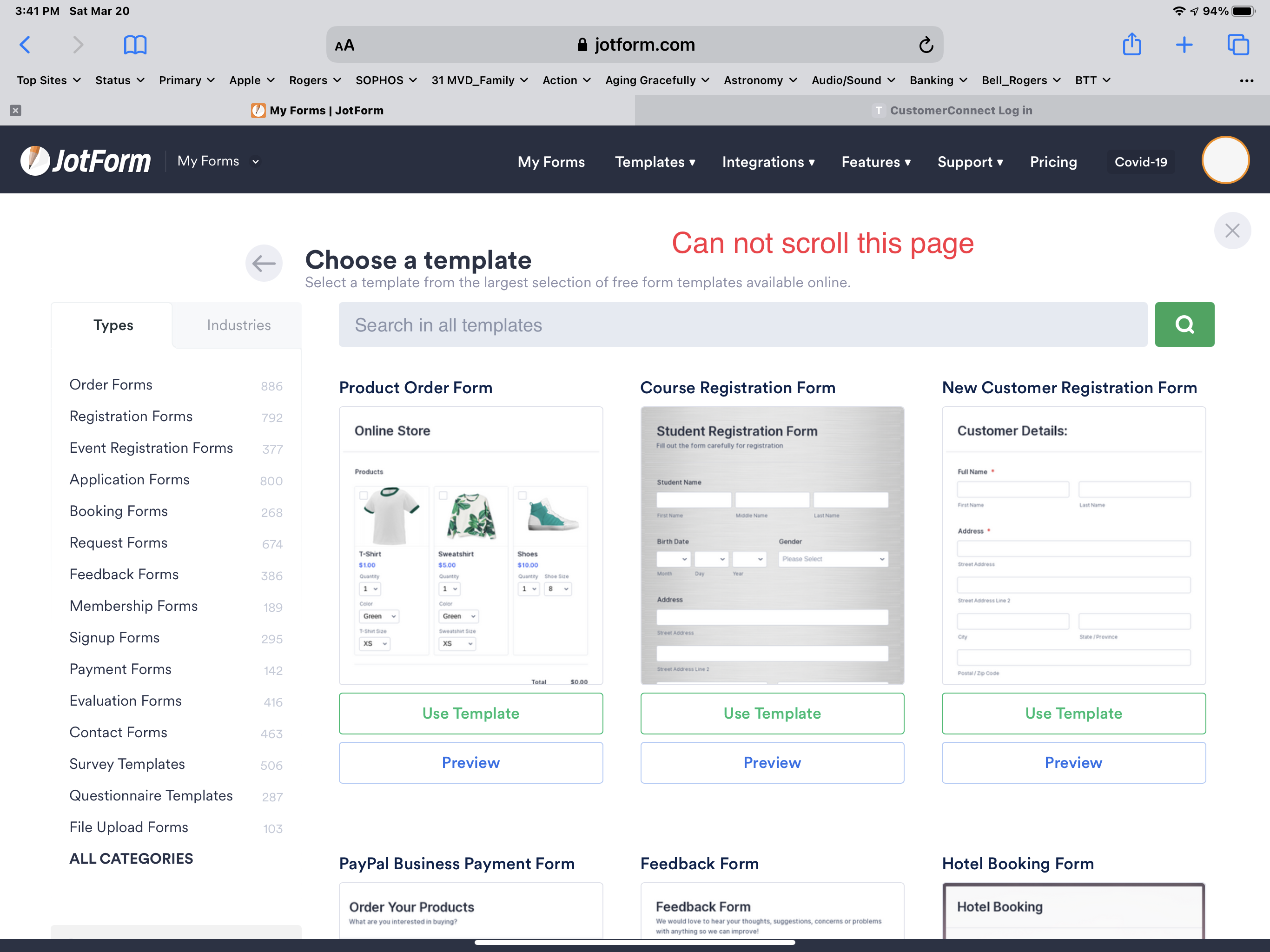
-
Jed_CReplied on March 21, 2021 at 1:19 AM
We apologize for the inconvenience.
Can you please confirm if you are able to use the scroll function if you use Chrome browser on your iPad?
By the way, I just tried it on Browserstack.com and I'm able to scroll through the template page.

It's possible that the page hasn't completely loaded the code and thus causing the issue. Please try reloading the page or try using a different browser and see if that helps.
-
guideontheside2009Replied on March 21, 2021 at 7:44 AM
unable to scroll with chrome browser either. But discovered that scrolling can be enabled by using a finger and dragging at the far right edge of the browser window (at the scroll bar side). And. It is buggy and inconsistent.
-
Gaetan_BReplied on March 21, 2021 at 10:37 AM
Hello,
I have tried on my iPad directly, on Safari and Chrome and I didn't encounter any issues.
Maybe it was a temporary glitch?

Hope this helps.
Do not hesitate to reach out if you need further assistance.
- Mobile Forms
- My Forms
- Templates
- Integrations
- INTEGRATIONS
- See 100+ integrations
- FEATURED INTEGRATIONS
PayPal
Slack
Google Sheets
Mailchimp
Zoom
Dropbox
Google Calendar
Hubspot
Salesforce
- See more Integrations
- Products
- PRODUCTS
Form Builder
Jotform Enterprise
Jotform Apps
Store Builder
Jotform Tables
Jotform Inbox
Jotform Mobile App
Jotform Approvals
Report Builder
Smart PDF Forms
PDF Editor
Jotform Sign
Jotform for Salesforce Discover Now
- Support
- GET HELP
- Contact Support
- Help Center
- FAQ
- Dedicated Support
Get a dedicated support team with Jotform Enterprise.
Contact SalesDedicated Enterprise supportApply to Jotform Enterprise for a dedicated support team.
Apply Now - Professional ServicesExplore
- Enterprise
- Pricing




























































