-
Oliver_123Asked on March 23, 2021 at 1:33 PM
Hi Team
I have my product selection listed per category ie. wine (see attached). How can I set up my form template in order to allow guests to order multiple orders within one section category?
EXAMPLE:
KINK Cocktails
2 x Lente Nagroni
1 x Bennett & Carter
1 x Balance Yourself
Qty: 4
Total: 50.50
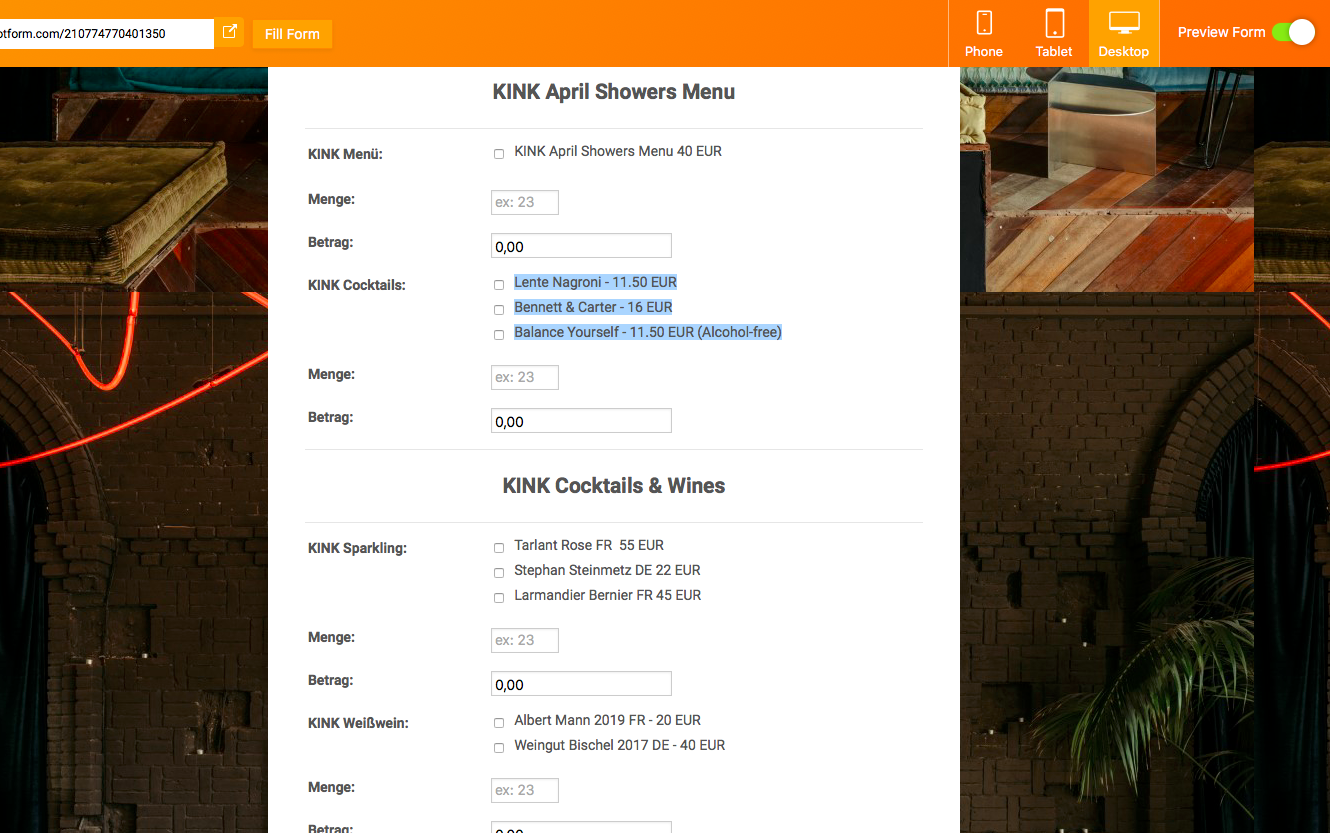
-
Jed_CReplied on March 23, 2021 at 9:34 PM
You can add a spinner for each options.
ex.

Then capture those totals in another form calculation widget. Please check my sample screencast below.

I hope that helps. Let us know if you have any questions or if you need further assistance.
-
Oliver_123Replied on March 24, 2021 at 8:42 AM
Hello!
That's useful for selecting the quantity however all these items come with a cost, how do I set up the individual prices for each menu item which would need to be multiplied by the amount to get the total?
Thank you
Oliver Zandi
-
Nikola JotForm SupportReplied on March 24, 2021 at 12:12 PM
You will need to perform the calculation for each option separately, as shown in the example my colleague provided, and then calculate the total.
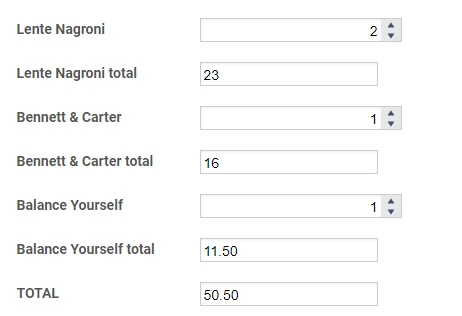
Demo form: https://form.jotform.com/210824472607959
-
Oliver_123Replied on March 24, 2021 at 1:11 PM
I have managed to set it up with the prices, however now I have another question - As per image below I have set up settings that only one KINK APRIL SPRING MENU is selected the KINK MENU SUPPLEMENT will be shown, however this is only available when the main menu is ordered, therefore if KINK APRIL SPRING MENU is not selected or unticked or reflects no value in KINK MENU EUR then the KINK MENU SUPPLEMENT option should be removed as an option or section should collapse - how can this be done?
-
Nikola JotForm SupportReplied on March 24, 2021 at 2:38 PM
If I understood correcly the following fields should not be shown if KINK April Showers Menu is not selected (empty or 0).
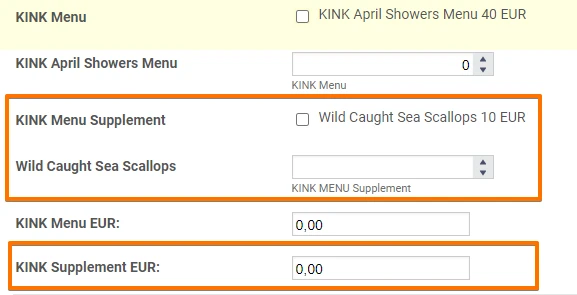
In that case, update your first 2 conditions and set them to show the other fields if KINK April Showers Menu is greater than 0.
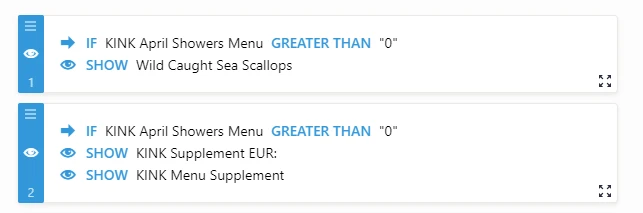
-
Oliver_123Replied on March 26, 2021 at 5:36 AM
Hi Nik
I've set up the formula as suggested to show April Showers menu if value is higher than 1, however if I unselect April Showers menu, then the supplement menu is still available to order, this section should be hidden if April Showers menu is unselected - how can this be done?
-
Nikola JotForm SupportReplied on March 26, 2021 at 9:03 AM
I inspscted your conditions, and you do not have the conditions I previously suggested.
Please set disable the second condition and set the first condition to show other fields if KINK April Showers Menu is greater than 0.
Demo form: https://form.jotform.com/210843756685971
Feel free to test it and clone it.
Related Guide: How to Clone an Existing Form from a URL
-
Oliver_123Replied on March 26, 2021 at 11:19 AM
Hi Nik
Question, when I select the quantity in spinner example: 1 Balance Yourself the total refects in the in EUR total which is great! However, if I remove the number back to 0 on the spinner I would like the section to collapse and not be visable anymore or if I untick the cocktail the spinner and total section should collapse - How can this be done?
Thank you
-
Nikola JotForm SupportReplied on March 26, 2021 at 1:00 PM
You can set your conditions like this.
You should also set Clear Hidden Field Values in Form Settings to Clear On Being Hidden.
-
Oliver_123Replied on March 26, 2021 at 1:16 PM
-
Nikola JotForm SupportReplied on March 26, 2021 at 2:21 PM
I created a new thread for your last question: https://www.jotform.com/answers/2996560
- Mobile Forms
- My Forms
- Templates
- Integrations
- INTEGRATIONS
- See 100+ integrations
- FEATURED INTEGRATIONS
PayPal
Slack
Google Sheets
Mailchimp
Zoom
Dropbox
Google Calendar
Hubspot
Salesforce
- See more Integrations
- Products
- PRODUCTS
Form Builder
Jotform Enterprise
Jotform Apps
Store Builder
Jotform Tables
Jotform Inbox
Jotform Mobile App
Jotform Approvals
Report Builder
Smart PDF Forms
PDF Editor
Jotform Sign
Jotform for Salesforce Discover Now
- Support
- GET HELP
- Contact Support
- Help Center
- FAQ
- Dedicated Support
Get a dedicated support team with Jotform Enterprise.
Contact SalesDedicated Enterprise supportApply to Jotform Enterprise for a dedicated support team.
Apply Now - Professional ServicesExplore
- Enterprise
- Pricing




























































