-
joecarrolleasternwarehousecomAsked on March 23, 2021 at 9:35 PM
Hello,
I created a form to track the daily temp checks for our employees, and because we are required to keep the information private, I'd like to create a form for each of my locations, with the specific employees in that location. Is it possible to duplicate an existing form, and just change what I need and save with a new name?
Thank you
-
Bojan Support Team LeadReplied on March 24, 2021 at 5:54 AM
Greetings.
Of course. You can easily duplicate forms from the My Forms page. Simply click on the More dropdown next to the form's name, and you will have the option to clone the form:
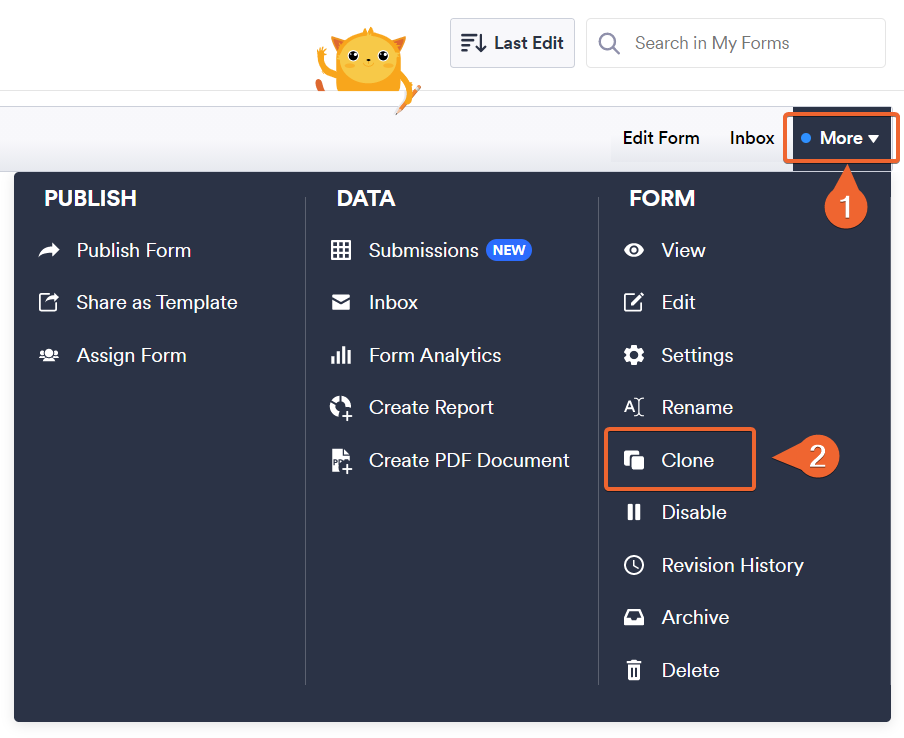
Note that you can also assign forms to users. This way, you can give them access to the form, and control if they can see submissions they have submitted or not. You can also give them permission to modify the submitted data. You can learn more here:
https://www.jotform.com/help/652-adding-assignees-to-your-formLet us know if you have any additional questions.
- Mobile Forms
- My Forms
- Templates
- Integrations
- INTEGRATIONS
- See 100+ integrations
- FEATURED INTEGRATIONS
PayPal
Slack
Google Sheets
Mailchimp
Zoom
Dropbox
Google Calendar
Hubspot
Salesforce
- See more Integrations
- Products
- PRODUCTS
Form Builder
Jotform Enterprise
Jotform Apps
Store Builder
Jotform Tables
Jotform Inbox
Jotform Mobile App
Jotform Approvals
Report Builder
Smart PDF Forms
PDF Editor
Jotform Sign
Jotform for Salesforce Discover Now
- Support
- GET HELP
- Contact Support
- Help Center
- FAQ
- Dedicated Support
Get a dedicated support team with Jotform Enterprise.
Contact SalesDedicated Enterprise supportApply to Jotform Enterprise for a dedicated support team.
Apply Now - Professional ServicesExplore
- Enterprise
- Pricing



























































