-
HolideaAsked on March 25, 2021 at 5:31 AM
Hi, i have to add the total ammount of the purchase order widget to a form calculation widget to calculate child reduction on the total price but i cannot find the way to do it.
Page URL: https://form.jotform.com/210811726208045 -
Zahra_SReplied on March 25, 2021 at 10:02 AM
Hi there!
Thank you for reaching out to us.
Do you mean that you want to add the total product amount from the Product List to the Calculation widget field? Unfortunately, it is not possible to do. I would suggest creating a coupon code to apply the discount.
Guide: How-to-add-coupon-code-to-payment-forms
I hope this helps. Please let us know if you need further assistance.
-
HolideaReplied on March 31, 2021 at 4:55 AM
Hi Zahra, thanks for your answer but unlukilly that's not a good solution for me because with a coupon the discount is applied on the total ammount and not on the price of a single product.
There is some way to copy the total price or the single price entered (the one that appears in blue) in any other field, even if it is not form calculation widget, so from there I can then do all the calculations -
Girish JotForm SupportReplied on March 31, 2021 at 8:51 AM
You can actually apply the coupon code to the individual products also:
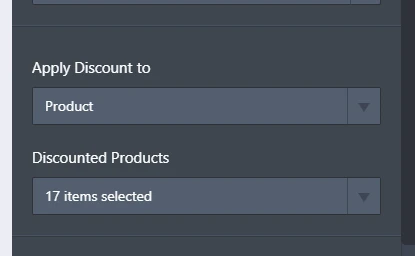
You can select the products for which the discount should be applied.
This will directly reduce the individual prices against the products rather than the total price.
Would that help?
-
HolideaReplied on March 31, 2021 at 9:32 AM
Thanks Gerard but i think that i can't explain about what i need to create
my product is 1 night in hotel for 1 adult, the price is for 1 adult only ( for example 10Euros) and if they are 2 adults the price is double, so i add a quantity selector and if i select 2 the total is 20Euros. Childs between 3 and 11 year old pay 50% but if i use a coupon of 50% price is half also for adults.
And i cannot create a second quantity selector for childs with a special price
So the only way i find inmy mind is thah if exist some way to copy the price of the product or the total price into a different field i can use other fields to calculatthe properly price
-
Girish JotForm SupportReplied on March 31, 2021 at 10:57 AM
Yes, you are correct.
In that way, the coupon code will be applied to all items.
So the only option would be to remove the items out of the purchase order field.
Add them separately into Inventory widgets, or as Single/multiple-choice fields.
You can then add separate fields for children and using calculations or conditional calculations apply the discount only for the children.
You can then get the total into a Form calculation widget: https://www.jotform.com/help/259-how-to-perform-form-calculation-using-a-widget
-
HolideaReplied on March 31, 2021 at 12:57 PM
ok, I finally think I have found a solution with purchase order field using the conditions as per image, one condition for each product and hidden field for 1 adult, then from that data I can calculate according to the number of adults and children.
Thanks for pushing me further with the attempts, I had almost given up
- Mobile Forms
- My Forms
- Templates
- Integrations
- INTEGRATIONS
- See 100+ integrations
- FEATURED INTEGRATIONS
PayPal
Slack
Google Sheets
Mailchimp
Zoom
Dropbox
Google Calendar
Hubspot
Salesforce
- See more Integrations
- Products
- PRODUCTS
Form Builder
Jotform Enterprise
Jotform Apps
Store Builder
Jotform Tables
Jotform Inbox
Jotform Mobile App
Jotform Approvals
Report Builder
Smart PDF Forms
PDF Editor
Jotform Sign
Jotform for Salesforce Discover Now
- Support
- GET HELP
- Contact Support
- Help Center
- FAQ
- Dedicated Support
Get a dedicated support team with Jotform Enterprise.
Contact SalesDedicated Enterprise supportApply to Jotform Enterprise for a dedicated support team.
Apply Now - Professional ServicesExplore
- Enterprise
- Pricing




























































