-
erlebcAsked on March 25, 2021 at 11:58 AM
I have some forms that once submitted I have configured for the submitted form to be sent in PDF form to OneDrive. The specific form I am referring to here is called Consent To Treat. The process is being completed, but the form itself does not contain the submitted data. It contains the blank form, but it does not have the form filler data in it.
Also, the format of the autoresponder is not what I would have expected either. I get in the body of the eMail the fields I filled out, but nothing more, and while the PDF format of the submitted form is included as an attachment, it is not filled out either. I am not sure why the form fields are not filled in on the PDF.Does this sound like a configuration error on the settings perhaps??
Screen cap below of OneDrive output
-
erlebcReplied on March 25, 2021 at 5:32 PM
I was checking in to see if you guys have had a chance to look at this yet? If I cannot store the completed forms in OneDrive then this integration will not help us. I am hoping it is a simple configuration oversight or misunderstanding. Thank You.
-
Anthony_EvansReplied on March 25, 2021 at 5:37 PM
Hello erlebc,
I apologize for the delay, I am currently conducting some tests.
So far I have created a clone of your form and attempted to make a submission. I have verified that the submission completed successfully.
Next I will configure a OneDrive integration and attempt to reproduce the issue you're facing.
I will respond shortly. Thank you for your patience and understanding!
-
Anthony_EvansReplied on March 25, 2021 at 5:41 PM
So it appears that there may be a misconfiguration in your OneDrive Integration.

Please edit the configuration for OneDrive, and select either of the New Document 1 PDFs instead of the Original PDF.
-
erlebcReplied on March 25, 2021 at 5:44 PMThank You for your response. Knowing the issue is being investigated
helps. Thank You.
Brian
... -
Anthony_EvansReplied on March 25, 2021 at 5:45 PM
As for the Emails, you must select which PDF you would like to send.
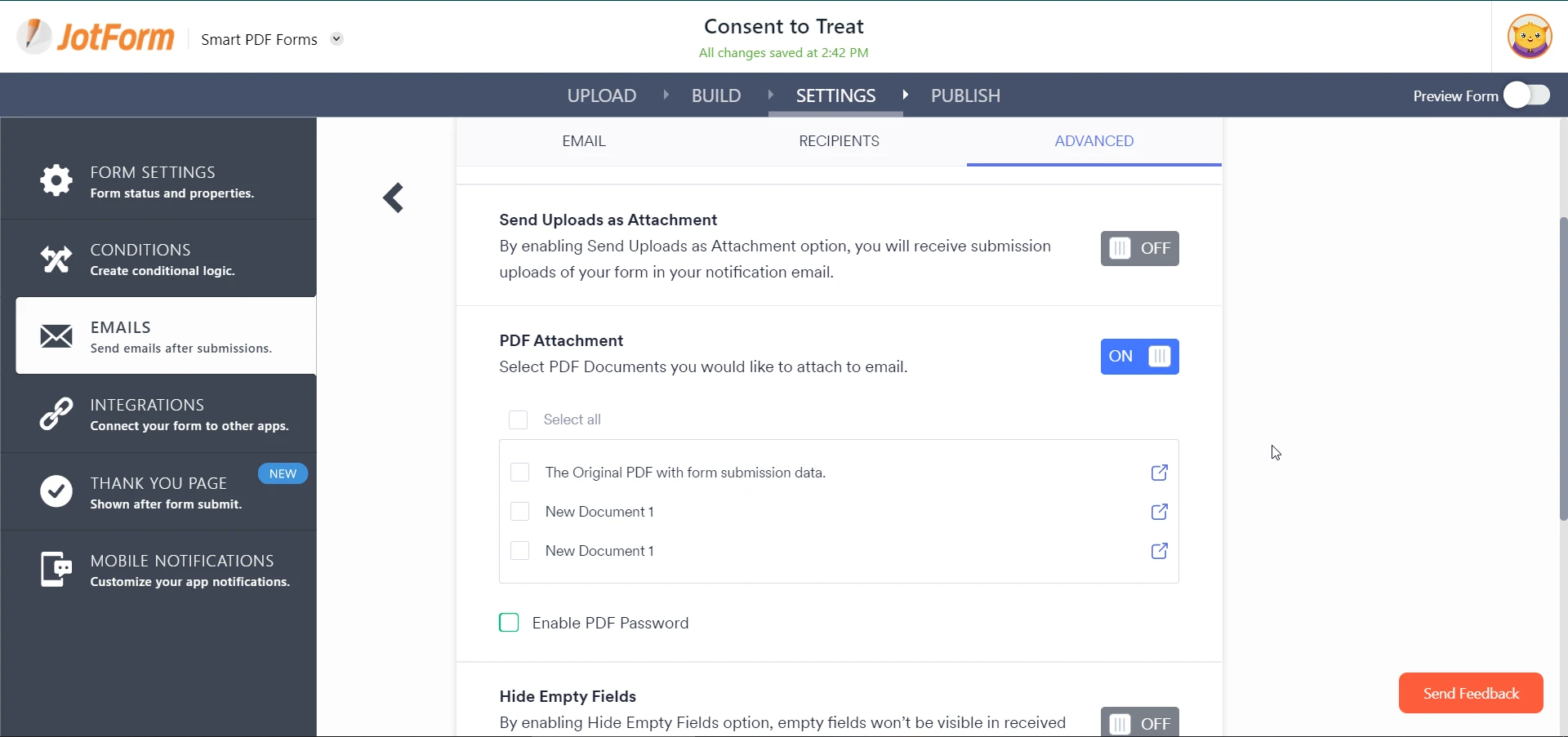
I see the PDF Attachment is enabled, but no PDF is selected.
Please let us know if there's anything else we can help you with!
-
erlebcReplied on March 25, 2021 at 8:43 PM
Thank You for your responses. I was thrown a little by the language on the PDF attachment which says "The original PDF WITH form submission data". I read that would be the form with the included submission data on the PDF itself, but I get it.
I have to admit however, that I am struggling with getting the PDF to look correct. All of the form fields are shown on the PDF, but if I have added any new fields like I have (Name, eMail) the data is included on the submitted form, but those added fields do not show their associated labels. In this case, the form is very brief and it is obvious what the fields are, but on other more lengthy forms I will definitely want the labels to show up on the completed form.
I was in the PDF editor and was looking around in the field settings, but I was not seeing a reason why the labels for the added fields were not being printed to the form. Additionally, the signature field, when filling it in has this little vertical bar which prevents writing in the entire field. I did not see where I had the field at a fixed length or some other setting which restricts how wide the field should be or restrict what area could be written into. One other bit of information, is that I witnessed this when I attempted to fill in the form within a Pop-up that I created on my site. However, the width of the popup shows the entire form quite comfortably and I would not think would contribute to why the signature field would restrict the width for this form.
P.S. Will this integration with OneDrive or for eMail notifications show every single submission that is completed as an option to send to OneDrive or eMail? -
Laura JotForm SupportReplied on March 26, 2021 at 6:49 AM
Hi,
When you are referring to associated labels, are you meaning to the blank spaces on the original PDF form, to where the form fields are connected to, or something else?
If you are referring to these fields, by clicking the field twice, you will see where they are on the PDF, and if they are not yet connected, you can add connections.
If this is not what you are referring to, could you elaborate on which labels are you referring to exactly?
Regarding the signature field, would you want to make the field wider on the form?
Are you currently embedding the form on your website, and if so, which embedding method are you using?
Once the OneDrive is integrated, every submission will be synchronized to your OneDrive account.
The email notifications will also send every single submission to the configured email. However, if you want to, you can configure set rules to send only specific submissions based on the user's answers as emails.
How-to-send-email-based-on-users-answer
Let us know if you have other questions, and we are happy to help! -
erlebcReplied on March 26, 2021 at 8:22 AMWhat I am trying to indicate about the PDF which gets submitted to
either an eMail notification or through the OneDrive integration is that
I added a few fields like Name, eMail which were not a part of the
original PDF document which got uploaded. Through the Smart PDF Editor I
added those fields, and dragged them down to the location where I wanted
them to appear on the form. That is all working.
Continuing to use the Consent To Treat form for my example here, when
someone fills in the form their name and the eMail is printed on the
form, but what does NOT appear are the labels for those fields. The
signature field and date fields were original to the PDF file and as
such already show a label. The Name and eMail fields were added and
have labels, but those field labels are not printed to the newly created
PDF form when submitted. I need to understand why those field labels
are not shown. I've added a screen shot of a recent test I submitted
as the form resides on OneDrive. As you can see the name and eMail data
is shown but not their associated labels. Let me know if this clarifies
the point I am trying to make. Thank You.
Brian
... -
Anthony_EvansReplied on March 26, 2021 at 11:40 AM
Hi Brian,
The "Original PDF" in PDF Editor, already has labels for signature and date, so the system won't try to re-add them, so adding new fields won't be added to your Original PDF either. You have two options to display the labels:
- You can replace the Original PDF with an updated version that includes the labels for your new fields.
- . You can use the New Document 1 in place of your Original PDF.
I will walk you through option number 2, since it doesn't require creating anything new. Please follow this animated guide to change which PDF is sent in your integration.
Next we will make sure that the New Document 1 is sent with the Autoresponder as well.

Repeat this step for the Notification email as well.
That should deliver the new PDF that includes all labels!
Please let us know if there's anything else we can do to help!
-
erlebcReplied on March 26, 2021 at 8:44 PMOK, the results in eMails and OneDrive are inconsistent. I will
demonstrate here with my HIPAA Agreement Form which has Notification
eMail as well as OneDrive Integration. The PDF file which is included
with eMail notification looks like this:
However, the OneDrive PDF file that is uploaded looks like this:
This is what I am talking about No Labels on fields I have added to the
PDF. Why doesn't the Date field, or the eMail field have their labels
with them?? Or why is the version of the PDF uploaded to OneDrive
differ from the one in the eMail notification? There is only ONE
version of the document to choose from for either the eMail
notifications or OneDrive so I do not believe I am confusing versions or
editions of the document to be included. Please help me understand why
we have these formatting differences. Thanks.
... -
Kenneth JotForm SupportReplied on March 27, 2021 at 3:55 PM
Hi there,
Though you have imported a PDF to which your form fields are mapped into, You also have the option to create a PDF document in the PDF editor, that's why when you set up the PDF attachment on your email notifications, you are given a choice to attach the "Original" or the "Newly Created" PDF.
Now, the same thing happens on the integration, just make sure to select the right PDF to send out.
Best.
-
erlebcReplied on March 27, 2021 at 4:44 PMI'm sorry you are not seeing this, but if you check there is ONLY 1 PDF
and that is the original one. Please check this to confirm for the
HIPAA Agreement form. I understand your advice on choosing the correct
PDF, but when there is but one to choose from for this form, then why do
i see 2 different forms of the PDF sent (1 for eMail and a different one
for OneDrive). I sent screen shots to demonstrate this to you earlier.
Please check the form.
... -
Kenneth JotForm SupportReplied on March 27, 2021 at 6:28 PM
Hi there,
If you go to the PDF Editor page you should see that there are other PDF documents presents:

However, I check your integration and Email settings and the "Original PDF" is the selected document.
Now, let us test whether the issue would persist, if you delete the current email notification and create a new one, as well as, removing the OneDrive integration and create a new integration.
Let us know how it goes.
Best.
-
erlebcReplied on March 29, 2021 at 8:33 AMI would have sworn on a stack of Bible's that there was, but one choice
for the Integration and that it was showing the original, but I do see
what you are pointing at, and I tested it just now and the proper
document is showing up in OneDrive so that is what is important. Thank
You for staying with me on this one. I appreciate your diligence.
Brian Erle
... -
Jovanne JotForm SupportReplied on March 29, 2021 at 9:56 AM
Hi Brian, thank you for taking the time to update us.
We're glad that the issue has now resolved. Let us know if you have further questions.
Thank you.
- Mobile Forms
- My Forms
- Templates
- Integrations
- INTEGRATIONS
- See 100+ integrations
- FEATURED INTEGRATIONS
PayPal
Slack
Google Sheets
Mailchimp
Zoom
Dropbox
Google Calendar
Hubspot
Salesforce
- See more Integrations
- Products
- PRODUCTS
Form Builder
Jotform Enterprise
Jotform Apps
Store Builder
Jotform Tables
Jotform Inbox
Jotform Mobile App
Jotform Approvals
Report Builder
Smart PDF Forms
PDF Editor
Jotform Sign
Jotform for Salesforce Discover Now
- Support
- GET HELP
- Contact Support
- Help Center
- FAQ
- Dedicated Support
Get a dedicated support team with Jotform Enterprise.
Contact SalesDedicated Enterprise supportApply to Jotform Enterprise for a dedicated support team.
Apply Now - Professional ServicesExplore
- Enterprise
- Pricing






























































