-
signsoflovegreetingsAsked on March 29, 2021 at 10:57 AM
I would like to send an autoresponder email the each person that make a purchase using my form. The problem is I would like to send it 2 days before their event date. How can I make that change?
-
Yuta_JReplied on March 29, 2021 at 3:38 PM
Hello,
Thank you for reaching out to us. Yes, you can send an Autoresponder Email 2 days before the appointment date that was selected by the form user.
To achieve this, please use "UPDATE/CALCULATE FIELD" and set the calculate field as follows.
Do Calculate a field's value
Appointment date 0-9 - 2

After setting this up, you should be able to select this customized date for "Send Emails Later" in Autoresponder Email. For more information on how to set up send email later with Autoresponder Email, please kindly check out the following link.
Guides:
Send Emails Later Using Autoresponder Email
Please let us know if you require further assistance.
-
signsoflovegreetingsReplied on March 29, 2021 at 7:42 PM

I tried this as you instructed but in the Summary filled it doesn't say "Date Customer" Will be notified. How do I get that?
-
Laura JotForm SupportReplied on March 30, 2021 at 3:00 AM
Hi,
You can create a hidden date field to your form underneath the event field.
(Make it hidden so that your users will not see it on the form)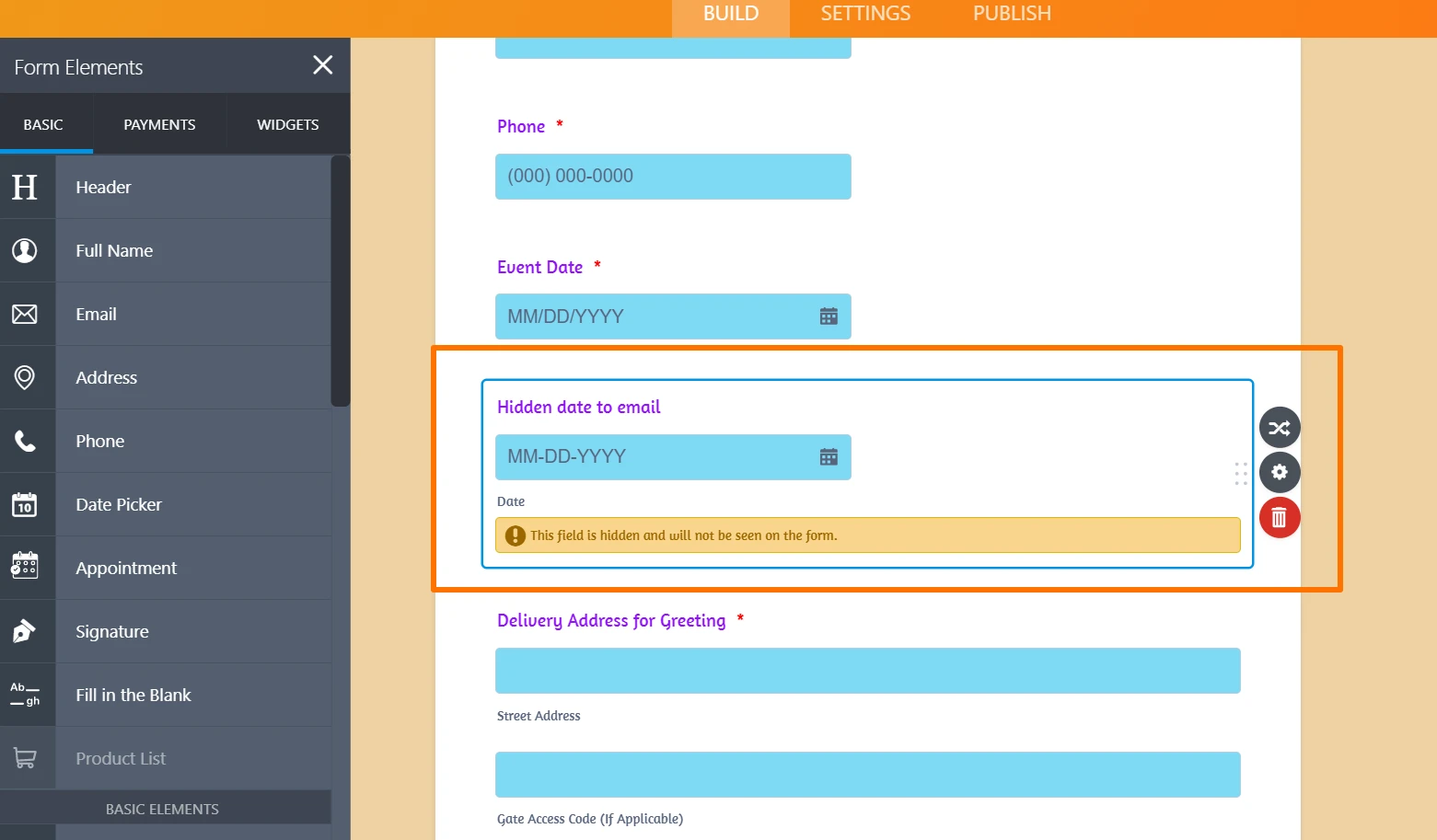
Then you can select the field to the Summary when creating the condition.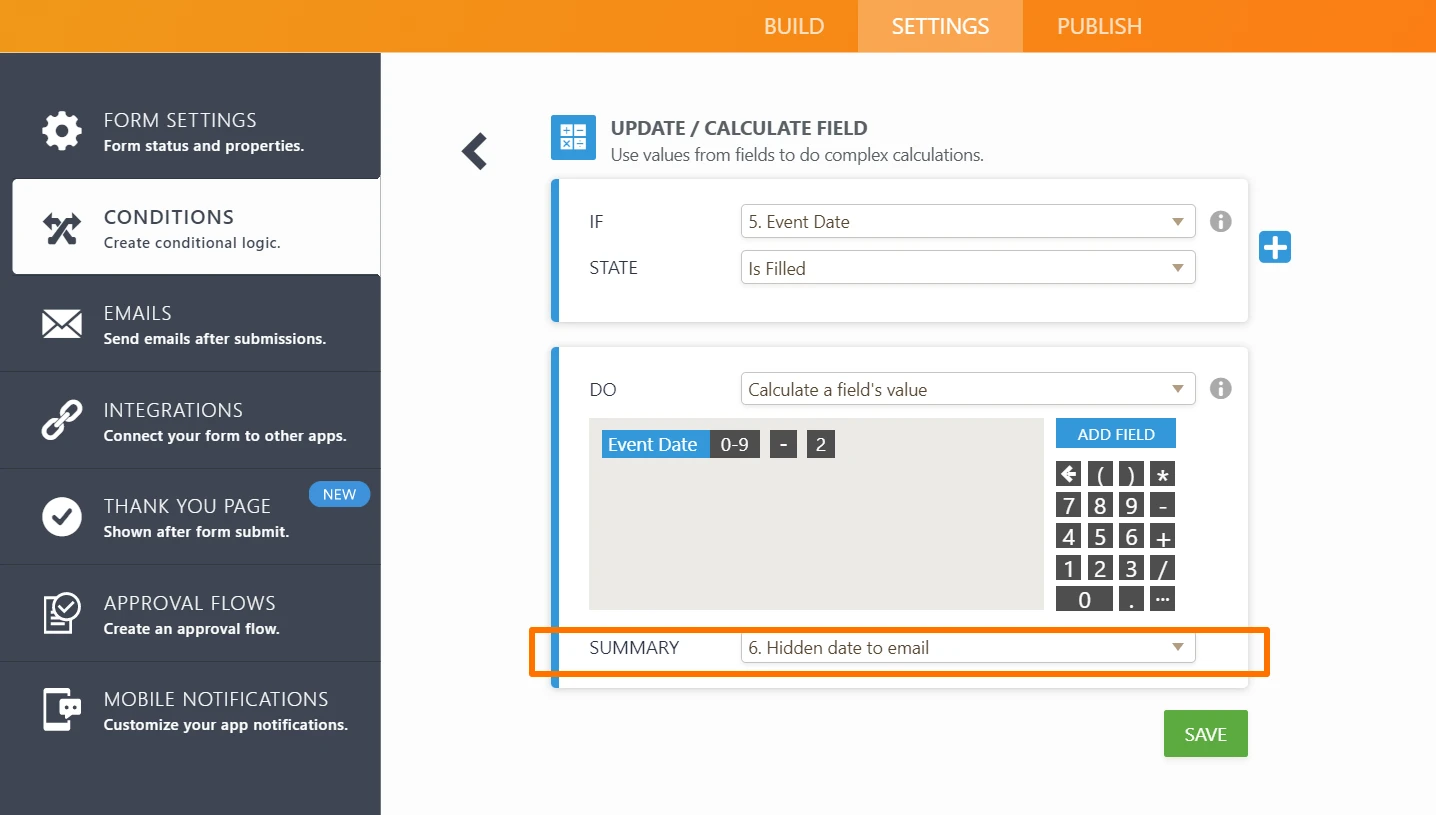
And once you have created the condition, you can select this field as the date when to send the autoresponder.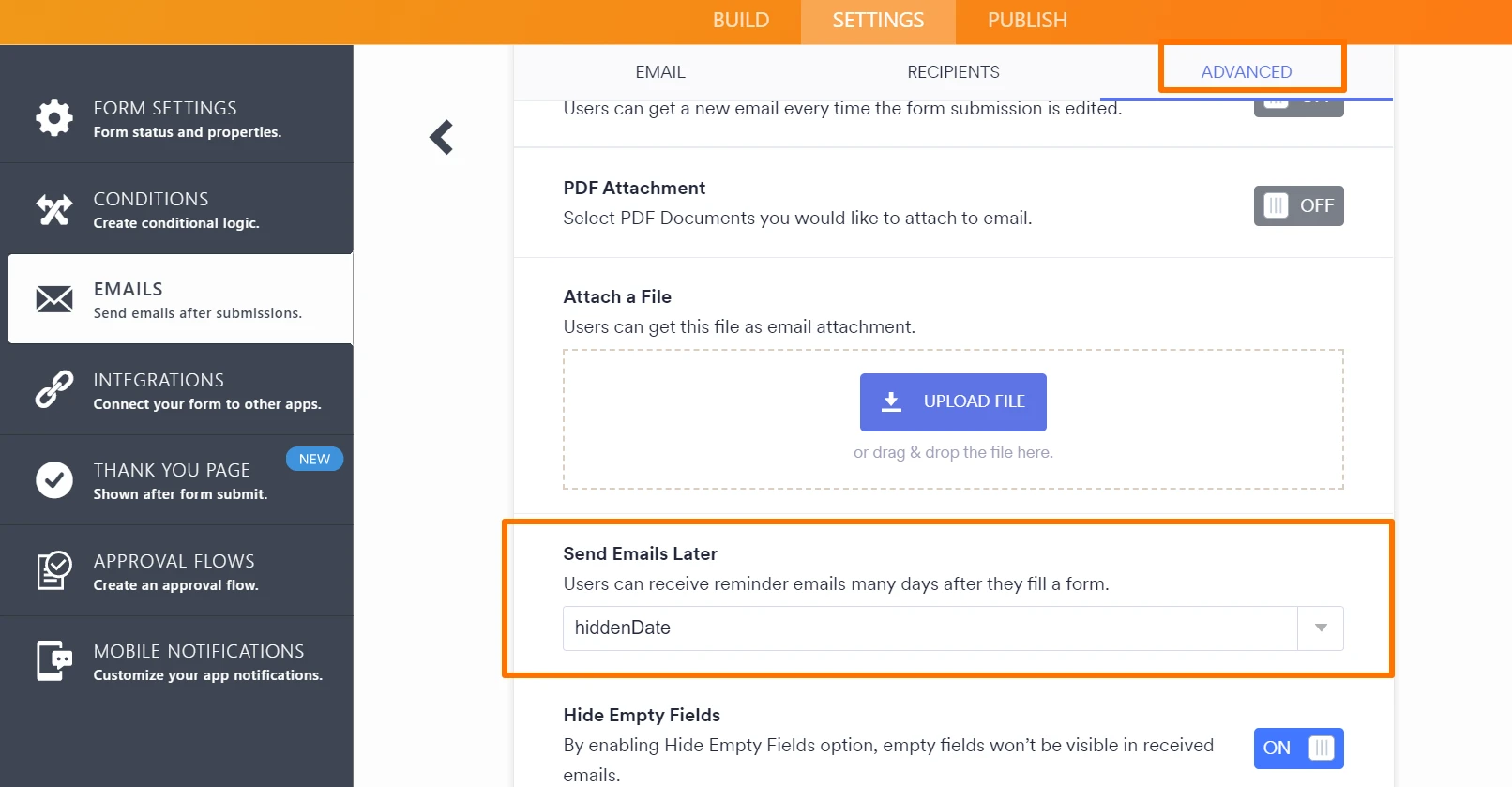
Hopefully this helps. Let us know if you need any assistance setting everything up or would have questions, and we are happy to help!
- Mobile Forms
- My Forms
- Templates
- Integrations
- INTEGRATIONS
- See 100+ integrations
- FEATURED INTEGRATIONS
PayPal
Slack
Google Sheets
Mailchimp
Zoom
Dropbox
Google Calendar
Hubspot
Salesforce
- See more Integrations
- Products
- PRODUCTS
Form Builder
Jotform Enterprise
Jotform Apps
Store Builder
Jotform Tables
Jotform Inbox
Jotform Mobile App
Jotform Approvals
Report Builder
Smart PDF Forms
PDF Editor
Jotform Sign
Jotform for Salesforce Discover Now
- Support
- GET HELP
- Contact Support
- Help Center
- FAQ
- Dedicated Support
Get a dedicated support team with Jotform Enterprise.
Contact SalesDedicated Enterprise supportApply to Jotform Enterprise for a dedicated support team.
Apply Now - Professional ServicesExplore
- Enterprise
- Pricing




























































