-
jmailoffersAsked on March 29, 2021 at 8:30 PM
Hello,
Is there a way to change the wording on the button when a user first arrives at the JotForm? Currently, it shows "Start Filling".
Thanks.
Tom
-
Laura JotForm SupportReplied on March 30, 2021 at 4:56 AM
Hi Tom,
Unfortunately, it's not possible to currently change the "Start Filling" text.I have forwarded this as a feature request to our developers. However, we do not yet have an ETA, or cannot guarantee that the feature will be implemented. As soon as we have any updates, we will inform you on this ticket.
Meanwhile, you can use custom CSS code as a workaround.
Add this code to your form:
.welcome span {
font-size: 0;
visibility: hidden;
}
.welcome span:before {
content:"Start Now";
font-size: 20px;
visibility: visible;
}And change the bold text "Start Now" to your preference.
You can refer to our guide on how to add custom CSS to your form: How to Inject Custom CSS CodesHopefully this helps. Let us know if you have any further questions, and we are happy to help!
-
jmailoffersReplied on March 30, 2021 at 8:15 AM
Laura,
Thanks for responding and for providing the CSS code snippet.
I inserted the code into the JotForm, but the button is not changing. I followed the article you provided on how to insert the code.
Am I missing a step?
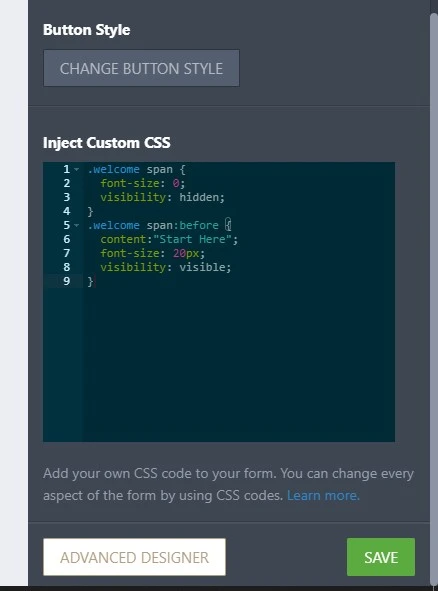
-
roneetReplied on March 30, 2021 at 12:36 PM
Please inject this code in your form replacing the previous code:
button.pdff-headerSideButton:nth-child(3) > span:nth-child(1) {
visibility: hidden;
}
.pdff-headerSideButton.forFill.js-pdfStartFilling::before {
content: "Start Now";
}
Let us know how it goes.
Thanks.
-
jmailoffersReplied on March 30, 2021 at 4:34 PM
Hello,
Thanks for the additional snippet.
Is there a way to have the Start Here be as close to the arrow as it originally appears, or is it the best it can be?
Thank you for the assistance.
Tom
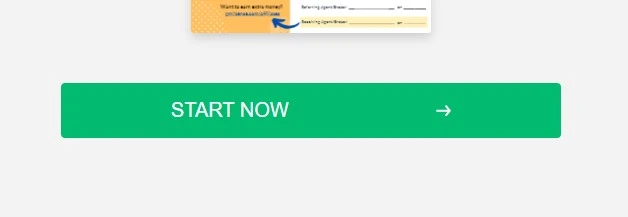
-
roneetReplied on March 30, 2021 at 9:30 PM
Please inject this CSS in your form:
button.pdff-headerSideButton:nth-child(3) > span:nth-child(1) {
visibility: hidden;
}
.pdff-headerSideButton.forFill.js-pdfStartFilling::before {
content: "Start Now";
position: relative !important;
right: -82px;
}
Thanks.
-
jmailoffersReplied on March 31, 2021 at 11:27 AM
Thank you very much for the additional change; it looks great!
Tom
- Mobile Forms
- My Forms
- Templates
- Integrations
- INTEGRATIONS
- See 100+ integrations
- FEATURED INTEGRATIONS
PayPal
Slack
Google Sheets
Mailchimp
Zoom
Dropbox
Google Calendar
Hubspot
Salesforce
- See more Integrations
- Products
- PRODUCTS
Form Builder
Jotform Enterprise
Jotform Apps
Store Builder
Jotform Tables
Jotform Inbox
Jotform Mobile App
Jotform Approvals
Report Builder
Smart PDF Forms
PDF Editor
Jotform Sign
Jotform for Salesforce Discover Now
- Support
- GET HELP
- Contact Support
- Help Center
- FAQ
- Dedicated Support
Get a dedicated support team with Jotform Enterprise.
Contact SalesDedicated Enterprise supportApply to Jotform Enterprise for a dedicated support team.
Apply Now - Professional ServicesExplore
- Enterprise
- Pricing




























































