-
emmatarnphotographyAsked on March 30, 2021 at 8:13 AM
Does a client need to be a jot form member to fill in a form that I have added to my website?
My form shows the below screenshot on mobile devices and then laptops the form doesn't load at all?
Please help :)
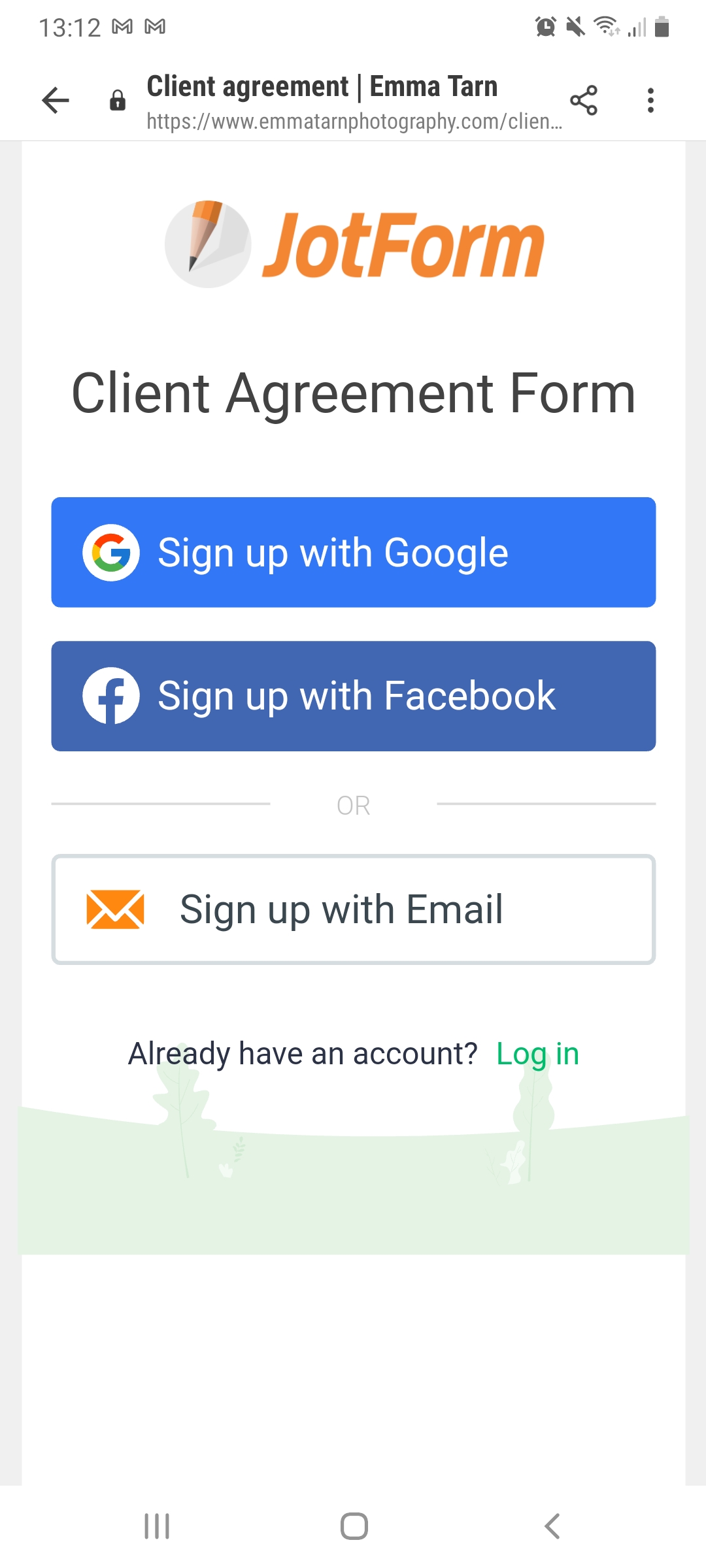
-
Estelle JotForm SupportReplied on March 30, 2021 at 9:02 AM
Hello,
The client does not have to be a JotForm member to access your forms to fill. You have shared your form privately and that is why users are required to log in. Please set your form back to "Public" so users can view the form directly.
Here's how:
Go to Publish > Quick Share > Settings > choose Public


I hope it helps!
-
emmatarnphotographyReplied on March 30, 2021 at 9:15 AM
Hi there
My settings are already public?
-
emmatarnphotographyReplied on March 30, 2021 at 9:22 AMHi there
My settings are already public?
... -
enterprisesupportteamReplied on March 30, 2021 at 1:37 PM
Hello @emmatarnphotography,
Thank you for your response.
So, I reviewed your account and I can see that you currently have two active forms. I checked both of them and it seems that one is set to "Public", however, the other one is set to "Private".
The form titled Client Agreement Form, which is the form that you shared with us is currently set to private. While the other form titled Custom Simple Order Form is set to public.
Here is a screen recording for reference:

If you want to make the form Client Agreement Form public, you will need to access the Publish tab of the Form Builder and switch the Access Settings.
Please let us know if you need any further assistance.
- Mobile Forms
- My Forms
- Templates
- Integrations
- INTEGRATIONS
- See 100+ integrations
- FEATURED INTEGRATIONS
PayPal
Slack
Google Sheets
Mailchimp
Zoom
Dropbox
Google Calendar
Hubspot
Salesforce
- See more Integrations
- Products
- PRODUCTS
Form Builder
Jotform Enterprise
Jotform Apps
Store Builder
Jotform Tables
Jotform Inbox
Jotform Mobile App
Jotform Approvals
Report Builder
Smart PDF Forms
PDF Editor
Jotform Sign
Jotform for Salesforce Discover Now
- Support
- GET HELP
- Contact Support
- Help Center
- FAQ
- Dedicated Support
Get a dedicated support team with Jotform Enterprise.
Contact SalesDedicated Enterprise supportApply to Jotform Enterprise for a dedicated support team.
Apply Now - Professional ServicesExplore
- Enterprise
- Pricing




























































