-
amphsAsked on March 31, 2021 at 11:11 AM
On our form, we want users above a certain age to register with us, and users below a certain age to be directed to a waiting list page. (For that reason, we don't want to set up an age limit.) Per previous forum responses (such as this one: https://www.jotform.com/answers/2902459-conditional-section-activated-by-age and this one: https://www.jotform.com/answers/916722-How-to-calculate-age-from-the-Date-of-Birth-date-field) we have been able to set up an age field calculated from users' DOB. However, when it comes to setting up the conditional, we've run into a challenge. The conditional form only seems to allow us to select single values, not "greater than" or "less than." Is there a way to establish something like "IF age ≤ 50 AND X is selected, THEN show page Y"? Just listing out the age ranges (as below) doesn't seem to work, and I hesitate to establish a separate condition for every age above 50 or, on our other form, 30...there must be an easier way!
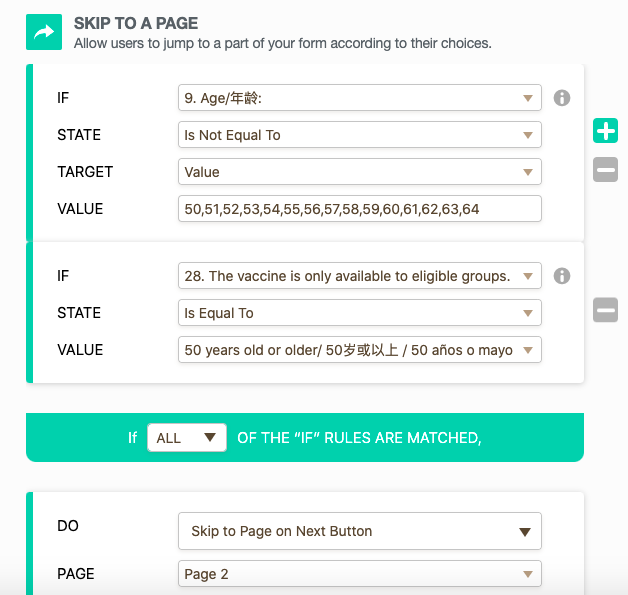
-
Welvin Support Team LeadReplied on March 31, 2021 at 4:40 PM
Yes, there is no Greater Than and Less Than with the short text element through conditional logic. You have to pass the value to the Calculation widget to have that. I did that for you. You only need to set up the conditional logic this time.
I hope that helps.
Please contact us again if we can help in any way.
- Mobile Forms
- My Forms
- Templates
- Integrations
- INTEGRATIONS
- See 100+ integrations
- FEATURED INTEGRATIONS
PayPal
Slack
Google Sheets
Mailchimp
Zoom
Dropbox
Google Calendar
Hubspot
Salesforce
- See more Integrations
- Products
- PRODUCTS
Form Builder
Jotform Enterprise
Jotform Apps
Store Builder
Jotform Tables
Jotform Inbox
Jotform Mobile App
Jotform Approvals
Report Builder
Smart PDF Forms
PDF Editor
Jotform Sign
Jotform for Salesforce Discover Now
- Support
- GET HELP
- Contact Support
- Help Center
- FAQ
- Dedicated Support
Get a dedicated support team with Jotform Enterprise.
Contact SalesDedicated Enterprise supportApply to Jotform Enterprise for a dedicated support team.
Apply Now - Professional ServicesExplore
- Enterprise
- Pricing



























































