-
jotform913Asked on April 10, 2021 at 11:06 AM
Hi, Is there a way to hide these two button (Confirm Button & Try-Again Button)
Instead of these two button, it show "Thanks" or any other text or just only hide Confirm Button & Try-Again Button
-
jonathanReplied on April 10, 2021 at 5:39 PM
We apologize for the inconvenience. I checked on your form and I found that the custom CSS codes were already added to the SMS widget in the form.

It appears that you were able to resolved already. Please let us know if you require further assistance.
-
jotform913Replied on April 11, 2021 at 1:30 AM
Yes, But i need a code that hide that above mentioned buttons
-
Sara_GReplied on April 11, 2021 at 5:32 AM
Hi,
I have checked your form ID210938702848059 and it looks that the Confirm Button & Try-Again Button have been hidden:
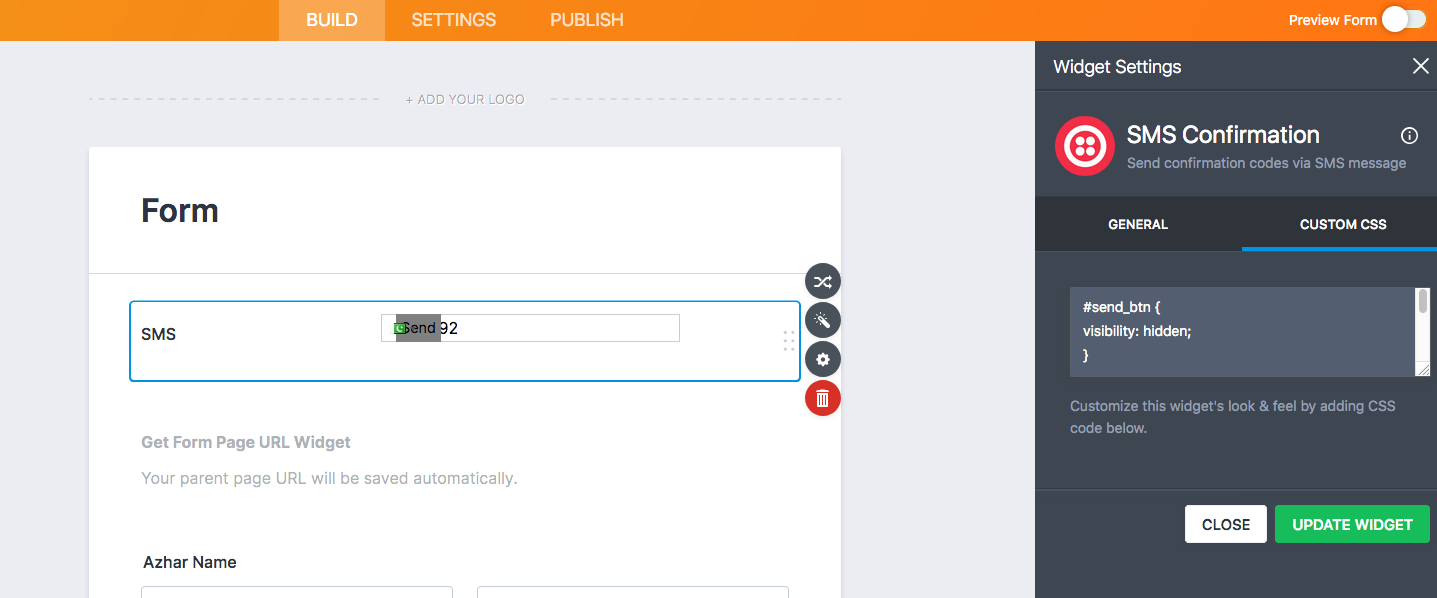
Kindly confirm that the issue has been sorted out.
If you require further support, please let us know.
Thanks. -
jotform913Replied on April 11, 2021 at 8:15 AM
It is still same, When i press "Send" button, it appear both button.
-
Mike_G JotForm SupportReplied on April 11, 2021 at 10:15 AM
The code that you need to hide the buttons you are referring to in your screenshot are:
.confirm_container {
display: none !important;
}
Reference Guide: How-to-Inject-CSS-Codes-to-Widgets
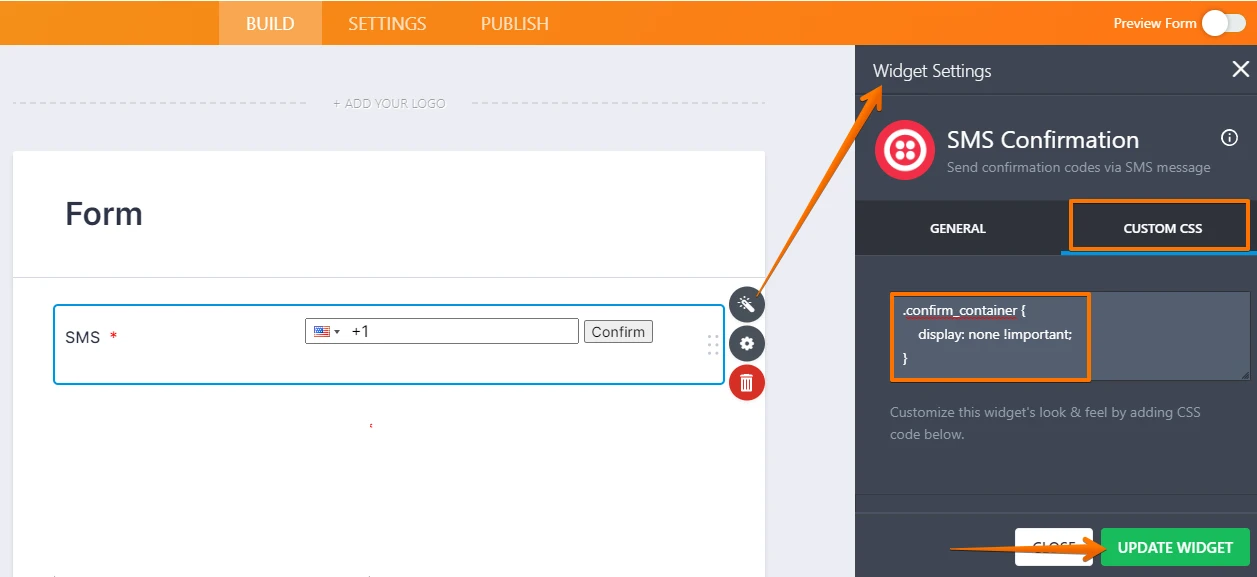
However, just like what I reminded you about in the original ticket you have opened about your concern, your respondents may not be able to submit your form if there is no way for them to confirm on you form the codes they have received when they fill out the SMS Confirmation widget, which is set as required.
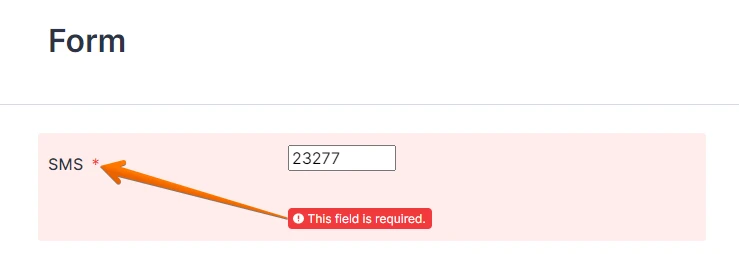
And if you set the SMS Confirmation widget on your form as NOT required, your respondents will be able to submit your form but, the mobile number they have entered in the widget will not be submitted since it was not confirmed.
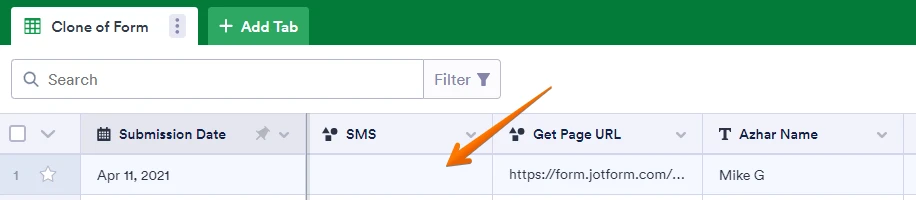
Feel free to let us know if you need any further assistance.
- Mobile Forms
- My Forms
- Templates
- Integrations
- INTEGRATIONS
- See 100+ integrations
- FEATURED INTEGRATIONS
PayPal
Slack
Google Sheets
Mailchimp
Zoom
Dropbox
Google Calendar
Hubspot
Salesforce
- See more Integrations
- Products
- PRODUCTS
Form Builder
Jotform Enterprise
Jotform Apps
Store Builder
Jotform Tables
Jotform Inbox
Jotform Mobile App
Jotform Approvals
Report Builder
Smart PDF Forms
PDF Editor
Jotform Sign
Jotform for Salesforce Discover Now
- Support
- GET HELP
- Contact Support
- Help Center
- FAQ
- Dedicated Support
Get a dedicated support team with Jotform Enterprise.
Contact SalesDedicated Enterprise supportApply to Jotform Enterprise for a dedicated support team.
Apply Now - Professional ServicesExplore
- Enterprise
- Pricing





























































