-
george.jacksonAsked on April 13, 2021 at 10:53 AM
Is this possible with Classic forms, or only card forms?
-
Andrew Manager of Enterprise Frontline SupportReplied on April 13, 2021 at 12:45 PM
Hello there,
Thank you for contacting JotForm Support! While email verification methods are certainly available on Class forms, the implementation will look a bit different. On our classic form layout, implementing two step email verification can be done by adding one of the following Widgets to your form:
https://www.jotform.com/widgets/e-mail-validator
https://www.jotform.com/widgets/xverify-email
Please reach back out with any additional questions, and have a great day!
-
george.jacksonReplied on April 15, 2021 at 4:30 AM
Do these widgets work in roughly the same way? I.e. could send users a unique code which they must use in order to start or resume a saved form?
-
Rehan Support Team LeadReplied on April 15, 2021 at 4:58 AM
Greetings,
Yes, that is correct. It will work the same way. You can add the widget in your form and test them.
Should you need further assistance then please let us know.
Thanks
-
ginkgomicReplied on May 3, 2021 at 4:42 PM
-
Mike_G JotForm SupportReplied on May 3, 2021 at 9:51 PM
We would like to apologize for any inconvenience. For some reason, your last reply was posted empty. However, I was able to get your message when we check our mail logs.
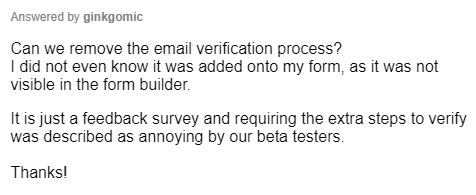
You can replace the E-mail Validator widgets on your form with the basic Email Address field. To do that, you can manually delete the widgets and add the Email field element to your form.
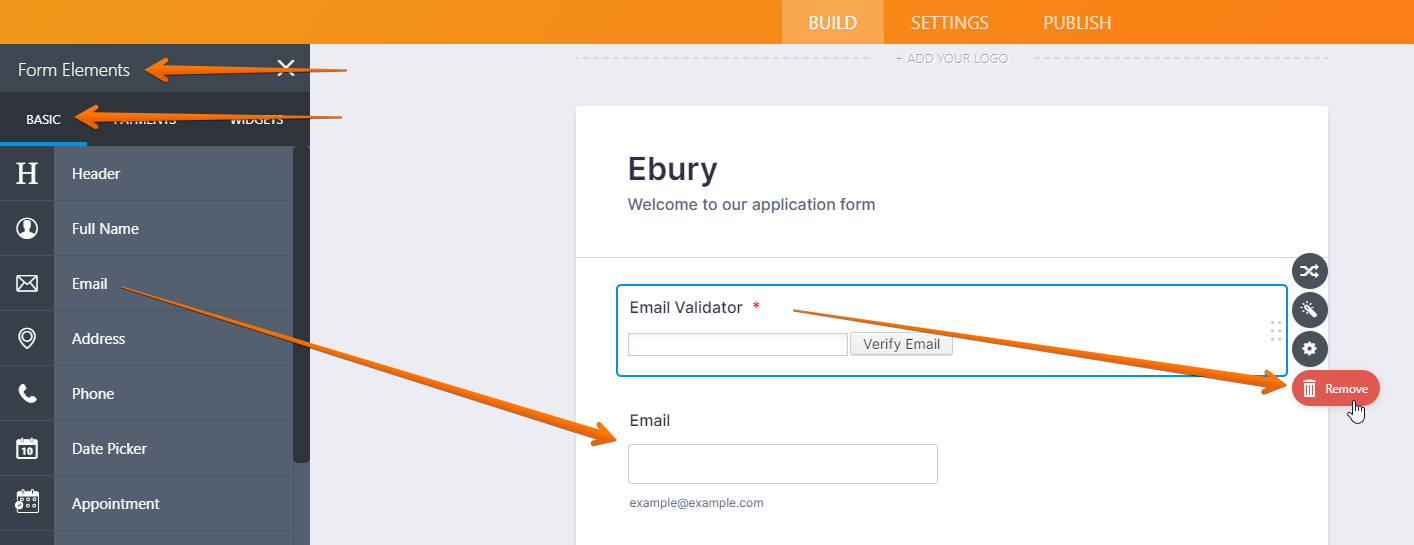
Note: Please make sure that you also update the condition linked to the E-mail Validator widget on your form.
Feel free to let us know if you need any further assistance.
- Mobile Forms
- My Forms
- Templates
- Integrations
- INTEGRATIONS
- See 100+ integrations
- FEATURED INTEGRATIONS
PayPal
Slack
Google Sheets
Mailchimp
Zoom
Dropbox
Google Calendar
Hubspot
Salesforce
- See more Integrations
- Products
- PRODUCTS
Form Builder
Jotform Enterprise
Jotform Apps
Store Builder
Jotform Tables
Jotform Inbox
Jotform Mobile App
Jotform Approvals
Report Builder
Smart PDF Forms
PDF Editor
Jotform Sign
Jotform for Salesforce Discover Now
- Support
- GET HELP
- Contact Support
- Help Center
- FAQ
- Dedicated Support
Get a dedicated support team with Jotform Enterprise.
Contact SalesDedicated Enterprise supportApply to Jotform Enterprise for a dedicated support team.
Apply Now - Professional ServicesExplore
- Enterprise
- Pricing































































