-
metalografijaAsked on April 14, 2021 at 8:42 AM
-
Tommaso_FReplied on April 14, 2021 at 9:48 AM
Hello there,
thank you for contacting us.
I checked your form and I see that you didn't add a captcha module.
Do you have to resolve the captcha when filling up and submitting the form?
Please know that we do this as part of our anti-spam/abuse.
However, we would be more than happy to check further for this issue so we will wait for your reply.
Thank you for your cooperation.
Best Regard. -
metalografijaReplied on April 14, 2021 at 10:05 AM
Yes we have to resolve captcha. However now it started to behave oddly (it is not visible, it's 1 px width) that is why i decide to disable it.
-
Bojan Support Team LeadReplied on April 14, 2021 at 12:03 PM
Greetings.
Looks like you have an invisible captcha on your form, however, it is not properly shown. Since it's not visible, you will need to click on empty space above the submit button to select it and click the Trash icon remove it:
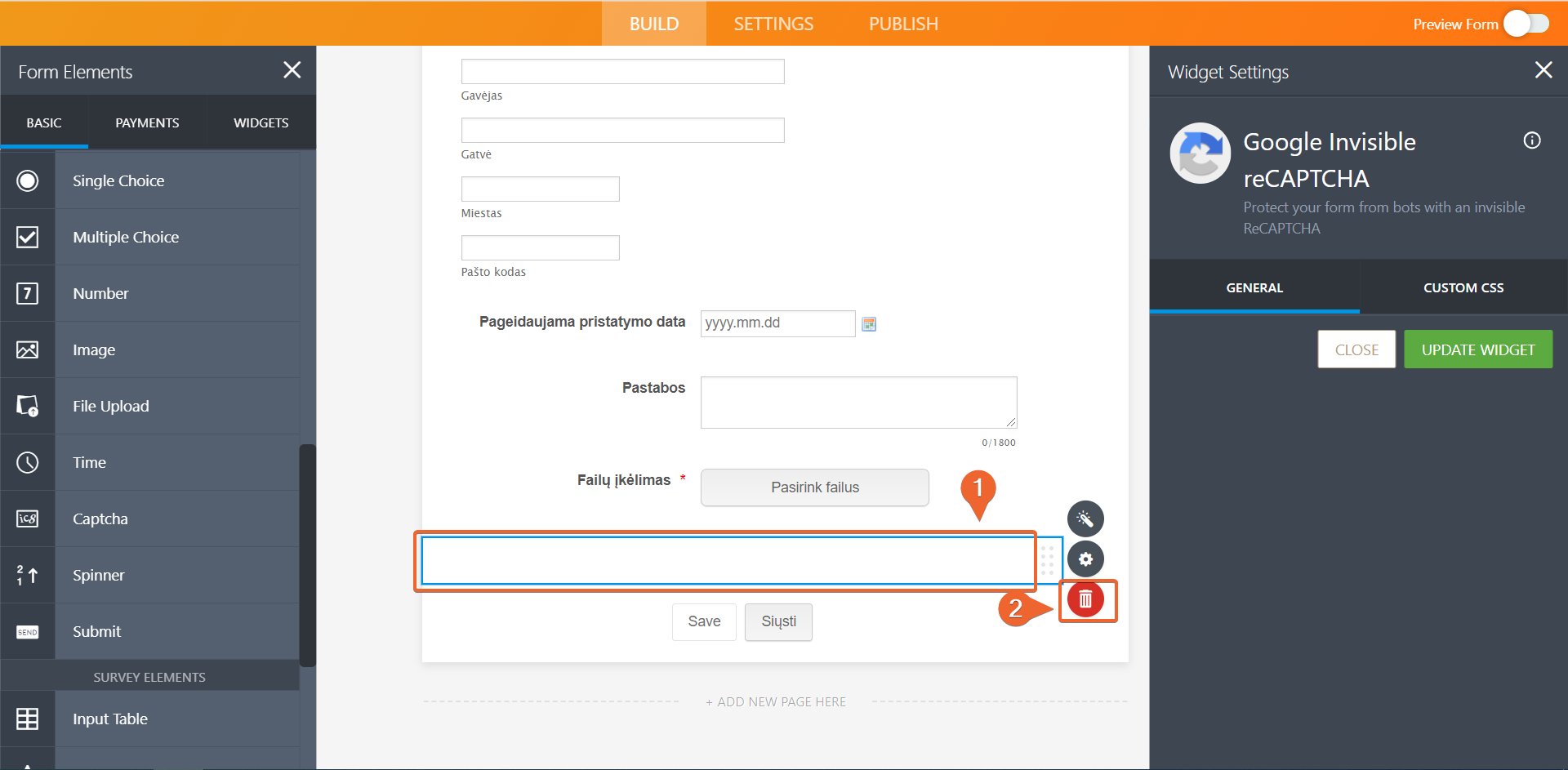
If you will need the Captcha field, you can add it from Basic form elements:
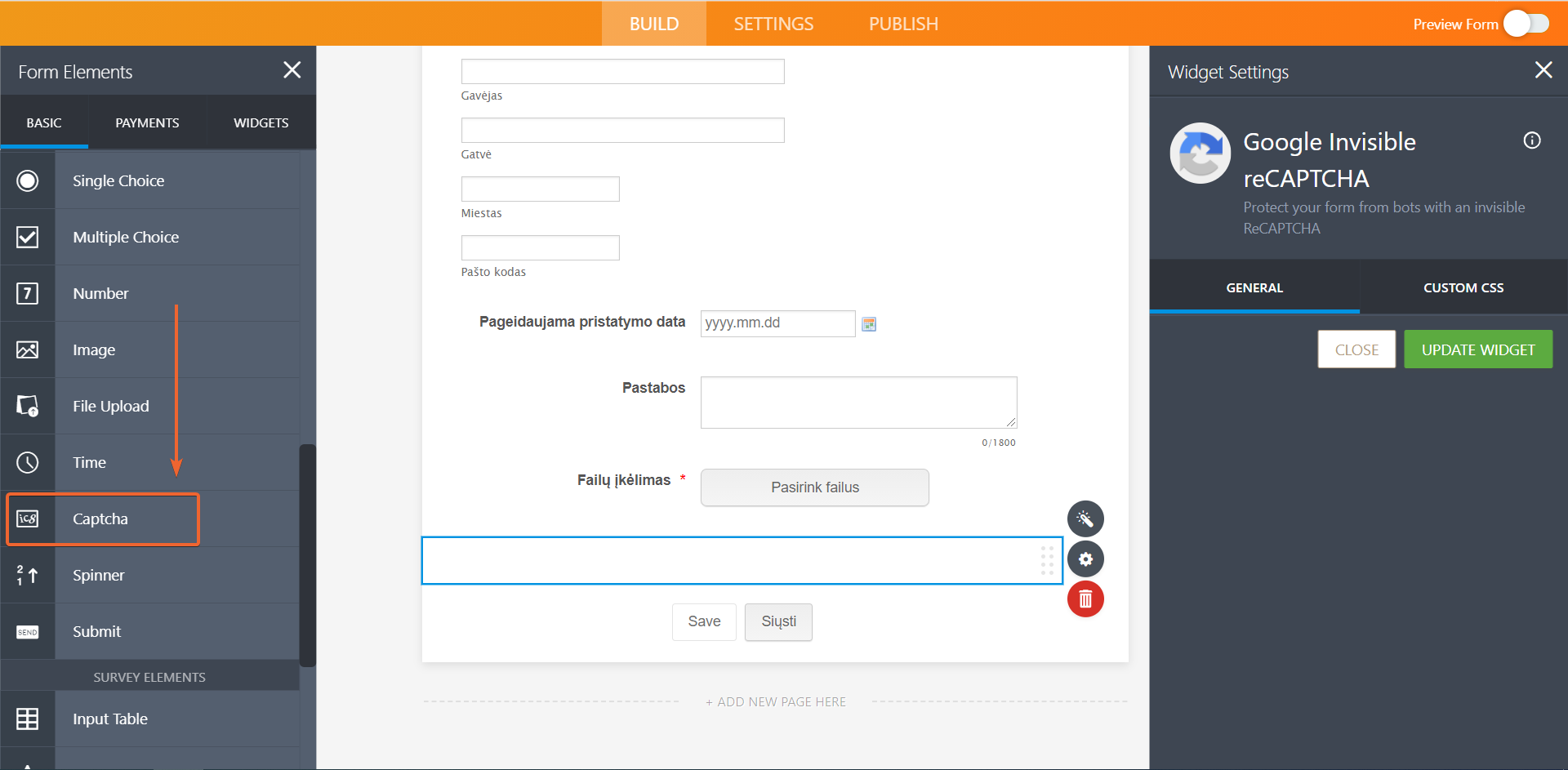
Let us know if this solution works for you.
-
metalografijaReplied on April 14, 2021 at 12:39 PM
It worked! Thanks!
- Mobile Forms
- My Forms
- Templates
- Integrations
- INTEGRATIONS
- See 100+ integrations
- FEATURED INTEGRATIONS
PayPal
Slack
Google Sheets
Mailchimp
Zoom
Dropbox
Google Calendar
Hubspot
Salesforce
- See more Integrations
- Products
- PRODUCTS
Form Builder
Jotform Enterprise
Jotform Apps
Store Builder
Jotform Tables
Jotform Inbox
Jotform Mobile App
Jotform Approvals
Report Builder
Smart PDF Forms
PDF Editor
Jotform Sign
Jotform for Salesforce Discover Now
- Support
- GET HELP
- Contact Support
- Help Center
- FAQ
- Dedicated Support
Get a dedicated support team with Jotform Enterprise.
Contact SalesDedicated Enterprise supportApply to Jotform Enterprise for a dedicated support team.
Apply Now - Professional ServicesExplore
- Enterprise
- Pricing




























































