-
vfilbyAsked on April 14, 2021 at 9:36 AM
I have built a form New Customer Registration and on my site it is ok but on the mobile its awful. It doesn't work properly.
So you click the arrow and it doesn't start, you have to click the clock, this is not idiot proof customers will not do this.
It doesn't work at all well within my wordpress site?
Can you take a look
-
Nikola JotForm SupportReplied on April 14, 2021 at 11:05 AM
Apologize for the inconvenience this may have caused.
I tested your embedded form on my phone and I was able to replicate the issue. Please re-embed the form with the embed form plugin.
Related Guide: Embed JotForm in Wordpress using the Embed Form Plugin
-
vfilbyReplied on April 14, 2021 at 11:33 AMSo go to plugin and do what?
________________________________
... -
Nikola JotForm SupportReplied on April 14, 2021 at 12:44 PM
You need to install it and add the form. Please check the guide.
Related Guide: Embed JotForm in Wordpress using the Embed Form Plugin
You can also try to embed the form with the iframe code.
Related Guide: Getting the Form iFrame Code
-
vfilbyReplied on April 17, 2021 at 10:52 PM
Can you tell me. I hate the fact I have to scroll down to see form completely, how do I make it a fixed large size without scrolling?
and this awful please can you tell me how I can change this form its like you can't even see it on laptop
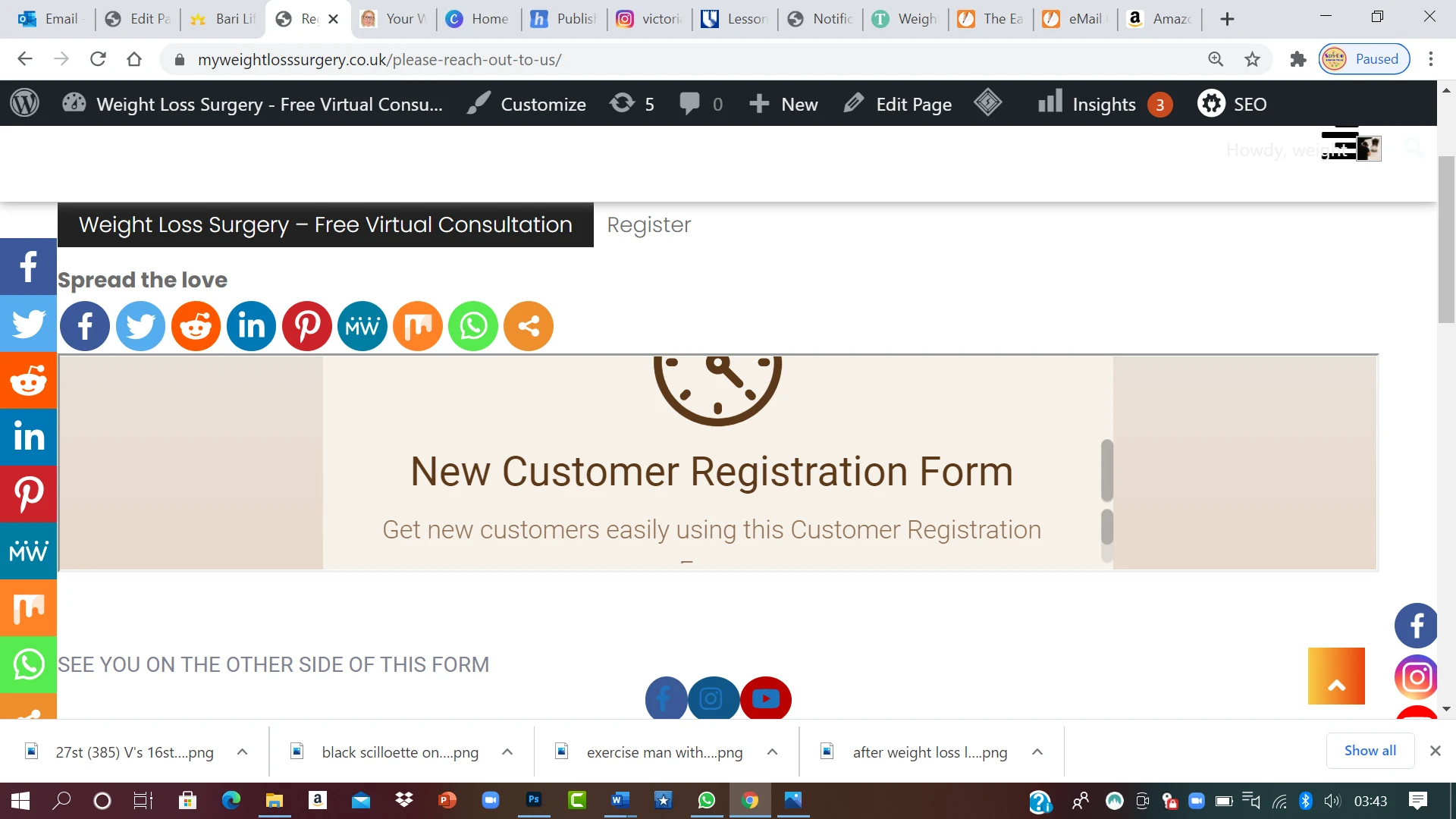
-
Ashwin JotForm SupportReplied on April 18, 2021 at 3:14 AM
I did check your embedded form and found that the top 50-60% of your web page is occupied. The form is only embedded after the social media icons and that is the reason why you need to scroll down to view the complete form. Please check the screenshot below:

You need to remove the social media icons of the page test and the title from your web page and only then the form can move up and will be displayed with scroll.
Alternatively, you can also change the layout of your form to classic layout, and then it will fit in the space you have in your web page. You can also build multi-page form as well. The following guides should help you:
Change form layout: https://www.jotform.com/help/493-how-to-change-the-form-layout
Build multi-page form: https://www.jotform.com/help/119-how-to-create-a-multi-page-form-with-jotform
Hope this helps.
Do get back to us if you have any questions.
- Mobile Forms
- My Forms
- Templates
- Integrations
- INTEGRATIONS
- See 100+ integrations
- FEATURED INTEGRATIONS
PayPal
Slack
Google Sheets
Mailchimp
Zoom
Dropbox
Google Calendar
Hubspot
Salesforce
- See more Integrations
- Products
- PRODUCTS
Form Builder
Jotform Enterprise
Jotform Apps
Store Builder
Jotform Tables
Jotform Inbox
Jotform Mobile App
Jotform Approvals
Report Builder
Smart PDF Forms
PDF Editor
Jotform Sign
Jotform for Salesforce Discover Now
- Support
- GET HELP
- Contact Support
- Help Center
- FAQ
- Dedicated Support
Get a dedicated support team with Jotform Enterprise.
Contact SalesDedicated Enterprise supportApply to Jotform Enterprise for a dedicated support team.
Apply Now - Professional ServicesExplore
- Enterprise
- Pricing




























































