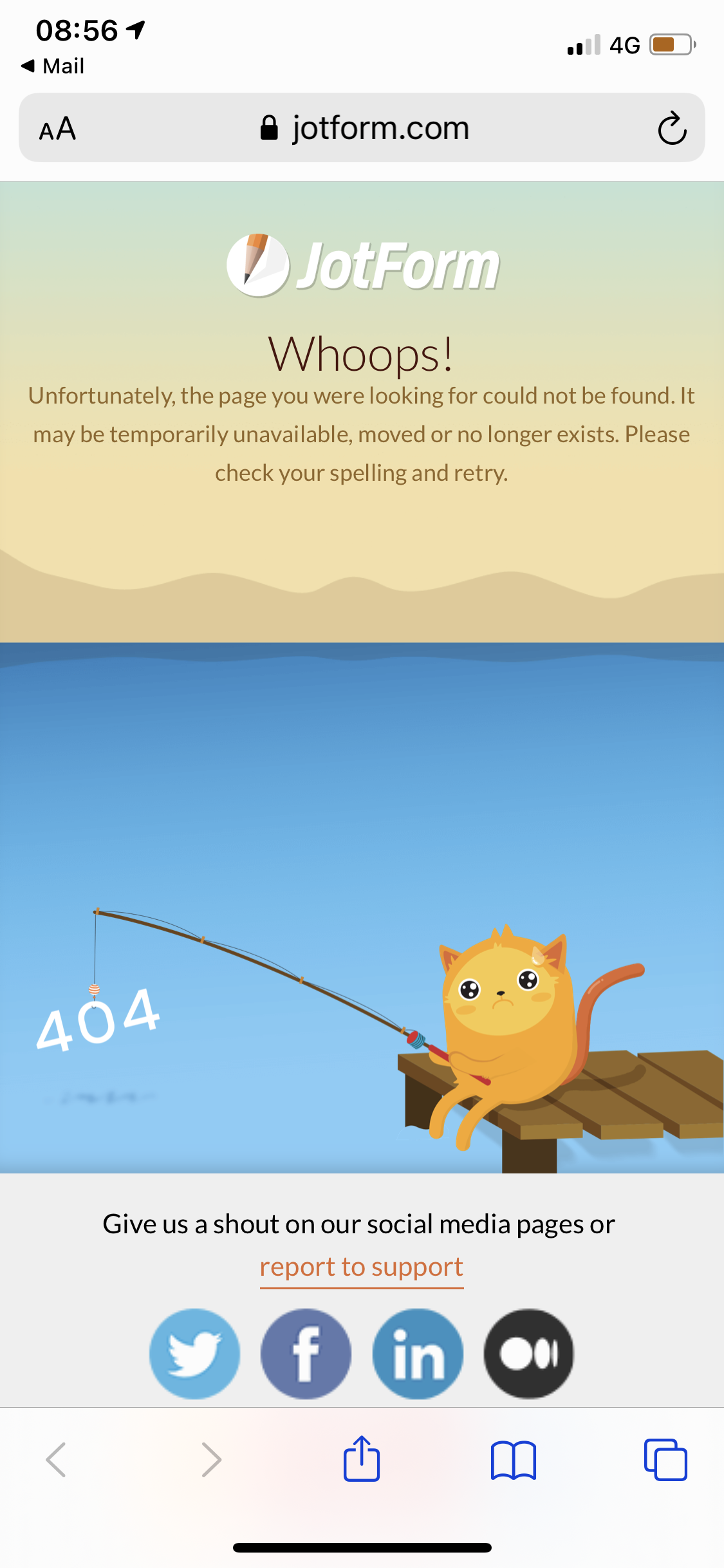-
ValAsked on April 21, 2021 at 2:57 AM
-
furkan Content Operations SpecialistReplied on April 21, 2021 at 3:45 AM
Hello
If you are not able to download attachment on the forms, you should change your privacy settings.
1- Click your avatar on your JotForm page
2-Select Settings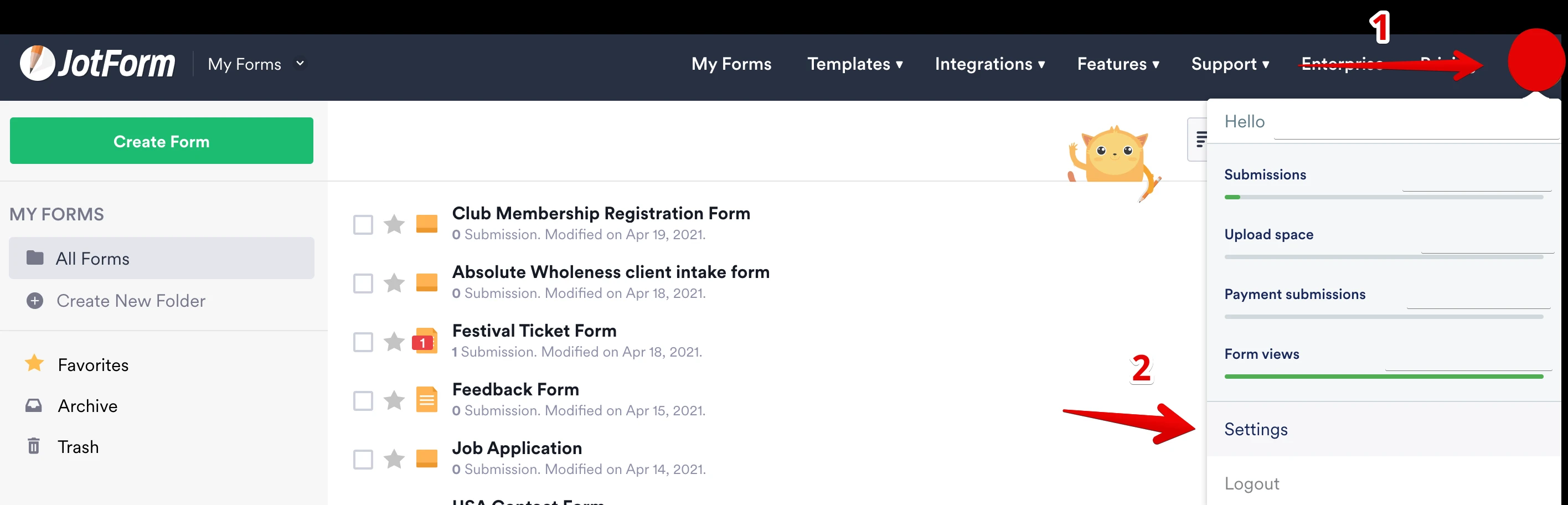
3- Under the Privacy tab untick
Require log-in to see submissions.
Require log-in to view uploaded files
Require log-in to view submission RSS options.
After completing these steps, you will be able to download attachments.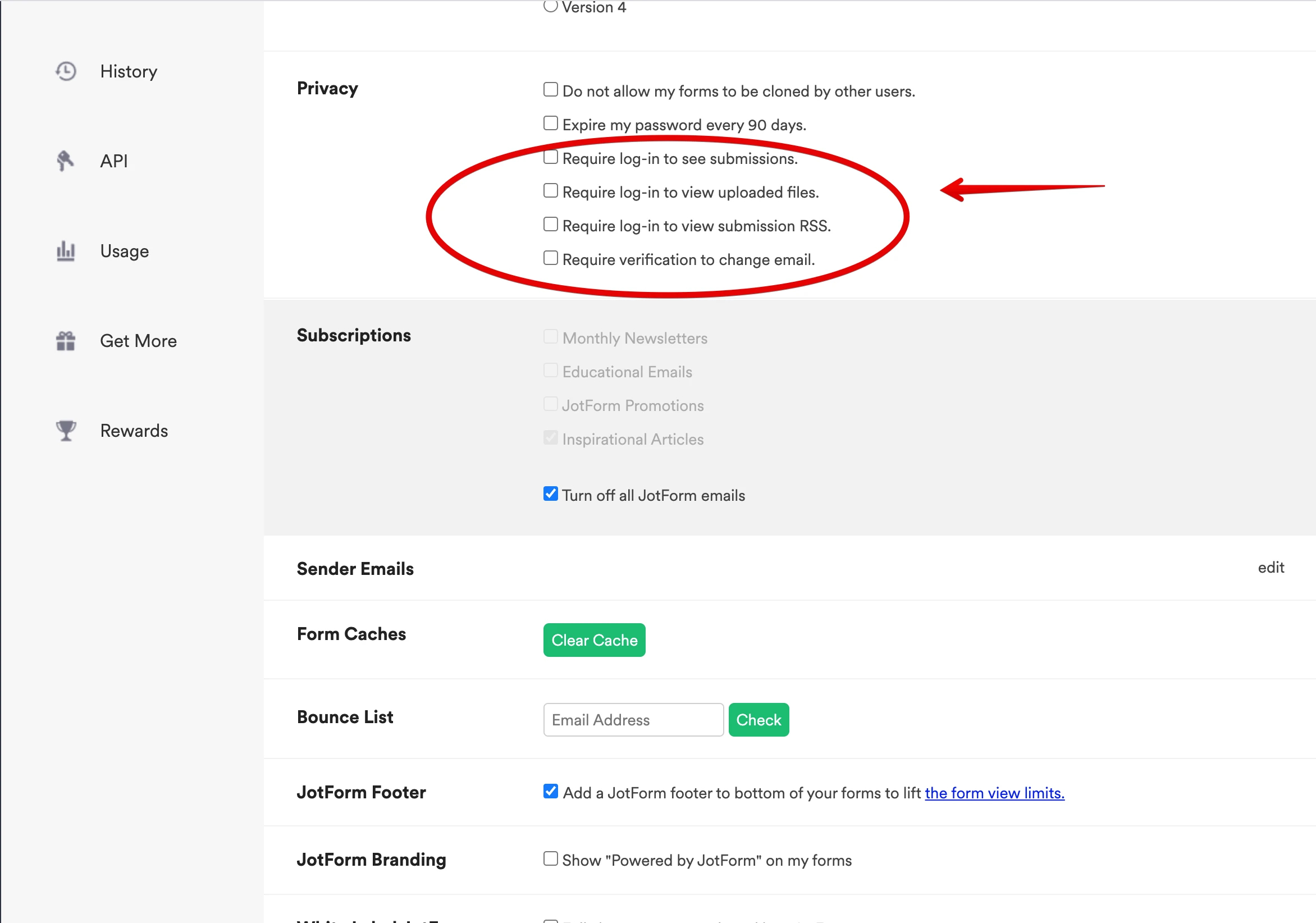
If you have further questions feel free to contact us.
Thank you. -
ValReplied on April 21, 2021 at 4:00 AMI don’t see this options on the mobile app?
Also how to set only to store on European server .
Please send me your PoPi act certificate
V.
... -
Rehan Support Team LeadReplied on April 21, 2021 at 5:26 AM
Greetings Val,
The privacy setting option is only available when you are logged in to your account via browser. You can use your mobile browser for this as well.
Also how to set only to store on the European server.
To store your data on our EU servers kindly check the guide below.
https://www.jotform.com/help/871-how-to-store-your-data-on-eu-servers
For Data Privacy and security details you can check the links below.
https://www.jotform.com/gdpr-compliance/
https://www.jotform.com/privacy/
https://www.jotform.com/security/
Should you have any other concerns then please let us know.
Thanks
- Mobile Forms
- My Forms
- Templates
- Integrations
- INTEGRATIONS
- See 100+ integrations
- FEATURED INTEGRATIONS
PayPal
Slack
Google Sheets
Mailchimp
Zoom
Dropbox
Google Calendar
Hubspot
Salesforce
- See more Integrations
- Products
- PRODUCTS
Form Builder
Jotform Enterprise
Jotform Apps
Store Builder
Jotform Tables
Jotform Inbox
Jotform Mobile App
Jotform Approvals
Report Builder
Smart PDF Forms
PDF Editor
Jotform Sign
Jotform for Salesforce Discover Now
- Support
- GET HELP
- Contact Support
- Help Center
- FAQ
- Dedicated Support
Get a dedicated support team with Jotform Enterprise.
Contact SalesDedicated Enterprise supportApply to Jotform Enterprise for a dedicated support team.
Apply Now - Professional ServicesExplore
- Enterprise
- Pricing