-
TheFoundationAsked on April 30, 2021 at 2:39 AM
In testing, I cannot get to the next page because the AUTO FILL TEST FUNCTION on the form will not fill out correctly and therefore I cannot even test the entire form.
Can you please allow us to click next page in test mode WITHOUT HAVING TO FILL OUT THE FULL FORM.
-
Cecile JotForm SupportReplied on April 30, 2021 at 10:44 AM
Hi,
Are you referring to your Employment Application form? If so, could you please tell us which part has the autofill test function?
You can turn off Required property to your fields so that you can proceed to the next page.
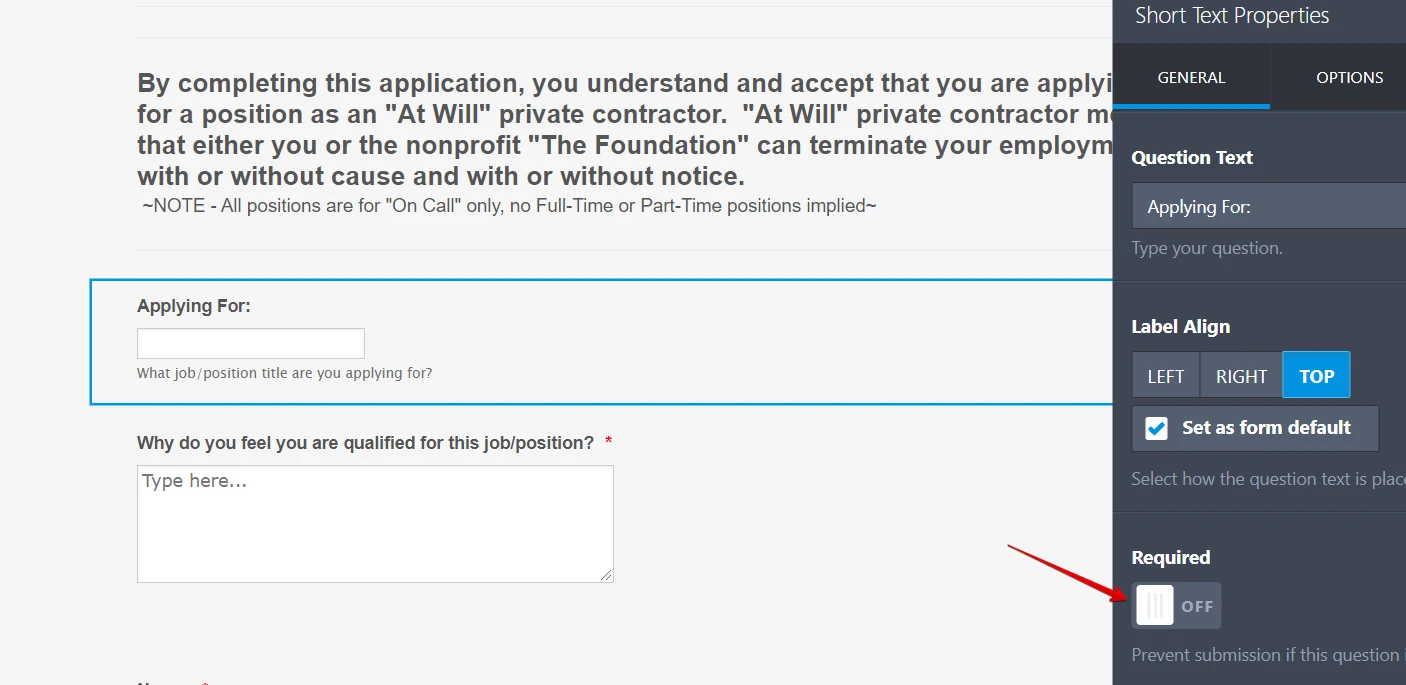
Looking forward to your reply.
-
TheFoundationReplied on June 5, 2021 at 6:53 AM
What I mean is in order to test the form and be able to click the next button at the bottom of the screen the form must be filled out first. When I autofill the form it doesn't fill out all of the fields correctly and therefore I cannot continue moving to the next page and the next page. What you need to do correct your software so that in test mode even if the form isn't filled out it will allow you to continue to the next page until the end so that you can see what the whole thing looks like without having to fill up everything first. It's a nuisance.
-
Richie JotForm SupportReplied on June 5, 2021 at 9:24 AM
We do apologize for the inconvenience.
May we know the form URL you're testing and what fields are not being filled?
Some fields are not automatically filled by the fill function especially widget in the preview browser.
I would suggest testing the form on the web browser rather than in the form builder.
- Mobile Forms
- My Forms
- Templates
- Integrations
- INTEGRATIONS
- See 100+ integrations
- FEATURED INTEGRATIONS
PayPal
Slack
Google Sheets
Mailchimp
Zoom
Dropbox
Google Calendar
Hubspot
Salesforce
- See more Integrations
- Products
- PRODUCTS
Form Builder
Jotform Enterprise
Jotform Apps
Store Builder
Jotform Tables
Jotform Inbox
Jotform Mobile App
Jotform Approvals
Report Builder
Smart PDF Forms
PDF Editor
Jotform Sign
Jotform for Salesforce Discover Now
- Support
- GET HELP
- Contact Support
- Help Center
- FAQ
- Dedicated Support
Get a dedicated support team with Jotform Enterprise.
Contact SalesDedicated Enterprise supportApply to Jotform Enterprise for a dedicated support team.
Apply Now - Professional ServicesExplore
- Enterprise
- Pricing




























































