-
fvhsurveyAsked on May 7, 2021 at 12:09 AM
-
fvhsurveyReplied on May 7, 2021 at 12:15 AM
My hospital currently uses Jotform for a real-time patient satisfaction survey. We set up Jotform forms for many tablets around the hospital. We use Kioske mode to pop up the forms all the time on the tablets. But the problem is that in some tablets the Jotform forms suddenly sign out without any notification. We had to sign in again to pop up the forms. Could you give any advice about the problem? Thank you very much
-
Richie JotForm SupportReplied on May 7, 2021 at 7:40 AM
Please note that each JotForm session is valid at least 2 hours and you may need to login back.
May we know how many hours before the account is logged out?
Can you please share what kind of table you're using and the JotForm mobile version?
Looking forward for your response.
-
fvhsurveyReplied on May 12, 2021 at 2:54 AM
We do not know how many hours before the account is logged out because we set up the forms during the day (from morning to midnight). In addition, we also apply some re-popup apps including Auto schedule App and AutoStart and Open App so that the Jotform always popup on the screen.
We use the Masstel tablet to perform the Jotform. Actually, we did not know the Jotform mobile version.
Looking forward for your response.
-
Richie JotForm SupportReplied on May 12, 2021 at 4:12 AM
The JotForm mobile form app will not logged-out as long as you use the KIOSK mode.
Can you please try updating the JotForm Mobile form app to the latest version?
May we also know the OS used on Masstel tablets?
Let us know if the issue still remains.
-
fvhsurveyReplied on May 12, 2021 at 4:28 AM
For all Jotform we used the KIOSK mode. But some forms sometimes logged out unintentionally. We had to logged in and set the KiOSK mode again for the forms.
The Masstel tablet used Android.
-
Richie JotForm SupportReplied on May 12, 2021 at 5:47 AM
Please share the version of the android used in the Tablet?
May we know also the forms that keeps on logging out the sessions?
May we know if you have the lasted version of the JotForm mobile form app?
-
fvhsurveyReplied on May 13, 2021 at 2:50 AM
Where Can I check the lasted version of the Jotform mobile form app?
-
Richie JotForm SupportReplied on May 13, 2021 at 3:56 AM
The JotForm mobile form app current Version is 1.16.10 on Android.
You may click on the gear icon to view the settings version.
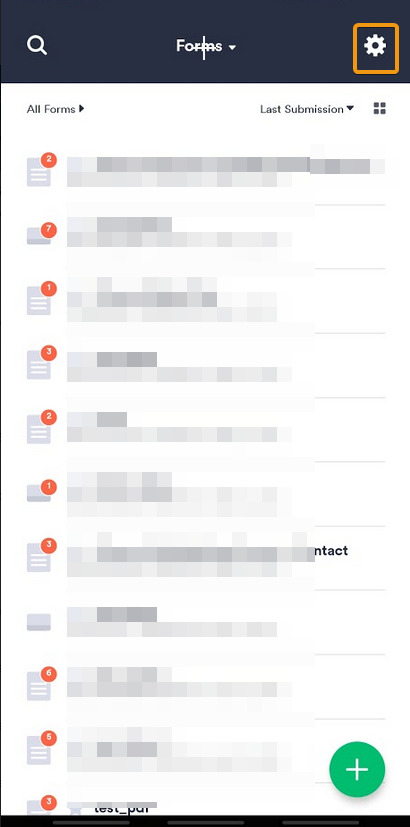
Can you please share the form URL of the forms that keeps on logging out the sessions?
Looking forward for your response.
-
fvhsurveyReplied on May 14, 2021 at 12:29 AM
this is the URL of the form often log out
https://www.jotform.com/build/210962891619465
Not this form but also other forms had logged out. The Jotform will log out the main screen of Jotform with all forms we had created. Then we have to choose the logged-out form and choose Kiosk mode to reactivate Kiosk mode.
-
Richie JotForm SupportReplied on May 14, 2021 at 4:03 AM
I will forward a feature request to our developers to remove the session time out when using the KIOSK mode.
Please note that we cannot give an ETA when this feature would be added but once we have updates, you will be notified.
In addition, kindly share the android version of the tab you're using?
-
fvhsurveyReplied on May 17, 2021 at 11:47 PM
Thank you very much Richie
The android version of all the tablets are Android 9.
-
fvhsurveyReplied on May 17, 2021 at 11:54 PM
I have some more questions, Richie.
- Can the Jotform connect directly to Power BI so that we can use Jotform data directly in Power BI?
- I want to have data from all forms for data analysis. However, in Jotform I just could export each form in terms of an individual Excel file, and then I have to combine all Excel files to make general data for all forms. Do you have any way that exports a single Excel file with all data of all forms? Thank you
-
Richie JotForm SupportReplied on May 18, 2021 at 4:12 AM
I have moved your new questions to separate tickets.
Kindly check these links:
- Mobile Forms
- My Forms
- Templates
- Integrations
- INTEGRATIONS
- See 100+ integrations
- FEATURED INTEGRATIONS
PayPal
Slack
Google Sheets
Mailchimp
Zoom
Dropbox
Google Calendar
Hubspot
Salesforce
- See more Integrations
- Products
- PRODUCTS
Form Builder
Jotform Enterprise
Jotform Apps
Store Builder
Jotform Tables
Jotform Inbox
Jotform Mobile App
Jotform Approvals
Report Builder
Smart PDF Forms
PDF Editor
Jotform Sign
Jotform for Salesforce Discover Now
- Support
- GET HELP
- Contact Support
- Help Center
- FAQ
- Dedicated Support
Get a dedicated support team with Jotform Enterprise.
Contact SalesDedicated Enterprise supportApply to Jotform Enterprise for a dedicated support team.
Apply Now - Professional ServicesExplore
- Enterprise
- Pricing



























































