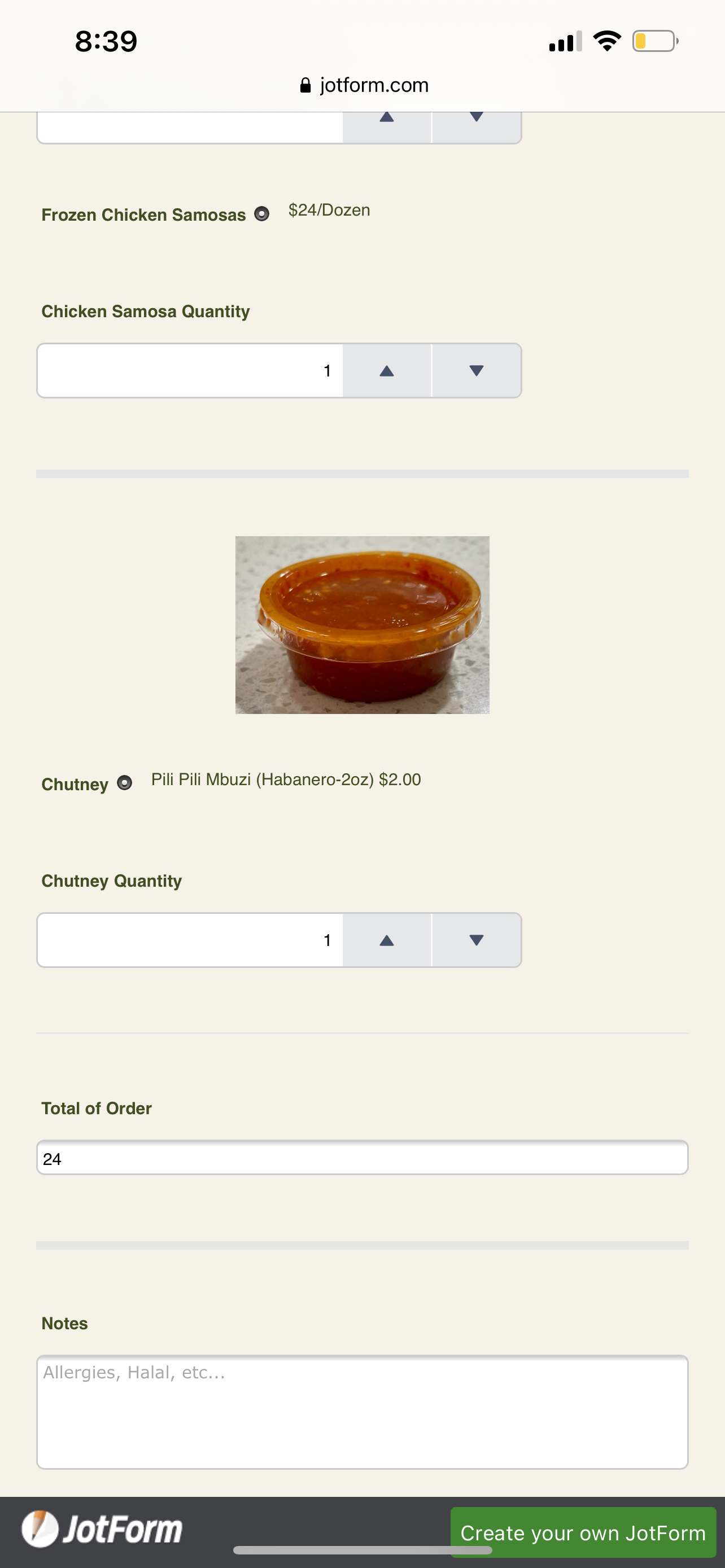-
naeemskitchenandbbqAsked on May 15, 2021 at 10:41 AM
-
Gaetan_BReplied on May 15, 2021 at 12:06 PM
Hello,
Thank you for reaching out.
After checking your form, I think the following article would help you to achieve what you would like to do: https://www.jotform.com/help/275-how-to-pass-a-calculation-to-a-payment-field
Hope this helps.
Do not hesitate to reach out if you need further assistance.
-
naeemskitchenandbbqReplied on May 15, 2021 at 2:16 PM
Hi there,
I added a calculation widget and payment one too. However, when I add several amounts it doesn’t still add it to the calculation. What condition can I use to total everything on the page?
-
John Support Team LeadReplied on May 15, 2021 at 4:48 PM
Allow me some time to check on this and will get back to you here as soon as I found a solution.
-
naeemskitchenandbbqReplied on May 15, 2021 at 11:14 PM
Any luck finding a solution?
-
John Support Team LeadReplied on May 16, 2021 at 6:21 AM
Thank you for waiting! So upon inspecting the form, I can see that you are using conditions to add calculation values into the CALCULATION field:
But you also added calculation formula directly into the said field:
Now, when the user selected all products, it will meet all of the conditions, right? And since each condition has its own formula, it will result in condition and calculation conflicts.
I would suggest adding a number field for each product, assign the calculation values returned by the conditions to it, then just sum up all the number field values in the calculation field.
Here's an example of how to set it up: https://www.loom.com/share/1b18ce7d83704f0f82e98b3bd8ff5dc9
-
naeemskitchenandbbqReplied on May 16, 2021 at 11:42 PM
ok I will try it out and let you know.
Thank you
- Mobile Forms
- My Forms
- Templates
- Integrations
- INTEGRATIONS
- See 100+ integrations
- FEATURED INTEGRATIONS
PayPal
Slack
Google Sheets
Mailchimp
Zoom
Dropbox
Google Calendar
Hubspot
Salesforce
- See more Integrations
- Products
- PRODUCTS
Form Builder
Jotform Enterprise
Jotform Apps
Store Builder
Jotform Tables
Jotform Inbox
Jotform Mobile App
Jotform Approvals
Report Builder
Smart PDF Forms
PDF Editor
Jotform Sign
Jotform for Salesforce Discover Now
- Support
- GET HELP
- Contact Support
- Help Center
- FAQ
- Dedicated Support
Get a dedicated support team with Jotform Enterprise.
Contact SalesDedicated Enterprise supportApply to Jotform Enterprise for a dedicated support team.
Apply Now - Professional ServicesExplore
- Enterprise
- Pricing