-
theodore.arnoldAsked on May 18, 2021 at 9:54 AM
The Workflow works wonderfully but the documents it produces, its like opening a bag of skittles.
They say choose under Form settings enable Original PDF Attachement, Good that works
It also appears under Original PDF file when I choose customize style to go to the PDF editor the final original PDF appears but no Jotforms want to use the one created under New Document, the ugly one
Yes you can edit the document but, but why can I just use the Original PDF
Also you cannot add the workflow status to the form
The form also seen to be missing field the Original one has
And then there is the Email Forms
A one pager becomes a 4 pager, here also fields seem to be missing. sent a workflow for Sick leave appeared on the email, sent a workflow with adoption leave this was missing from the email
It can be that as a govenment department thay want to see the original leave on its origianal place as on the pdf, there is not just one field for choose type of leave, dates and how many days.
Can that be the problem
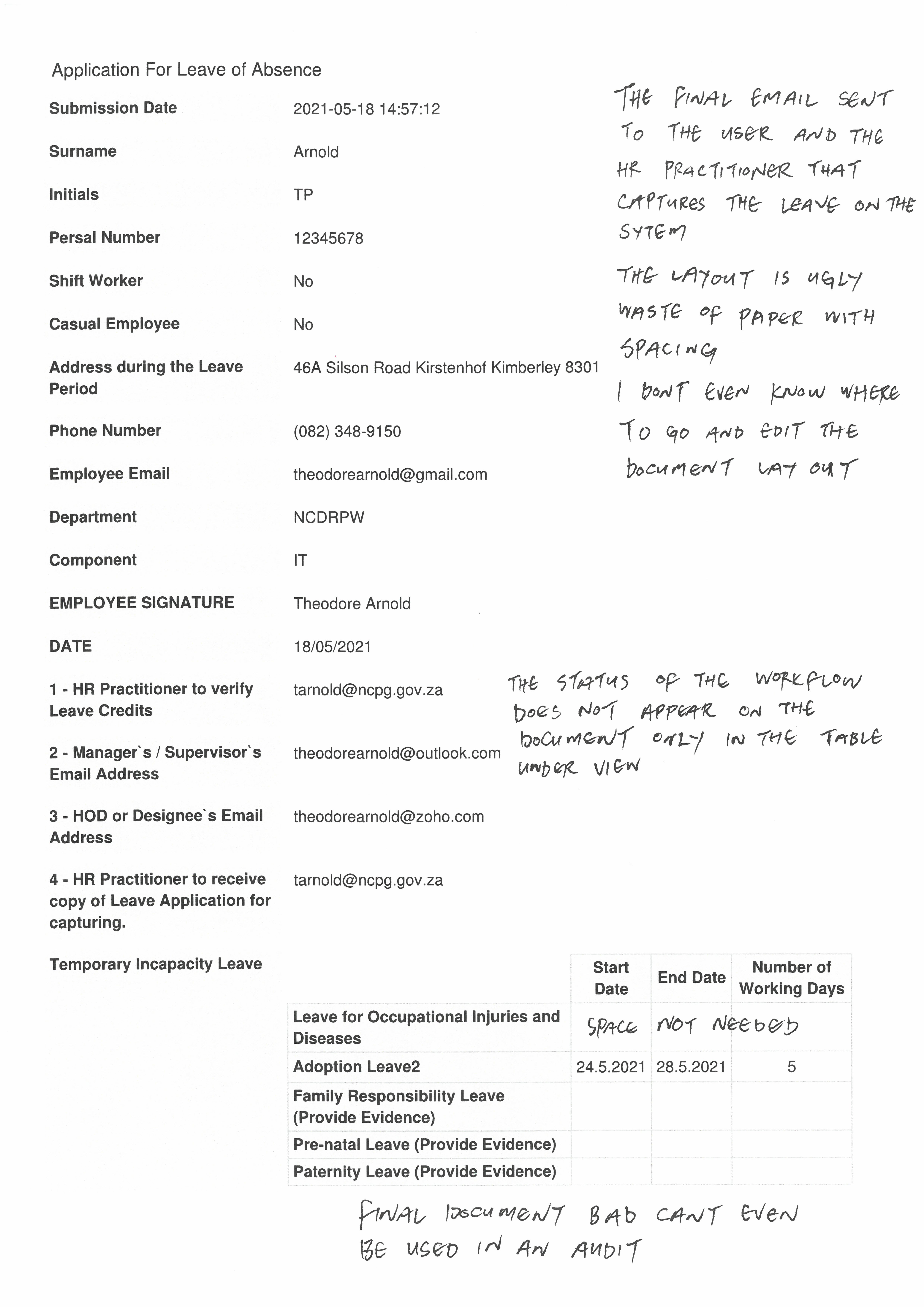
-
Bojan Support Team LeadReplied on May 18, 2021 at 11:15 AM
Greetings.
Is this was the user receives after they submitted the form or is it sent with one of the approval emails? I have checked your form, and the original document should be sent. If this one is not sent, could you please try to remove the second PDF from the PDF editor and let us know if this resolves the problem.
If you wish, we can open a feature request to our Developers so you can add PDF documents to the Approval emails.
Thank you for your cooperation.
-
theodore.arnoldReplied on May 19, 2021 at 4:38 AM
Good Day
Tried that but gave me a error message
Compiled a complete PDF of all the steps but looking for a way to forward it to you.
Regards
Theo
-
Billy JotForm SupportReplied on May 19, 2021 at 6:51 AM
Hi there,
I hope you're doing well.
Kindly provide us the error message you got. As well, you can just upload screenshots on this support ticket by following this guide.
I've cloned your form and was able to get the original PDF filled out. It's unusual that you're not receiving it. Screenshot below:
I've already cleared your form's cache to avoid any further issues. Can you kindly check again? And before doing so, ensure that both options are enabled(for testing purposes only)
Input your email address in the email address field on the form and create a test submission. Furthermore, I also encourage you to add a Notification email so you'll be notified when someone submitted your email and have a copy of the original PDF as well.

Let us know if you're still not getting the original PDF.
Looking forward to hearing from you.
-
theodore.arnoldReplied on May 20, 2021 at 4:41 AM
Thanks for all the help hope this sheds some light on the issue
Regards
Theo
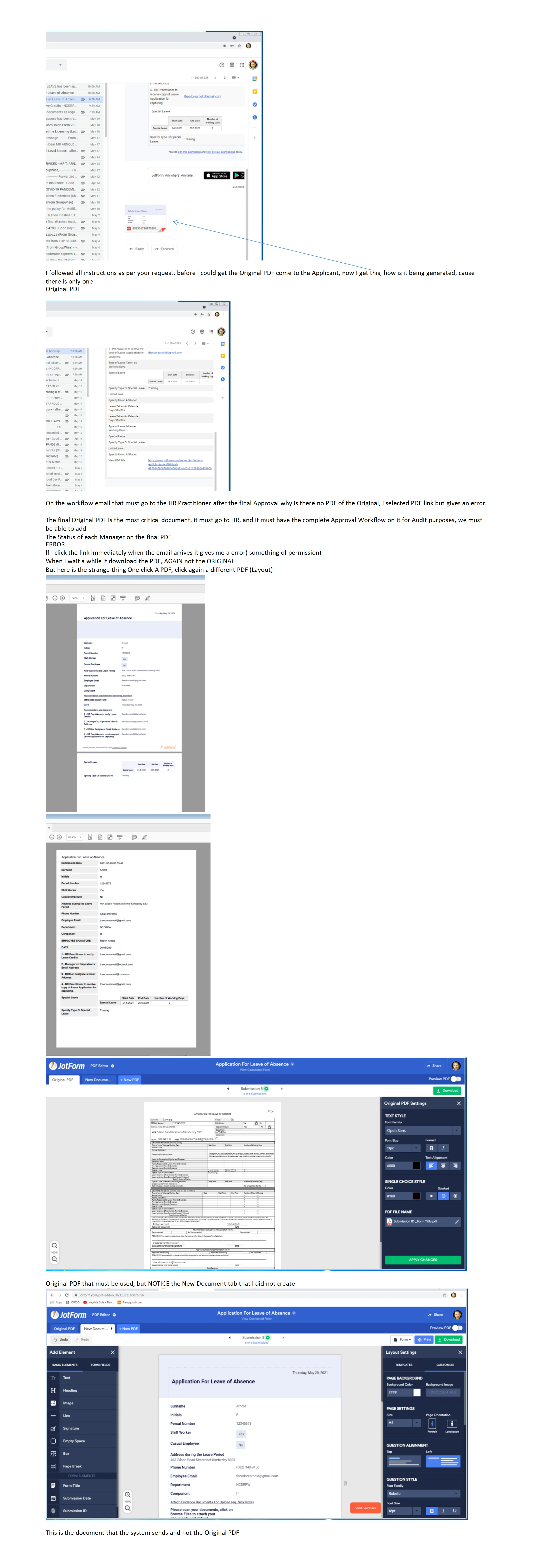
-
Bojan Support Team LeadReplied on May 20, 2021 at 6:28 AM
Greetings Theo.
If you wish to use the link to download the PDF Document, you need to be logged in to your JotForm account. You can disable "Log-in Required To View Files:" from the account settings to disable this:
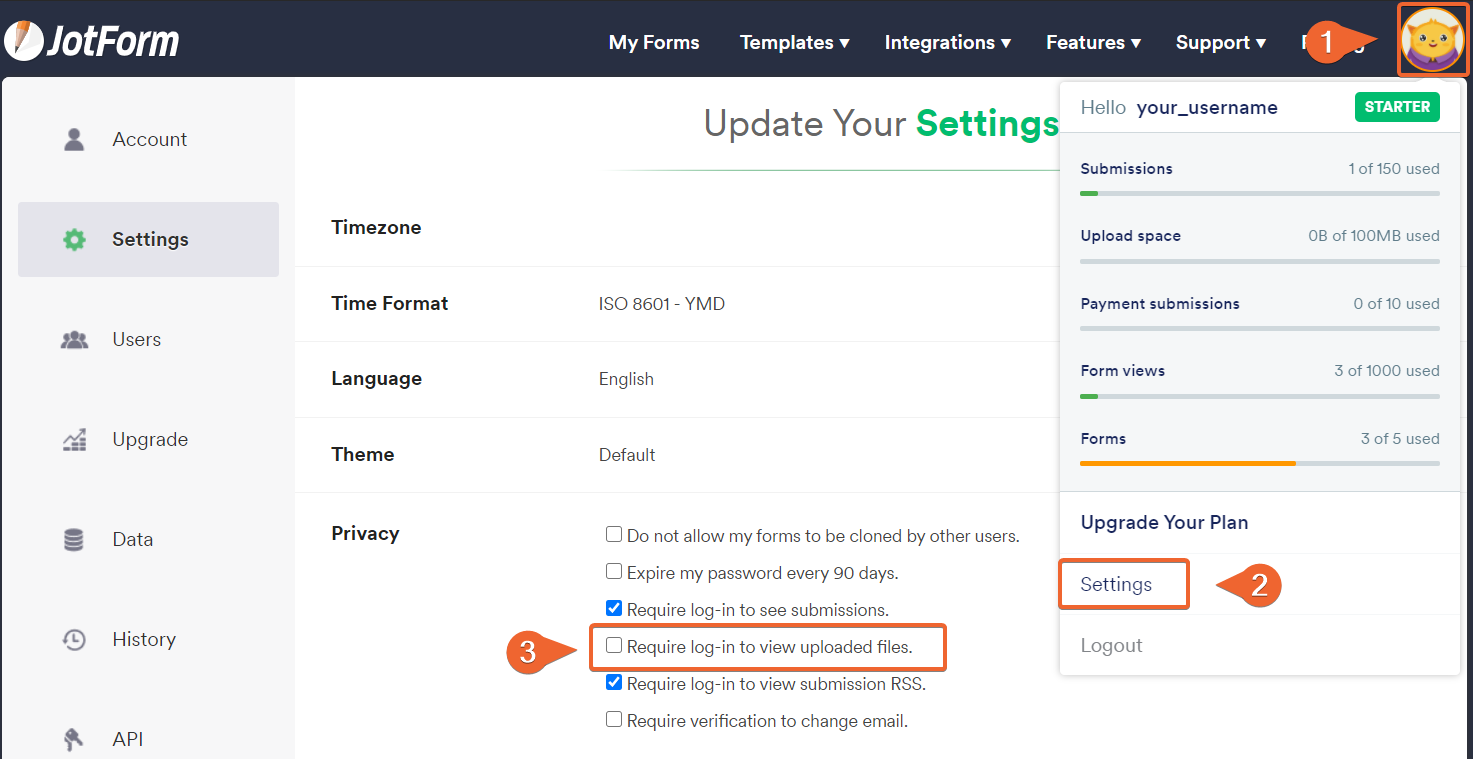
Regarding the problem with attaching the wrong PDF, could you please remove the extra document you don't need from the PDF Editor? If you are still having problems, please try to remove the Autoresponder and create a new one.
Let us know if this solution works for you.
-
theodore.arnoldReplied on May 20, 2021 at 10:09 AM
Good Day
Followed the instructions as requested, deleted the auto respond email, created a new on, made sure use original PDF is checked.
Opened the form, logged out to create a real world workflow.
Completed the form and submitted still went an generated it`s own PDF
Logged back in and deleted the New Document the system created
Logged out to continue workflow to see if it would now send the Original on the final step of the workflow to the HR Practitioner.
When the email arrived it had a link, when you click the link it gives an error.
"{"error":"You're not authorized","success":false,"duration":"0.010"}
Logged back in, and then clicked the link, this time it downloaded the link, again it generated its` own PDF which it downloaded.
The sytem keeps on generating it`s own PDF

-
Billy JotForm SupportReplied on May 20, 2021 at 11:47 AM
Can you also uncheck these?
Once done, add the link to the original PDF

Once done, please test. Let us know how if you're still having the same issue so we can escalate this to our level 2 supports.
-
theodore.arnoldReplied on May 20, 2021 at 2:54 PM
Hi,
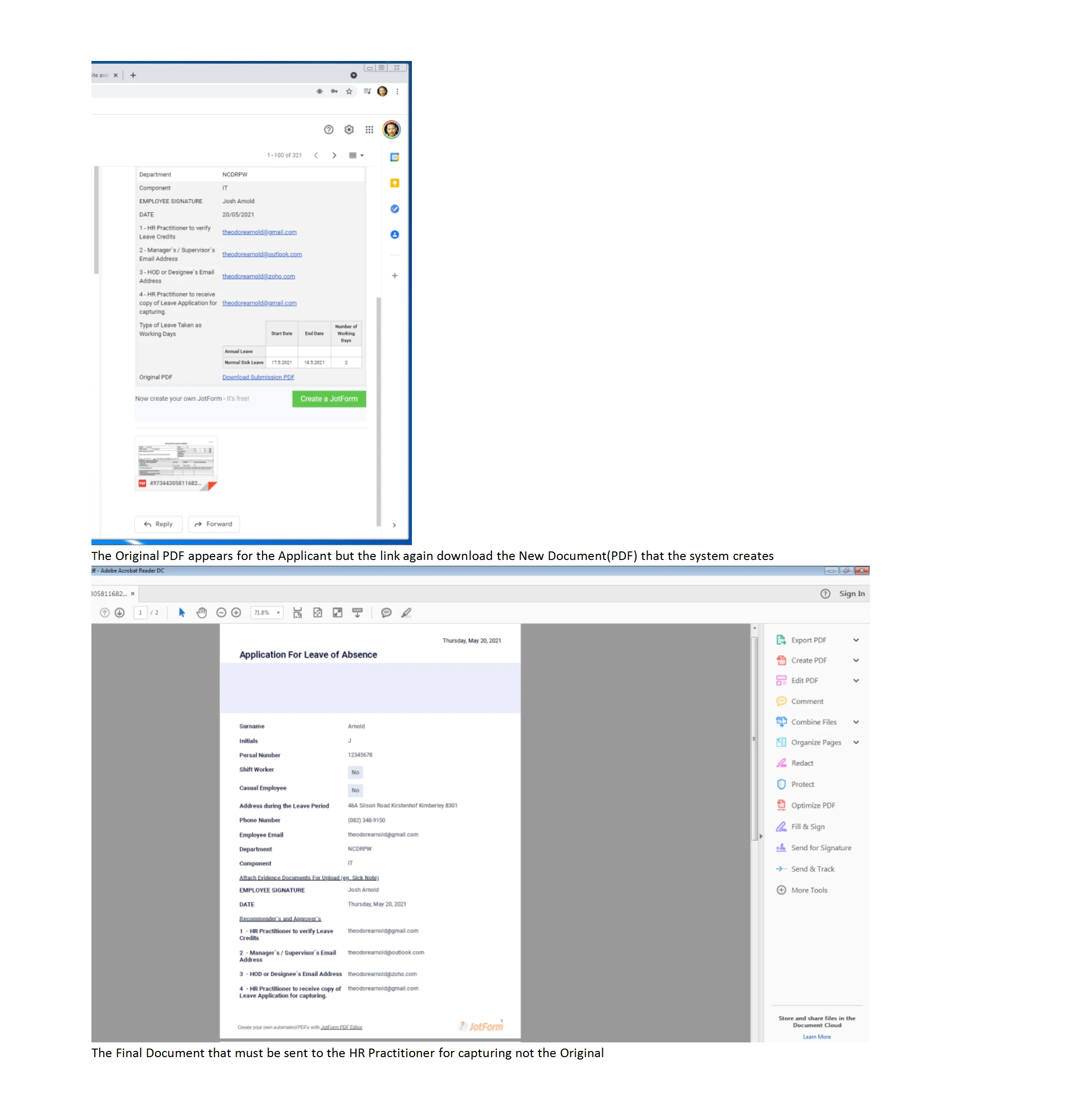 Still no luck
Still no luckKeeps on creating an additional New Document (PDF) to attach
-
Anthony_EvansReplied on May 20, 2021 at 6:33 PM
Hello theodore.arnold,
I apologize for any confusion.
I see that you are now able to send the Original PDF with your email. Excellent!
Unfortunately, you cannot link to the Original PDF from within the Email body, it can only be attached to the email. The PDF Link in the Form Field dropdown will only link to the PDF Document ( "New Document" PDF ). If you delete the PDF Document and then click in the PDF Link, you will regenerate the "New Document" PDF.
Please remove the PDF Link from your email, and delete the 'New Document' PDF one more time. It should no longer regenerate unless you try to access it.
Thank you for your patience and understanding!
-
theodore.arnoldReplied on May 21, 2021 at 5:54 AM
Good Day
Followed all instructions but the system again went and generated its own PDF, I think this was done on Notification
Still the Original is not attached to the Final Approval Emails, at least it did not attach the auto generated one.
AS I have said previously the FINAL emails sent to the Applicant and HR ate the most important, that is the evidence that they must have. Especially the final PDF with the Workflow Status on it
Regards

-
Anita_KReplied on May 21, 2021 at 7:40 AM
Hi,
we apologize for the inconvenience. The reason why the original PDF wasn't attached to the notification email is that currently, it's only enabled for the Autoresponder. Please go to Settings - and enable it by clicking the checkbox:
Then, please make sure it's attached to the Notification Email as well:
Unfortunately, for Approval Emails, it's not yet possible to attach the original PDF only the PDF download link which will generate a "New Document". We are happy to submit a feature request for you for this if you wish.
Meanwhile, you could use Conditional Emails to replace them with standard notification emails where you can attach the original document.
I hope this helps, please let us know if you have further questions.
-
theodore.arnoldReplied on May 21, 2021 at 11:09 AM
Thanks for all the assistance
Will try to edit the email body or create a pdf form in the builder
A feature request would be appreciated
-
Nikola JotForm SupportReplied on May 21, 2021 at 12:07 PM
To avoid confusion, I created new threads for your feature requests:
- Mobile Forms
- My Forms
- Templates
- Integrations
- INTEGRATIONS
- See 100+ integrations
- FEATURED INTEGRATIONS
PayPal
Slack
Google Sheets
Mailchimp
Zoom
Dropbox
Google Calendar
Hubspot
Salesforce
- See more Integrations
- Products
- PRODUCTS
Form Builder
Jotform Enterprise
Jotform Apps
Store Builder
Jotform Tables
Jotform Inbox
Jotform Mobile App
Jotform Approvals
Report Builder
Smart PDF Forms
PDF Editor
Jotform Sign
Jotform for Salesforce Discover Now
- Support
- GET HELP
- Contact Support
- Help Center
- FAQ
- Dedicated Support
Get a dedicated support team with Jotform Enterprise.
Contact SalesDedicated Enterprise supportApply to Jotform Enterprise for a dedicated support team.
Apply Now - Professional ServicesExplore
- Enterprise
- Pricing































































