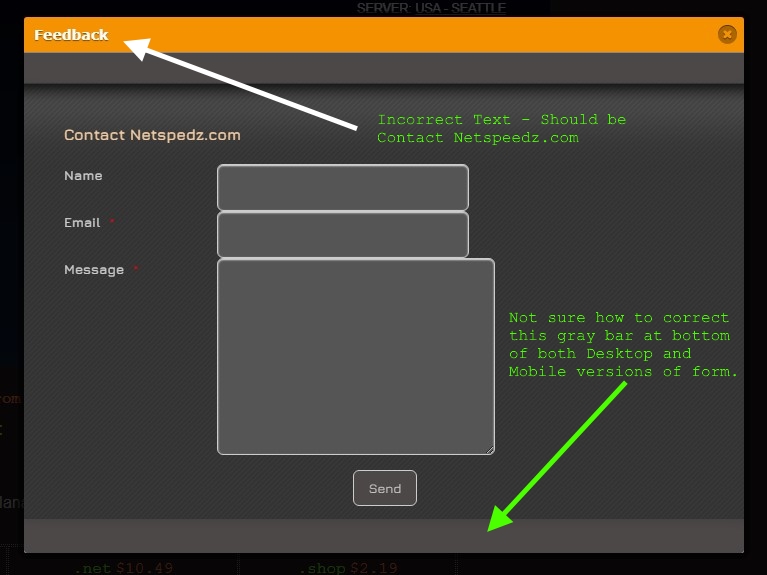-
NetSpeedZAsked on May 21, 2021 at 8:26 PM
-
Carlos_CReplied on May 21, 2021 at 11:25 PM
Hello There!
I was not able to replicate your issue about the title on the form, check the screenshot I got.
About the bar on the bottom, seems to be part of the website design, is not related to our form template.
Regards
-
NetSpeedZReplied on May 22, 2021 at 10:56 PM
The title bar issue is now displaying correctly (must have been a cache issue), however, I don't see how the gray bar on bottom can be related to the website beings the link for the form is not being placed on any website page - it is a feedback embed link.
-
Bojan Support Team LeadReplied on May 23, 2021 at 7:41 AM
Greetings.
Can you please try to add the following CSS directly to your website:
.jt-content {
max-height: 407px !important;
height: 407px !important;
}
iframe {
height: 407px !important;
min-height: revert !important;
}
This should be the result:
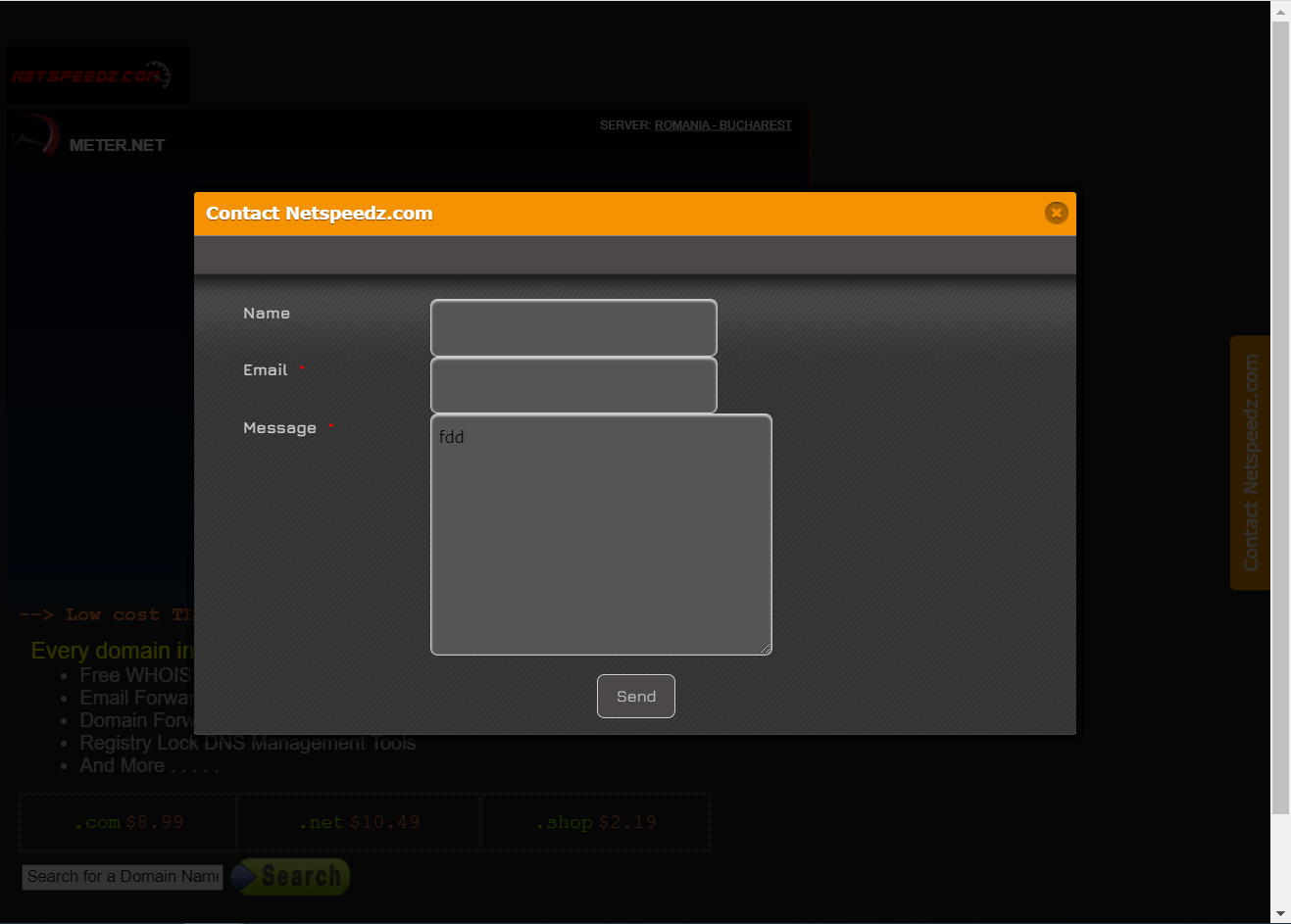
Let us know if this solution works for you.
-
NetSpeedZReplied on May 23, 2021 at 1:26 PM
Appreciate the custom code. That seems to help on the Desktop side, however, there is a slight gray bar on the mobile side. Doesn't seem to detract from the form so I'm not sure if its worth the extra fine tuning.
I have noticed when a jot form is being displayed, there is a flash of white background before the selected background is displayed. Is there something that can be done code-wise to eliminate the white flash?
I also would like to remove all the empty space on right side of form. The Jot designer does not show all this extra space. Is there a setting I am missing to remove this space?
As always, appreciate the efforts in assisting me :-)
-
Kenneth JotForm SupportReplied on May 23, 2021 at 6:50 PM
Hi there,
Can you please try this code and let us know how it goes?
.supernova.isEmbeded {
background-image: url(https://www.jotform.com/uploads/egeg/form_files/style4_2_bg.gif);
}
Best.
-
NetSpeedZReplied on May 23, 2021 at 7:03 PM
Although I appreciate the assistance, simply writing 'Can you please try this code.....' without any instruction on how to the code isn't helpful.
Please advise.
-
Jessica JotForm SupportReplied on May 23, 2021 at 11:31 PM
Hi NetSpeedZ,
To add the code to your form, kindly follow the following steps:
1. In the form builder, click the Form Designer icon.
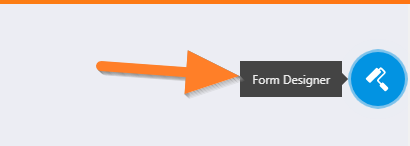
2. Click on the Styles tab, scroll down a bit, and paste the code in the Inject Custom CSS area.
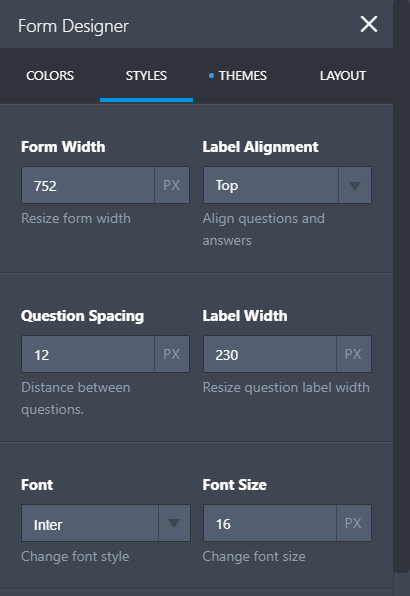
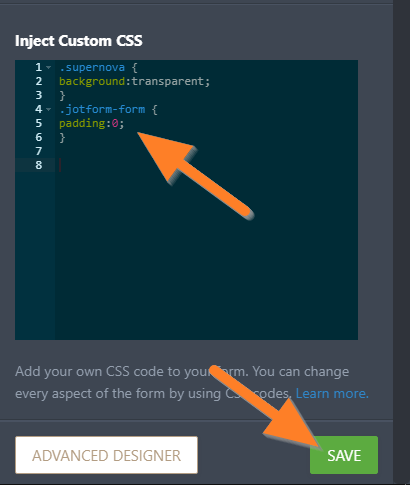
3. Make sure to click on the Save button.
Please give it a try and let us know how it goes.
-
NetSpeedZReplied on May 24, 2021 at 12:44 PM
Appreciate the detailed explanation.
Added the CSS code to the form, however, when the form is loaded, a white background continues to be flashed before displaying the dark background and form contents.
I would also like to remove the empty space on the right size of the form when form is being displayed on a desktop browser. I am using the feedback type form located on Netspeedz.com.
-
Bojan Support Team LeadReplied on May 24, 2021 at 2:15 PM
Greetings.
Could you please try adding the following to your website, not your form:
.jt-feedback.u-responsive-lightbox.ui-draggable {
background-image: url(https://www.jotform.com/uploads/egeg/form_files/style4_2_bg.gif);
}
The easiest solution to make space on the right smaller is to make form fields wider. You can do this from the field settings:
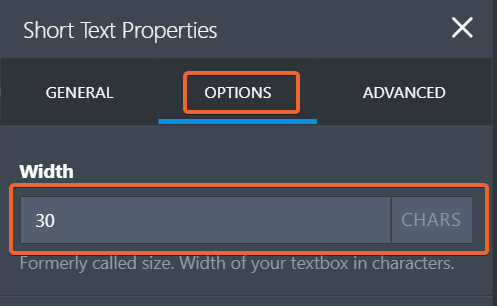
Let us know if this will work for you.
-
NetSpeedZReplied on May 24, 2021 at 2:53 PM
Added the below css code to the html page header:
.jt-feedback.u-responsive-lightbox.ui-draggable { background-image: url(https://www.jotform.com/uploads/egeg/form_files/style4_2_bg.gif); }
The white flash of the background still shows on desktop access of jot form.
The empty space does not show when viewing the form on the Jot Designer. When form is displayed on desktop browser view (Netspeedz.com), the form is much wider and has the empty space on right. I want to keep the width that is defined in the Jot Designer the same when viewing form on desktop browser. Form displays with proper width on mobile device.
Assistance would be appreciate
-
Carlos_CReplied on May 24, 2021 at 4:30 PM
Hello There!
I'm currently looking at your form, I'll update you on this same thread as soon as I have some news.
Thanks in advance.
-
NetSpeedZReplied on June 4, 2021 at 12:49 PM
Continue to have display issues (white flash) when form is being loaded.
Please advis
-
VincentJayReplied on June 4, 2021 at 4:59 PM
Hello,
I checked the website and there's a white background at the start. Is that the issue? Here's a screencast:

Please check this test form, I was not able to remove the flashes but I replaced the white color with a darker one: https://form.jotform.com/211546828831965
Would that work for you?
-
NetSpeedZReplied on June 4, 2021 at 6:24 PM
VincentJay - Your fix would work for me. Much better then the white flash.
How do I get the code to place on site?
What is causing the white flash?
Appreciate your efforts :-)
-
VincentJayReplied on June 4, 2021 at 8:29 PM
The white flash is the Frame color and it is being replaced by the Background image when you open the form.
There's no need to add a code to the form. You can follow this screencast guide on how to change the Frame color.

I hope this helps. Let us know if you need further help. Thank you!
-
NetSpeedZReplied on June 4, 2021 at 9:49 PM
Changed the frame color to a darker and still getting the flash of white on the website (Netspeedz.com).
Also, would like to remove the empty space on right side of form.
-
Kenneth JotForm SupportReplied on June 4, 2021 at 11:26 PM
Hi there,
Are you referring to this space right here:

If you want we can increase the width of the input fields to take up space?
Let us know if you wish to proceed?
Best.
-
NetSpeedZReplied on June 5, 2021 at 11:05 PM
I don't want to make form wider. I want the form to display as it is displayed in the designer.
The white flash when form is displayed is still an issue.
-
Kenneth JotForm SupportReplied on June 6, 2021 at 3:57 PM
Hi there,
Unfortunately, we cannot remove the white flash as this behavior is the form being loaded into the page.
Please note that this is neither the background nor animation, it is simply an empty space as it waits for the form to load up.
Best.
-
NetSpeedZReplied on June 6, 2021 at 4:28 PM
That is unfortunate that the white flash can not be removed as it is unprofessional looking (and a potential deal breaker for me using JotForm).
Still have the second issue of blank space on right side of form.
- Mobile Forms
- My Forms
- Templates
- Integrations
- INTEGRATIONS
- See 100+ integrations
- FEATURED INTEGRATIONS
PayPal
Slack
Google Sheets
Mailchimp
Zoom
Dropbox
Google Calendar
Hubspot
Salesforce
- See more Integrations
- Products
- PRODUCTS
Form Builder
Jotform Enterprise
Jotform Apps
Store Builder
Jotform Tables
Jotform Inbox
Jotform Mobile App
Jotform Approvals
Report Builder
Smart PDF Forms
PDF Editor
Jotform Sign
Jotform for Salesforce Discover Now
- Support
- GET HELP
- Contact Support
- Help Center
- FAQ
- Dedicated Support
Get a dedicated support team with Jotform Enterprise.
Contact SalesDedicated Enterprise supportApply to Jotform Enterprise for a dedicated support team.
Apply Now - Professional ServicesExplore
- Enterprise
- Pricing