-
buckers81Asked on May 26, 2021 at 5:45 AM
Hello,
I have a problem which seems to be getting worse. After a client completes my form an submits, random times afterwards I'll get another submission for the same order. It's happening to a few people and at random times.
Of course this issue is annoying as it's using up my submission count each month.
I'm thinking it's something to do with when they submit, they leave it open on their device and then a refresh happens or the form is inadvertently brought up again and submitted.
Is there a way to stop this happening or can you explain how the code generates a new order? I'm happy to add a captcha to the form if that's going to fix it but need to know where I put it, right before the confirm button at the end?
If I do that though, and the order confirmation screen is refreshed will it insist on another captcha or will it just send through another order. Thanks, hoping to get this issue sorted ASAP.
-
canates JotForm DeveloperReplied on May 26, 2021 at 8:16 AM
Hello,
I have cloned your form and tested it. I couldn't find any problem that causes resend of submission emails. Your clients may have been submitting the form again.
You can try adding a CAPTCHA element which helps to protect your forms against spammers and spambots.
1. On the form builder, click Add Form Element
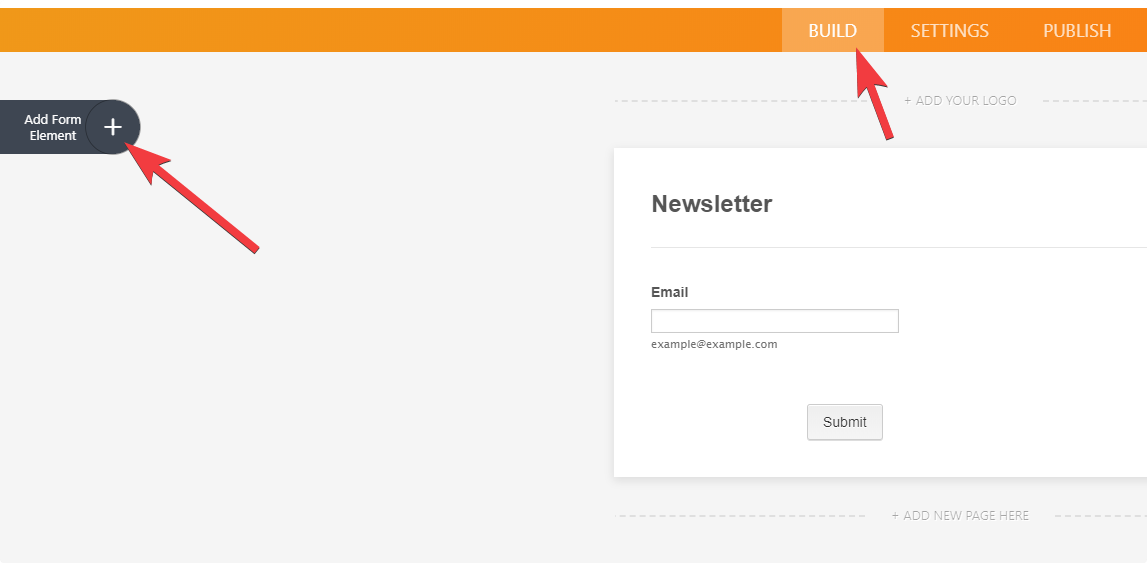
2. Look for the Captcha field and add it in your form by drag and drop. That's it! :)
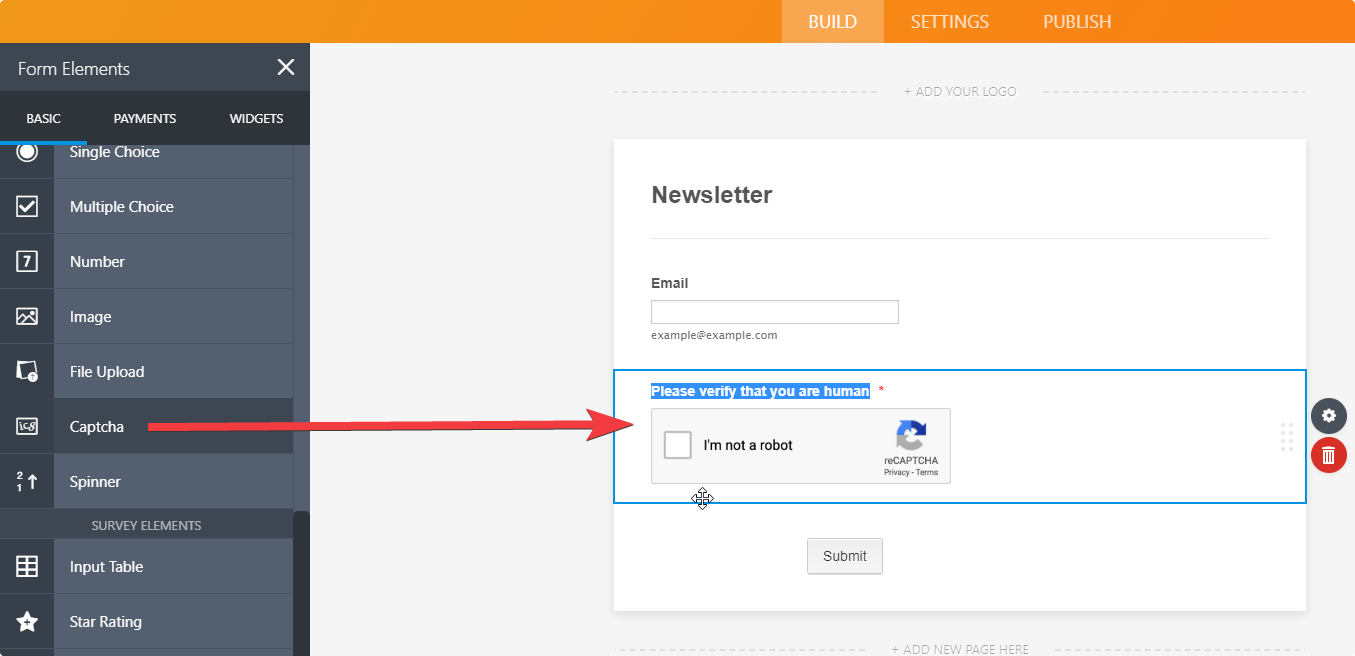
What is the Google Invisible reCAPTCHA in the Captcha properties?
This is Google's improvement of their reCaptcha, which is able to differentiate humans from bots without additional input from the user. The Invisible reCaptcha will only activate when the user's browsing patterns are in some way suspicious. Here's how to enable Google Invisible reCAPTCHA.
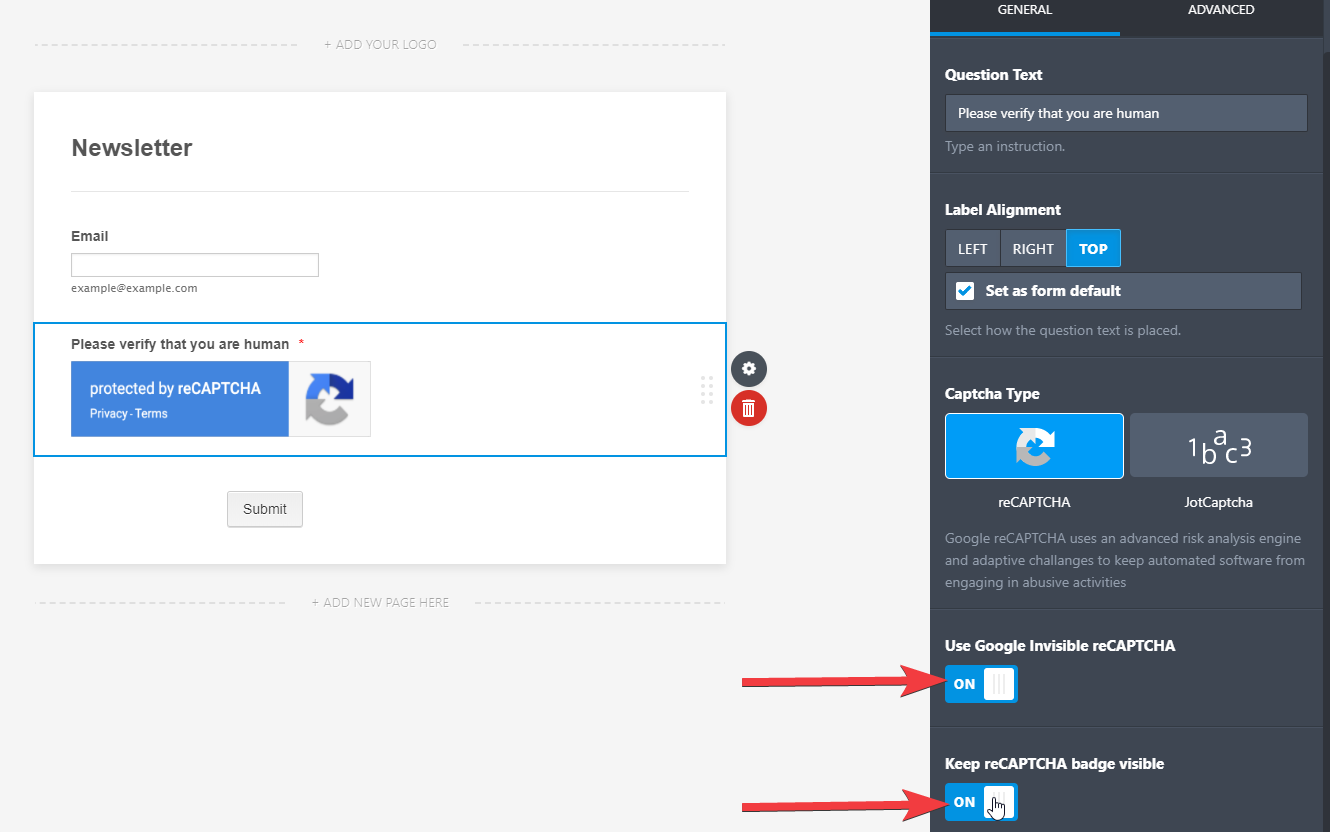
When you use a CAPTCHA field, you do not have to set it as a required field. It is already automatically set to “required” when you place it into your form.
If you require any further assistance, feel free to let us know.
-
buckers81Replied on July 8, 2021 at 9:40 AM
Thankyou, the Captcha seems to have solved this problem
- Mobile Forms
- My Forms
- Templates
- Integrations
- INTEGRATIONS
- See 100+ integrations
- FEATURED INTEGRATIONS
PayPal
Slack
Google Sheets
Mailchimp
Zoom
Dropbox
Google Calendar
Hubspot
Salesforce
- See more Integrations
- Products
- PRODUCTS
Form Builder
Jotform Enterprise
Jotform Apps
Store Builder
Jotform Tables
Jotform Inbox
Jotform Mobile App
Jotform Approvals
Report Builder
Smart PDF Forms
PDF Editor
Jotform Sign
Jotform for Salesforce Discover Now
- Support
- GET HELP
- Contact Support
- Help Center
- FAQ
- Dedicated Support
Get a dedicated support team with Jotform Enterprise.
Contact SalesDedicated Enterprise supportApply to Jotform Enterprise for a dedicated support team.
Apply Now - Professional ServicesExplore
- Enterprise
- Pricing



























































