-
menasheuhrAsked on May 31, 2021 at 3:41 AM
https://form.jotform.com/211462117107141
Hi,
- I am trying to integrate PayPal in the form. Even though it is connected, it won't show in it. I have tried several PayPal widgets and same problem occurs.
- If you see the form, it is made to list items on my website. The customer can submit the form or continue to list a new item. I would like to ask them in each listing whether they want to pay for that particular item to stand out. What is the best way to add the option in each item as a "new product" and whenever the listing is over, whether it is in the first, second, 3rd, 4th or 5th item, a checkout appears to pay for the premium listings the customer selected and then proceed to submit the form?
- PayPal Business doesn't appear to be working for Israel, is that true?
I hope this is clear,
Looking forward
This is the option I want to replace with auto payment. You will see it is shown after each listing.
-
Patrick_RReplied on May 31, 2021 at 9:07 AM
Hello! Kindly note that adding a PayPal widget to charge these sellers for "Stand out" fee is possible; but you'll need to use 'user defined' payment method to make this work.
This setup will have a few more extra steps; I've created a simple form to explain this. Here is the demo form that you can test: https://form.jotform.com/211503035615039
This demo form allows a maximum of 3 items to be listed. If the seller decides to make the item stand out; then they can pay for it. The payment for all the 'stand outs' will be made at once on the last page. Please feel free to test this form; you don't have to submit it; just check how the totals are adding up. If this solves your purpose, then following is how this has been setup:
1. Create 3 different pages for three different product listings.
2. On each product listing page, there needs to be a checkbox that asks user whether or not they want to add another product. If they check it; the next page is made visible using HIDE PAGE conditions (screenshot attached for your reference).

3. On each page, there is also a checkbox field in which user is asked whether or not they want to pay an extra $5 to make their product stand out. If they select yes, it is added to the total in our form calculation field titled "Calculated applicable 'Stand out' fee [this field will be hidden on the LIVE form]" on the last page.
4. Basically, we assign a calculation value to the "Stand Out" checkbox of the value $5. This gets added up at the end in the form calculation widget (screenshot attached for your reference).

5. We create a condition to only show the payment widget if there has select any/all "Stand Out" checkboxes (screenshot of the condition attached below).

This is the complete setup; you can clone this form into your account to check its implementation. You can then implement this the same way for your form.
Regarding your question about the PayPal widget, kindly note that you can install PayPal Business widget on your form by following these instructions. You'll need a PayPal Business account for this integration to work.
It seems that PayPal is supported in Israel; but you can get in touch with their support regarding this if you're facing issues. Also, if you were able to create a PayPal account and link your Bank account in it; this most probably means that you have an active PayPal account.
I hope this helps. Let us know if you have any further questions or in case I missed anything.
Thank you!
-
menasheuhrReplied on May 31, 2021 at 9:39 AM
Thanks, I will follow your instructions. I still get the same problem with PayPal though. I do have a business account. Still Israel does not show in the dropdown, this only happens with PayPal business widget.
-
roneetReplied on May 31, 2021 at 10:16 AM
Currently, PayPal Integration is not supported for Israel country. You may try adding the PayPal checkout option.
https://www.jotform.com/help/542-how-to-integrate-form-to-paypal-checkout
You may delete the existing PayPal integration and then add the PayPal checkout.
Let us know if you have further questions.
Thanks
-
menasheuhrReplied on May 31, 2021 at 1:05 PM
I see, so I tried to do what Patrick_R suggested
I created this clone https://form.jotform.com/211504006964449
So I got it to work, the only problem is how do I show payment or hide payment if the customer wants to list less than the maximum items allowed? Your example works well when I list all 3 items, but what if I am just listing one?
-
VincentJayReplied on May 31, 2021 at 2:53 PM
Hi,
I checked the demo form of my colleague and it is working fine if I select 1 item only. Here's a screencast of my test:

Is that what you're trying to ask? If not, please let us know. Thank you!
-
menasheuhrReplied on June 1, 2021 at 3:20 AM
I finally did it, thanks to all!
Here it is, https://eu.jotform.com/build/211511345644448 the only thing I am missing is that the total premium listing price field is not hiding in spite the fact that I selected hide field. Any idea?
-
Patrick_RReplied on June 1, 2021 at 4:36 AM
Hello! As the field "Total premium listing price" is already hidden in your form; there is no need to hide it again using conditions; it is causing conflict. Please unselect it from the following condition, save it and try again.
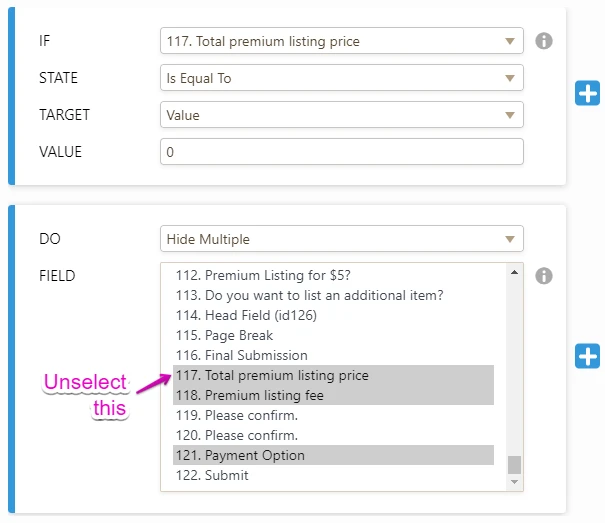
Please give a try. Let us know if you come across any issues after this.
Thank you!
- Mobile Forms
- My Forms
- Templates
- Integrations
- INTEGRATIONS
- See 100+ integrations
- FEATURED INTEGRATIONS
PayPal
Slack
Google Sheets
Mailchimp
Zoom
Dropbox
Google Calendar
Hubspot
Salesforce
- See more Integrations
- Products
- PRODUCTS
Form Builder
Jotform Enterprise
Jotform Apps
Store Builder
Jotform Tables
Jotform Inbox
Jotform Mobile App
Jotform Approvals
Report Builder
Smart PDF Forms
PDF Editor
Jotform Sign
Jotform for Salesforce Discover Now
- Support
- GET HELP
- Contact Support
- Help Center
- FAQ
- Dedicated Support
Get a dedicated support team with Jotform Enterprise.
Contact SalesDedicated Enterprise supportApply to Jotform Enterprise for a dedicated support team.
Apply Now - Professional ServicesExplore
- Enterprise
- Pricing





























































