-
Emmie_HudsonAsked on May 31, 2021 at 9:43 AM
Good morning,
I am setting up the following form: https://form.jotform.com/211478625657162. It isn't yet published or complete, as I am having trouble setting up an email reminder for the people who schedule appointments. Can you please help? I would like automatic emails to be sent out at 2 day prior and 2 hour prior intervals so people show up on time. I am unable to figure it out according to the instructions provided from Jotform instructions. The auto responder gives me a specific number of days out rather than allowing a number of days prior or a custom field to be set and I'm not able to figure out the conditional emails.
Can you please email me directly at novo@stonehousedevelopment.com or call me at (608) 695-6818?
Thank you,
-
Bojan Support Team LeadReplied on May 31, 2021 at 10:34 AM
Greetings.
Since you have an Appointment slot field in your form, you can set up reminder emails directly from here. I have checked your Appointment field, and it looks like it's already been set up:
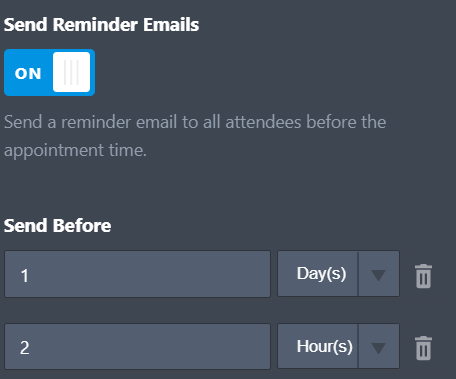
Currently, a reminder email will be sent 1 day before the Appointment and 2 hours before the appointment time.
Let us know if you have any additional questions.
-
Emmie_HudsonReplied on June 4, 2021 at 3:39 PM
Thank you Bojan! I thought I had done that, but then couldn't find where I did it. I appreciate it!
Now, I have another question. We can't see that people who submit appointments are able to cancel the appointment once they receive the confirmations.
Is there a way through the confirmations that they can cancel and not just reschedule the appointment? -
Cecile JotForm SupportReplied on June 4, 2021 at 8:51 PM
Greetings,
I have moved your other concern to a different ticket.
We'll be responding to you here: https://www.jotform.com/answers/3141742
If you have a follow-up question, kindly use that thread to post your questions.
Thank you.
- Mobile Forms
- My Forms
- Templates
- Integrations
- INTEGRATIONS
- See 100+ integrations
- FEATURED INTEGRATIONS
PayPal
Slack
Google Sheets
Mailchimp
Zoom
Dropbox
Google Calendar
Hubspot
Salesforce
- See more Integrations
- Products
- PRODUCTS
Form Builder
Jotform Enterprise
Jotform Apps
Store Builder
Jotform Tables
Jotform Inbox
Jotform Mobile App
Jotform Approvals
Report Builder
Smart PDF Forms
PDF Editor
Jotform Sign
Jotform for Salesforce Discover Now
- Support
- GET HELP
- Contact Support
- Help Center
- FAQ
- Dedicated Support
Get a dedicated support team with Jotform Enterprise.
Contact SalesDedicated Enterprise supportApply to Jotform Enterprise for a dedicated support team.
Apply Now - Professional ServicesExplore
- Enterprise
- Pricing




























































