-
MalcolmTOAsked on May 31, 2021 at 11:27 AM
Hello,
I have shared a table of form submissions with a coworker so that she can collaborate on the table (enter data).
See screenshot for settings.
The first time she clicked the link, she was able to see the table no problem.
Since then she has not been able to access the table.
When she clicks on the link she is being asked to login (she is a collaborator so she does not have a login).
I've deleted the old link and set up and sent her a new link, same problem.
Can you help?
Thanks, Malcolm
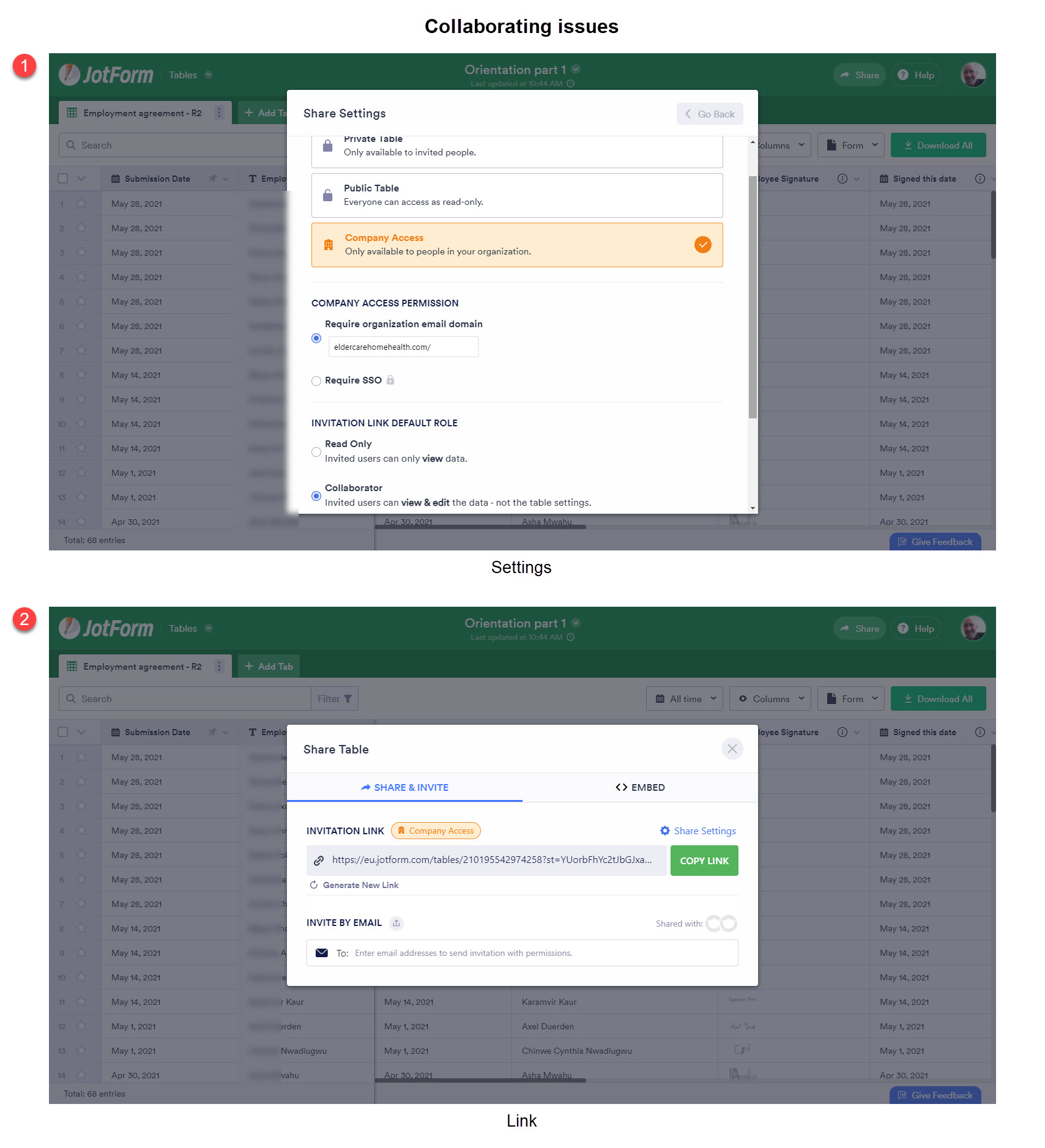
-
Richie JotForm SupportReplied on May 31, 2021 at 12:18 PM
Please try changing your share settings to Private table.
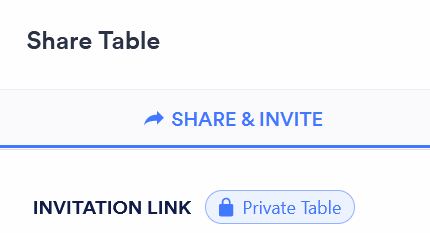
Let us know if the issue still remains.
-
MalcolmTOReplied on May 31, 2021 at 3:19 PM
Richie,
Thanks, but what is the issue with the company access link?
Malcolm
-
MalcolmTOReplied on May 31, 2021 at 3:31 PM
Richie, setting the link to Private Table did not work.
Any other ideas?
THanks,
-
Elton Support Team LeadReplied on May 31, 2021 at 6:18 PM
Hi,
First off, collaborators must be logged in to their JotForm account to be able to edit the Table. There's no problem with the Company Access option. Just ensure the user is logged in to JotForm first in order to access and edit the shared Table. If they don't have a JotForm account, they must create one with their email address that has the same domain name entered in your company access table settings. Please check this guide to understand more about the different share settings https://www.jotform.com/help/1010-how-to-share-your-jotform-tables-and-collaborate.
If you have more questions, let us know.
-
MalcolmTOReplied on June 4, 2021 at 9:28 AM
Thank you. Very helpful
- Mobile Forms
- My Forms
- Templates
- Integrations
- INTEGRATIONS
- See 100+ integrations
- FEATURED INTEGRATIONS
PayPal
Slack
Google Sheets
Mailchimp
Zoom
Dropbox
Google Calendar
Hubspot
Salesforce
- See more Integrations
- Products
- PRODUCTS
Form Builder
Jotform Enterprise
Jotform Apps
Store Builder
Jotform Tables
Jotform Inbox
Jotform Mobile App
Jotform Approvals
Report Builder
Smart PDF Forms
PDF Editor
Jotform Sign
Jotform for Salesforce Discover Now
- Support
- GET HELP
- Contact Support
- Help Center
- FAQ
- Dedicated Support
Get a dedicated support team with Jotform Enterprise.
Contact SalesDedicated Enterprise supportApply to Jotform Enterprise for a dedicated support team.
Apply Now - Professional ServicesExplore
- Enterprise
- Pricing




























































