-
regisrhondaAsked on May 31, 2021 at 11:59 AM
not seeing MULTI-LINE QUESTION field
-
Michal_S Jotform SupportReplied on May 31, 2021 at 1:02 PM
Hello!
The Multi-line question element is available only in our Card Forms - it is simply a way to put multiple questions on one page, as the Card Forms by default only allow one per page.
To achieve the same functionality in a Classic Form, you can simply add the required fields one below the other, or use our Configurable List widget.
How to Set Up the Configurable List Widget
If you can't see the Multi-line question in a Card Form, please specify the form in question - I've checked your account and you don't have any Card Forms on it.
Please let us know if you require any further assistance.
Thank you!
-
regisrhondaReplied on May 31, 2021 at 3:52 PM
I have several forms which require specialized configurations.
Do you have chat feature where i can chat with someone?
-
regisrhondaReplied on May 31, 2021 at 6:31 PM
I need to:
- Add a table which calculates the total of 2 or more columns into another column on the same table
- Add several sub-columns into one column or divide one column into several columns on a table with more than one columns
- Add several lines for input test on a single element
-
Elton Support Team LeadReplied on May 31, 2021 at 8:53 PM
Our chat support is still in the testing phase but it would be expanded to all users after some time. To answer your questions;
1. It is possible to calculate fields on the Input Table field through conditions. Guide: https://www.jotform.com/help/414-calculate-values-in-the-input-table-through-condition
2. This is not currently possible. The only workaround I could think of is to add a separate or new Input Table field on your form.
3. I'm not sure what you're referring to, if you're referring to a single textbox field (Short Text), it's not possible to add more line of answers to it. You have to use the Long Text field for that.
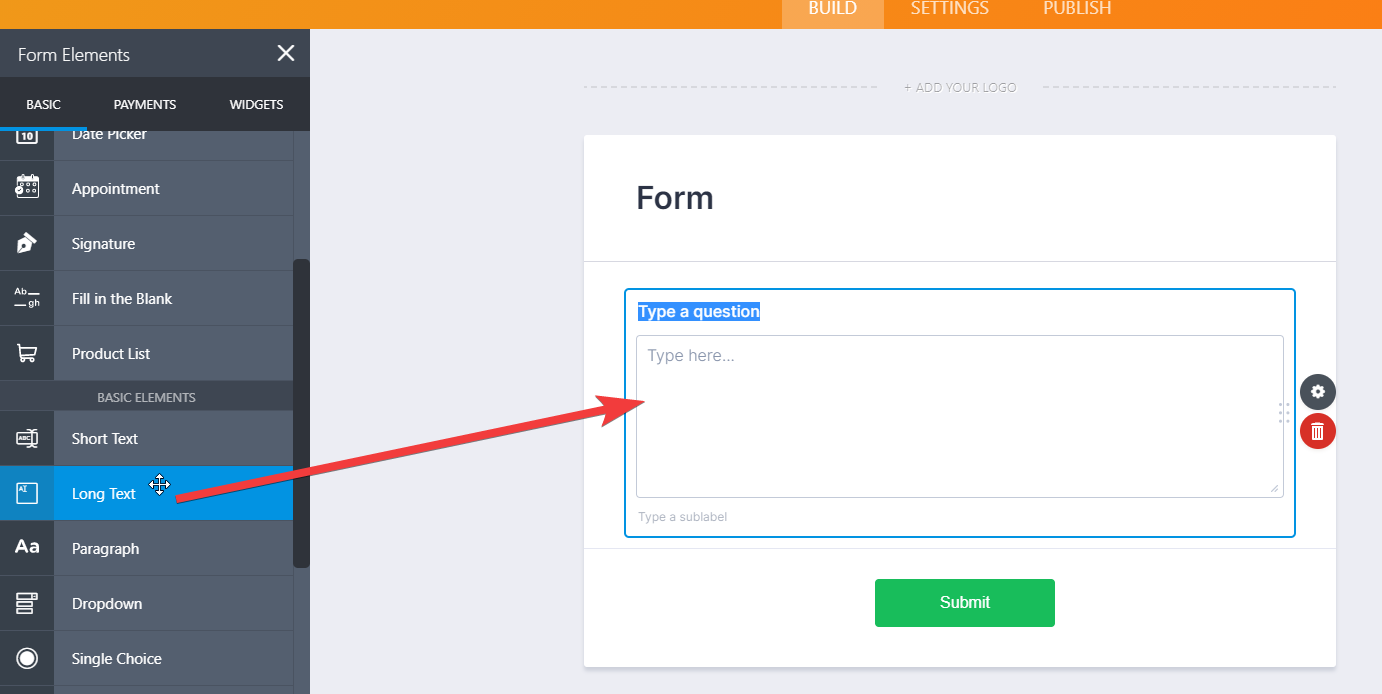
-
regisrhondaReplied on June 1, 2021 at 3:27 PM
My form name is RSL Wholesale Request Form
I need to add Quantity + Price = Total
How can I have the amount show up with a dollar sign ($) ?
Also How do I get the Total Order to show up with a dollar sign ($) as well?
I will also like to put more than one item on a line. Like but phone and email on the same line, or put a table and total on same line.
Why is it allowing for some but not for others?
Can I set the width of each column?
Can I leave a blank row which merge the cells straight across in between the rows, that is not divided with the number of columns in the table?
-
Elton Support Team LeadReplied on June 1, 2021 at 5:00 PM
You can manually write the dollar symbol before the formula. It will then turn into brown color (string format) so it will only be added as text. You can also do the same for the total order field.
Example:
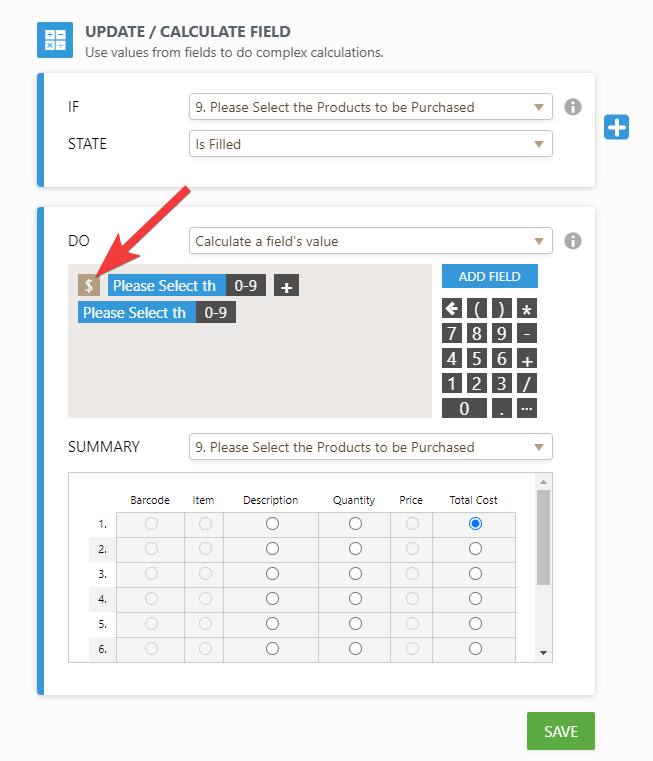
Result:
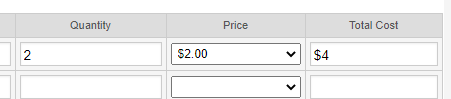
--
You have to shrink the fields so you can put them side by side. Make sure the Move to a new line in the field properties under the advanced tab is off for both fields. Example:
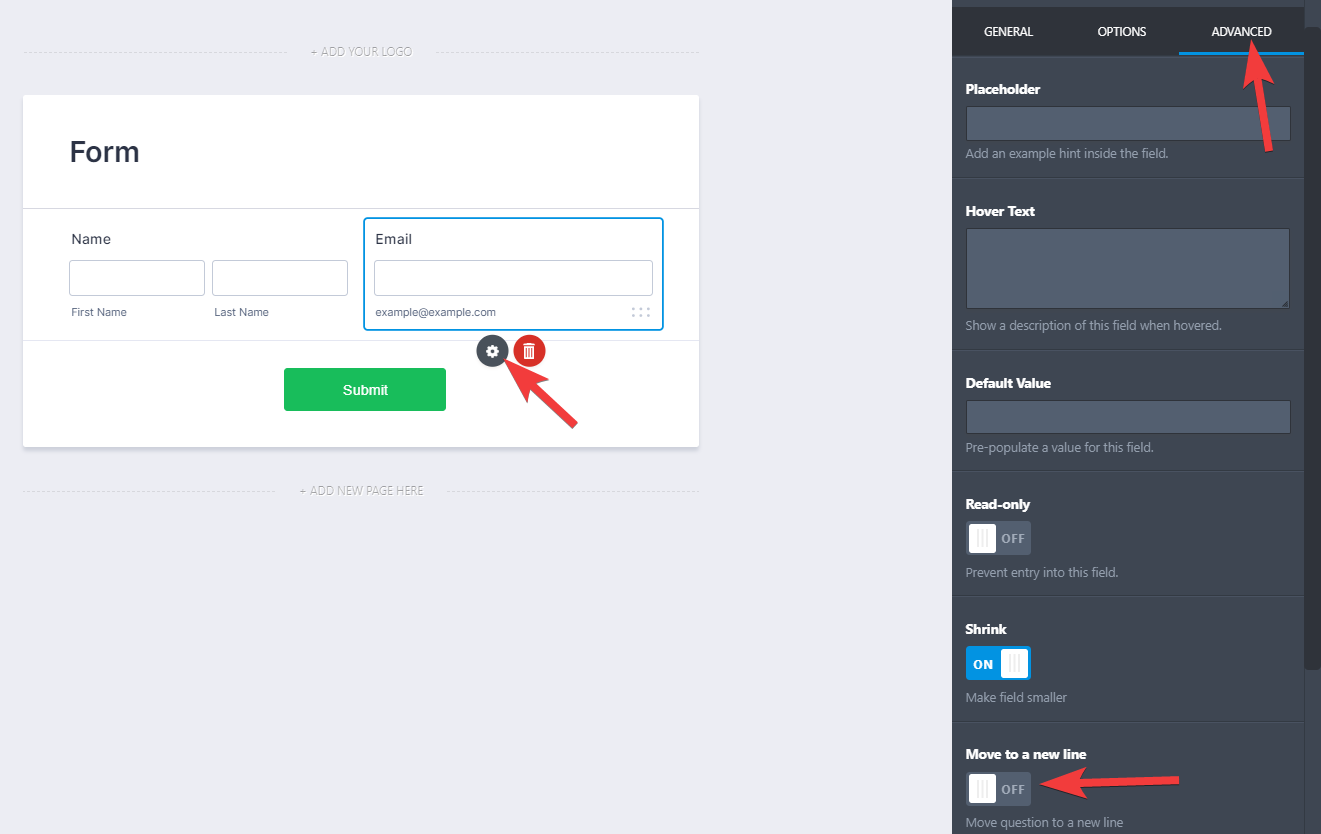
--
We will answer your other questions in a separate ticket here https://www.jotform.com/answers/3134124 to avoid confusion. We'll be on it shortly.
- Mobile Forms
- My Forms
- Templates
- Integrations
- INTEGRATIONS
- See 100+ integrations
- FEATURED INTEGRATIONS
PayPal
Slack
Google Sheets
Mailchimp
Zoom
Dropbox
Google Calendar
Hubspot
Salesforce
- See more Integrations
- Products
- PRODUCTS
Form Builder
Jotform Enterprise
Jotform Apps
Store Builder
Jotform Tables
Jotform Inbox
Jotform Mobile App
Jotform Approvals
Report Builder
Smart PDF Forms
PDF Editor
Jotform Sign
Jotform for Salesforce Discover Now
- Support
- GET HELP
- Contact Support
- Help Center
- FAQ
- Dedicated Support
Get a dedicated support team with Jotform Enterprise.
Contact SalesDedicated Enterprise supportApply to Jotform Enterprise for a dedicated support team.
Apply Now - Professional ServicesExplore
- Enterprise
- Pricing




























































