-
ScottAsked on June 1, 2021 at 8:51 PM
Hello,
We are considering using Jotform for our foundation. We would use your form to accept grant applications. What is the best way for our boardmembers to review and comment on the submissions? I have experimented with using the "inbox" and leaving comments, but the comments are not visible. I've shared the inbox with permission as collaborator and they also have issues seeing comments.
Thanks, Scott
-
Vanessa_TReplied on June 2, 2021 at 12:56 AM
The comments section is only intended for the form owner. If you wish others to view comments, please add a Long Text Entry field within your form and add your comments within that field.
-
ScottReplied on June 2, 2021 at 1:30 PM
I don't see how this is true. In the inbox window there is an option to share the inbox with others as "collaborators". This should allow them to comment on the form submissions and see other comments that collaborators have left. Is this the way it works?
I've shared this with a coworker and it lets her write a comment, but I cannot see it. She can however see some of the other comments.
-
Anthony_EvansReplied on June 2, 2021 at 5:57 PM
Howdy Scott,
I apologize for any confusion.
I have created a brief test form and invited another test account to be a Collaborator on a Private Inbox. It appears that your Collaborators should be able to see any comments that are left. I was able to create and see comments as the form owner and as a Collaborator.
I see that you have provided two different emails that are both attached to accounts that contain forms. Could you please provide more information about this issue so we may better assist you?
Specifically please provide:
- The form ID that is linked to the Inbox.
- Which users are able/unable to see comments.
- Is it all comments or only some? If some, which ones.
Thank you for your assistance and understanding. We look forward to your reply!
-
ScottReplied on June 3, 2021 at 1:38 AM
here is the URL for the inbox:
https://www.jotform.com/inbox/211517418198156It seems like we only have an issue with boire@sbcglobal.net. This user is able to see other comments and it looks like she is able to leave a comment, but it does not appear to her or others. I may have originally sent boire@sbcglobal.net an invitation with "read only" permission. Later, I sent it again with "collaborator" permission. She did not receive an email from Jotform to confirm this new status. Would this change her permissions? If she had "read only" status, would she still see the comment icon and be able to fill out a comment?
Is there a way to see a list of who has collaborator permissions?
Is there a way to change the name of the submissions to something other than "submission 1" etc. Or add a field under this to indicate the submitter of the form?Thanks for your help!!
-
Vanessa_TReplied on June 3, 2021 at 3:12 AM
I checked our system and found out that there is currently no user with the boire@sbcglobal.net email address.
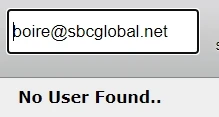
Did he used to have an account and later changed the email address?
Or did your Inbox used to have Public Access?
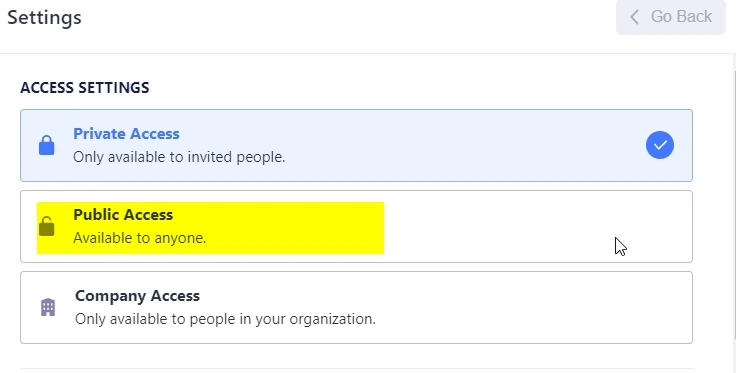
Nevertheless, so she can continue accessing your Private Inbox, please have her create a JotForm account.
Once done, I suggest you revoke her previous access and invite her again.

Is there a way to see a list of who has collaborator permissions?
Please see my screencast above which should show all the invitees of your Inbox page.
Is there a way to change the name of the submissions to something other than "submission 1" etc. Or add a field under this to indicate the submitter of the form?
Will be answering you in the ticket linked below shortly:
-
carethReplied on June 3, 2021 at 1:03 PM
boire@sbcglobal.net does have an account. Below is a screenshot of the information.
The issue may be because she originally completed the form and tested the "save" function - so perhaps because her account is type "Form User" she does not get permission to comment? However, there is no indication that she does not have this permission - Jotform givers her access to the inbox and appears to let her comment, but the comments are not showing up with the others.
I pretty sure I never had the inbox set to "Public Access".

-
ackmediausaReplied on June 3, 2021 at 1:31 PM
-
Anthony_EvansReplied on June 3, 2021 at 4:21 PM
Hello again,
You are correct, the "FORM USER" is not a "real" account. Form Users are created when a form is Shared to an email that is not registered yet.
To quickly convert that account to the Starter Tier, please have Kelly login and click on My Forms. Then create a new form, doesn't really matter what. Once the form has been created the account will be upgraded to the Starter tier. Then just have her log out and back in one more time, this will update the account completely.
After this Kelly should be able to see the comments as well!
I understand that you have found an issue with URLs in the comments. I have created a new thread to address this issue. Please find my response here: https://www.jotform.com/answers/3139063
Thank you for your patience and understanding!
-
ackmediausaReplied on June 3, 2021 at 6:06 PM
-
Vanessa_TReplied on June 3, 2021 at 11:45 PM
I have moved your last concern to a separate ticket and will be answering you in the ticket linked below shortly:
- Mobile Forms
- My Forms
- Templates
- Integrations
- INTEGRATIONS
- See 100+ integrations
- FEATURED INTEGRATIONS
PayPal
Slack
Google Sheets
Mailchimp
Zoom
Dropbox
Google Calendar
Hubspot
Salesforce
- See more Integrations
- Products
- PRODUCTS
Form Builder
Jotform Enterprise
Jotform Apps
Store Builder
Jotform Tables
Jotform Inbox
Jotform Mobile App
Jotform Approvals
Report Builder
Smart PDF Forms
PDF Editor
Jotform Sign
Jotform for Salesforce Discover Now
- Support
- GET HELP
- Contact Support
- Help Center
- FAQ
- Dedicated Support
Get a dedicated support team with Jotform Enterprise.
Contact SalesDedicated Enterprise supportApply to Jotform Enterprise for a dedicated support team.
Apply Now - Professional ServicesExplore
- Enterprise
- Pricing






























































