-
CheercampAsked on June 2, 2021 at 2:25 PM
so on my form from A MOBILE DEVICE the part of the form where it asks for the cell phone - doesn't work correctly....
how can i make my form mobile friendly??
Page URL: https://form.jotform.com/211525127195149 -
Michal_S Jotform SupportReplied on June 2, 2021 at 7:39 PM
Hello!
I've checked your form on my mobile device and the cell phone field looks fine and the form submits correctly:
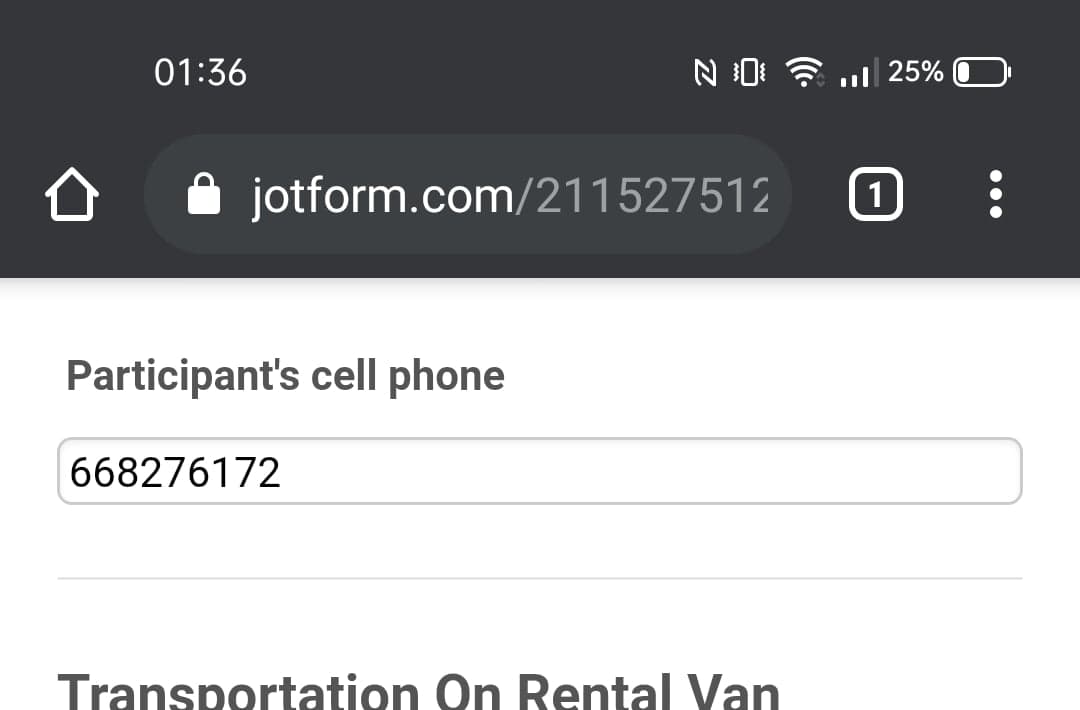
The other Cell Phone fields look fine too.
Is your issue with the fact it has no area code and accepts text as well as numbers?
If so, this is because it's a short text field, not a Phone field. Consider replacing it with a dedicated Phone field if you'd like the functionality of it. I also recommend not deleting the field outright, as the field's data will also be removed from Submissions - try hiding it instead.
You can also modify the Short Text input to accept only the specified format by turning on the Input Mask option and setting it up to a phone number format:
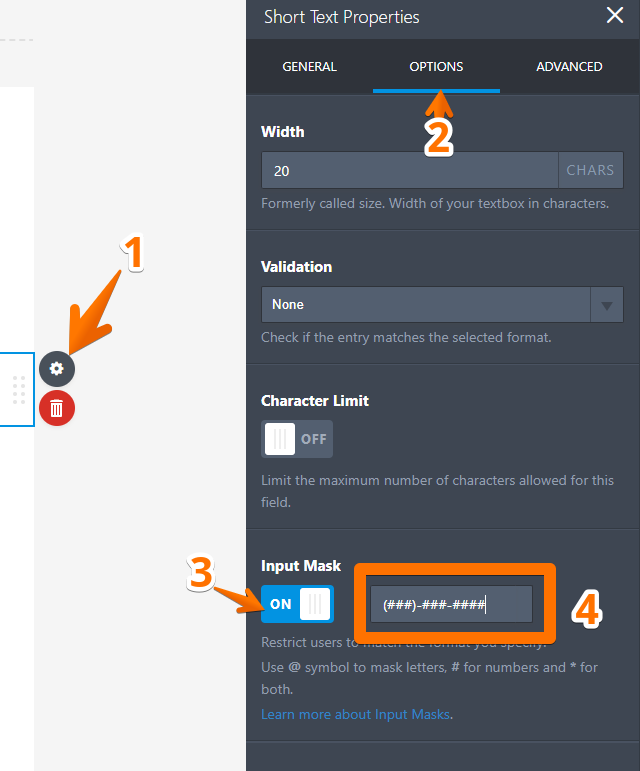
You can learn more about input masks here:
Getting Started with the Basics of Input Masking
If this is not what you meant, please specify the device and the exact problem with the field - a screenshot would help a lot too.
Thank you!
- Mobile Forms
- My Forms
- Templates
- Integrations
- INTEGRATIONS
- See 100+ integrations
- FEATURED INTEGRATIONS
PayPal
Slack
Google Sheets
Mailchimp
Zoom
Dropbox
Google Calendar
Hubspot
Salesforce
- See more Integrations
- Products
- PRODUCTS
Form Builder
Jotform Enterprise
Jotform Apps
Store Builder
Jotform Tables
Jotform Inbox
Jotform Mobile App
Jotform Approvals
Report Builder
Smart PDF Forms
PDF Editor
Jotform Sign
Jotform for Salesforce Discover Now
- Support
- GET HELP
- Contact Support
- Help Center
- FAQ
- Dedicated Support
Get a dedicated support team with Jotform Enterprise.
Contact SalesDedicated Enterprise supportApply to Jotform Enterprise for a dedicated support team.
Apply Now - Professional ServicesExplore
- Enterprise
- Pricing



























































