-
melucci.claudiaAsked on June 4, 2021 at 10:34 AM
Hello,
our form must send specific emails and email notifications with specific attachments according to our logic conditions.
The scenario:
We have 4 conditions. When one of this conditions is satisfied, a specific email and notification with the same attachements must be send to us and the user (look the image we uploaded with this request).
The problem:
While the emails and notifications received are the correct ones, the attachments do not correspond to those ones we have configured, actually in the email (either ours or the user) the correct pdf appears but toghether with another pdf configured for a different condition while it should not.
Plus the values in all the attachments are not replaced by those the user typed in the form.
What we did (with no success):
- removed the conditions and rebuilt them from scratch;
- removed the emails and notifications and rebuilt them from scratch;
- duplicated the pdf files, removed the old ones and reconfigured the new pdf files in the new emails-notifications;
- created a new form for tests and rebuilt everyhting from scratch;
- (for the non-replaced values) re-assigned the values to be replaced in the pdf editor.
We have already spent much time trying to figure out how to troubleshoot this ourselves and we still don't know if we're missing something, mistaken something or if the issue might be out of our reach.
We kindly ask for your support.
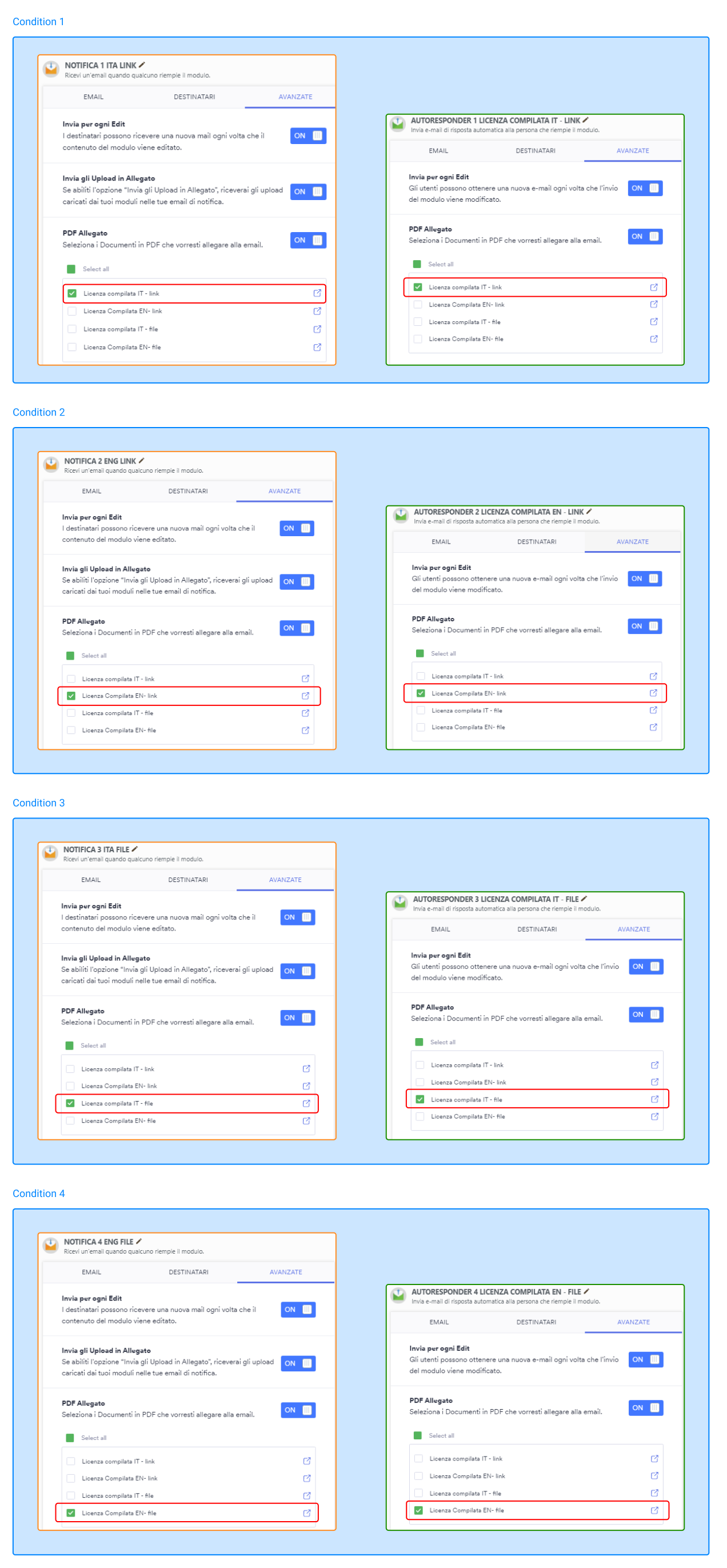
-
Michal_S Jotform SupportReplied on June 4, 2021 at 1:10 PM
Hello!
Unfortunately, the issue can't be replicated using a cloned form - there's only one attachment in the email and it's the correct one:

I've cleared your form's cache - please try again and see if the issue persists.
If it does, I will have to ask you for consent to make a test submission, or a few of them, to your live form for troubleshooting purposes.
I suspect that the issue could be with the Language field being included in the condition, but cannot be sure without further troubleshooting.
Thank you for your understanding.
-
melucci.claudiaReplied on June 7, 2021 at 5:03 AM
Hi,
after your reply the fields are now replaced with the correct values the user typed in the form and this is good but we are still getting the wrong number of attachments in both the user's email and email notifications.
I want to clarify that all emails must be sent with a single specific attachment. While this happens for all emails, in some cases we also receive a second attachment configured for a different mail which is what we don't want.
In practice what happens is that only the first condition is succesful by sending only the correct attachment while in all the other conditions we always find the correct attachment but toghether with the attachment from condition 1 both in the user's mail and in our mail notifications:

We have already tried deleting, rebuilding and configuring again the PDF attachment from condition 1 but there's always a wrong second attachment picked up from another condition that appears in the sent mails.
We didn't do anything to the form language in case it might "brake" our coniditions (we have previously encountered problems with the logic conditions).
Whatever we try makes us believe this is something out of our control, so you can have consent for test submissions with our form.
Thank you for your support.
[UPDATE]
We created a second test form configured exactly like our form in case where we removed the language field. Still experiencing the same issues with or without the language field.
-
Ashwin JotForm SupportReplied on June 7, 2021 at 6:20 AM
I am sorry for the trouble caused to you. I am not sure what is causing this issue, but if the issue was related to condition, the form should send two separate emails and not just the additional PDF.
The email alerts you have added in form is set up correctly. I did check your form and found that the conditions you have added has error. Please check the screenshot below:

Please fix the error in the condition of the form and see if that solves the problem.
Do get back to us if the issue persists.
-
melucci.claudiaReplied on June 7, 2021 at 6:51 AM
I'm sorry, there must have been some confusion since we have 2 forms in our account and you are probably looking at our "test" form where we removed the language option for previous tests, that's why you're seeing the error in the conditions.
The form I'm are refering to in this assistance request from the beginning is this one:
https://eu.jotform.com/build/211092034770043#previewBy the way we fixed the missing language field in the test form and nothing changed (both "test" and "official" form).
-
Richie JotForm SupportReplied on June 7, 2021 at 7:51 AM
Tested a cloned version of your form https://eu.jotform.com/build/211092034770043 and the notification and autoresponder emails is sending correctly.
I followed the 2nd condition and I was able to receive the notification and autoresponder for number 2.
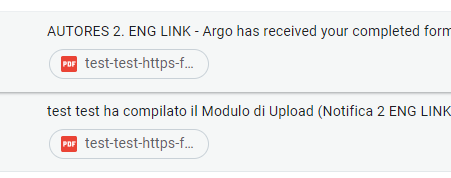
May we know if your form is embedded to a web page?
I have cleared your form cache.
Can you please share a sample submission with the issue so that we can try to replicate at our end?
You may share the submission ID https://www.jotform.com/help/549-where-to-find-the-submission-id.
Looking forward for your response.
-
melucci.claudiaReplied on June 7, 2021 at 9:38 AM
Our form is embedded in this web page:
https://www.argo.pet/submission_form.php
For the record we are not using the embedded form, all submission for testing this issues with the emails/attachments were ran through the module preview in the jotform web app. However, we did some tests with the embedded version too but nothing changes.
We ran various sample submissions satisfying all conditions checking the attachments in the emails and taking note of the submission IDs:
- sub ID: 4988800253427617046
- condition 1
- user : 1 attachment (the correct one)
- notif : 1 attachment (the correct one)
- sub ID: 4988800763427041250
- condition 2
- user : 1 attachment ( the correct one)
- notif : 2 attachments (the correct one + attch. from condition 1)
- sub ID: 4988803123429495328
- condition 3
- user : 2 attachments (the correct one + attch. from condition 1)
- notif : 2 attachments (the correct one + attch. from condition 1)
- sub ID: 4988804293426135830
- condition 4
- user : 2 attachments (the correct one + attch. from condition 1)
- notif : 2 attachments (the correct one + attch. from condition 1)
-
Richie JotForm SupportReplied on June 7, 2021 at 11:24 AM
I have checked your conditions again and it is correct.
I would suggest you disable the PDF attachment and enable it again.
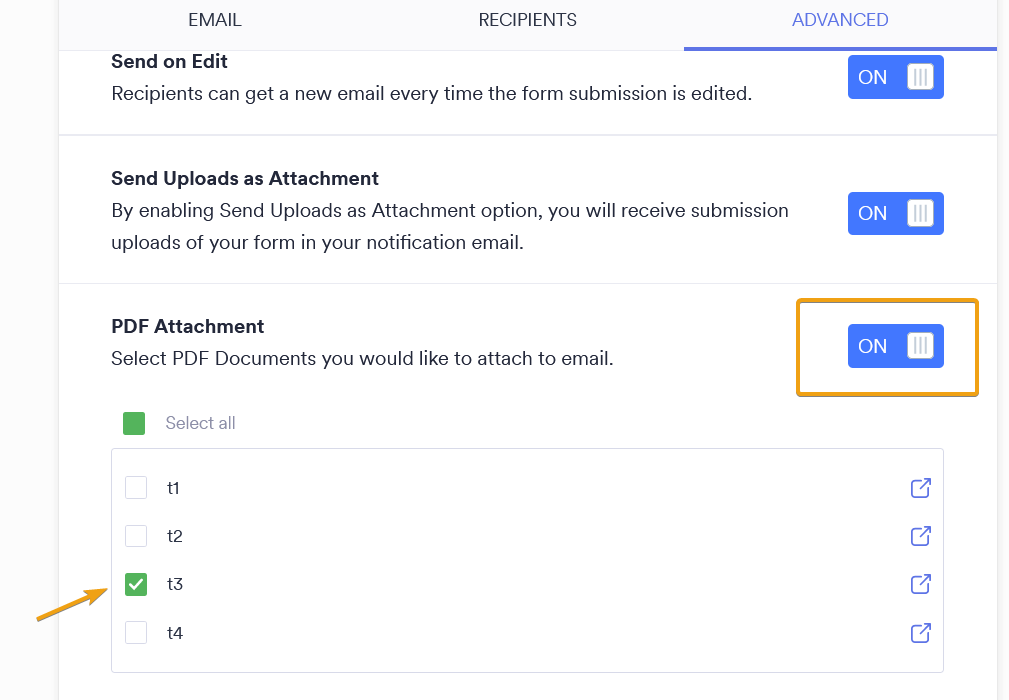
I would also suggest trying to clone your form if the clone form works.
Guide:https://www.jotform.com/help/42-how-to-clone-an-existing-form-from-a-url
Let us know how it goes.
-
melucci.claudiaReplied on June 14, 2021 at 10:14 AM
Hi,
after following your last instructions we were still having the same problem with the attachments until after a few more tests we surprisingly started receiving emails with the correct attachments based on the conditions, also with the embedded version of the form.
In the last week we have periodically carried out various tests just to make sure that nothing was going to brake again and still today everything looks going well!
So until everything keeps working good we can carry on with our jotForm form.
Thank you for your time and support!
-
Amin JotForm SupportReplied on June 14, 2021 at 11:06 AM
Hi again,
I understand from your last response that the issue is resolved and everything is working as expected.
If not, please let us know so we can further assist you.
- Mobile Forms
- My Forms
- Templates
- Integrations
- INTEGRATIONS
- See 100+ integrations
- FEATURED INTEGRATIONS
PayPal
Slack
Google Sheets
Mailchimp
Zoom
Dropbox
Google Calendar
Hubspot
Salesforce
- See more Integrations
- Products
- PRODUCTS
Form Builder
Jotform Enterprise
Jotform Apps
Store Builder
Jotform Tables
Jotform Inbox
Jotform Mobile App
Jotform Approvals
Report Builder
Smart PDF Forms
PDF Editor
Jotform Sign
Jotform for Salesforce Discover Now
- Support
- GET HELP
- Contact Support
- Help Center
- FAQ
- Dedicated Support
Get a dedicated support team with Jotform Enterprise.
Contact SalesDedicated Enterprise supportApply to Jotform Enterprise for a dedicated support team.
Apply Now - Professional ServicesExplore
- Enterprise
- Pricing






























































