-
podCONXAsked on June 7, 2021 at 11:26 PM
We currently use two Jotforms. One for Guest to Apply to be on a Podcast and one for Podcasts to Invite guests. Our website has a unique page for each guest and each podcast with the Jotform embeded on each page. We use the Jotform URL capture widget to identify the Guest or podcast. Through the Airtable integration we match the guest or podcast unique URL to the correct guest or podcast. Airtable automation then sends the Guest or Podcast an email letting them know that they've been Invited or have an application.
We are wondering if there's a way to use the new Jotform Approval Feature in the email that we send from Airtable. In all your demonstrations it appears that the decision maker is known, unfortunately, there's no way to know who the Invited Guest or Applied Podcast. Therefore the Jotform workflow would need to include Airtable.
Does that make sense? Is this possible?
Page URL: https://podconx.com/ -
Zahra_SReplied on June 8, 2021 at 6:52 AM
Hi there,
Thank you for reaching out to us.
I read your query, but unfortunately, I couldn't understand it clearly. It would be really helpful if you can share the form link that is used specifically to send an email or maybe explain the workaround in a bit more detail. For example:
Is there an approval process or email will be sent on form submission?
Who and how many people will be approving?
This information will help us find the best solution for you. We would love to help you with this.
Waiting for your response.
-
podCONXReplied on June 8, 2021 at 12:11 PMHere is an example of what we are trying to solve. See attached
screenshots of the Jotform and the Auto-generated email from Airtable
... -
Alexander_GReplied on June 8, 2021 at 5:58 PM
Hello, 👋
Thanks for contacting us.
Unfortunately - we are unable to see your attachment.
Please, could you re-attach your screenshots to our forum?
Guide: 👉 How to Post Screenshots to Our Support Forum
Looking forward to your reply,
Alex
-
podCONXReplied on June 8, 2021 at 6:59 PM
See Attached Screen shot
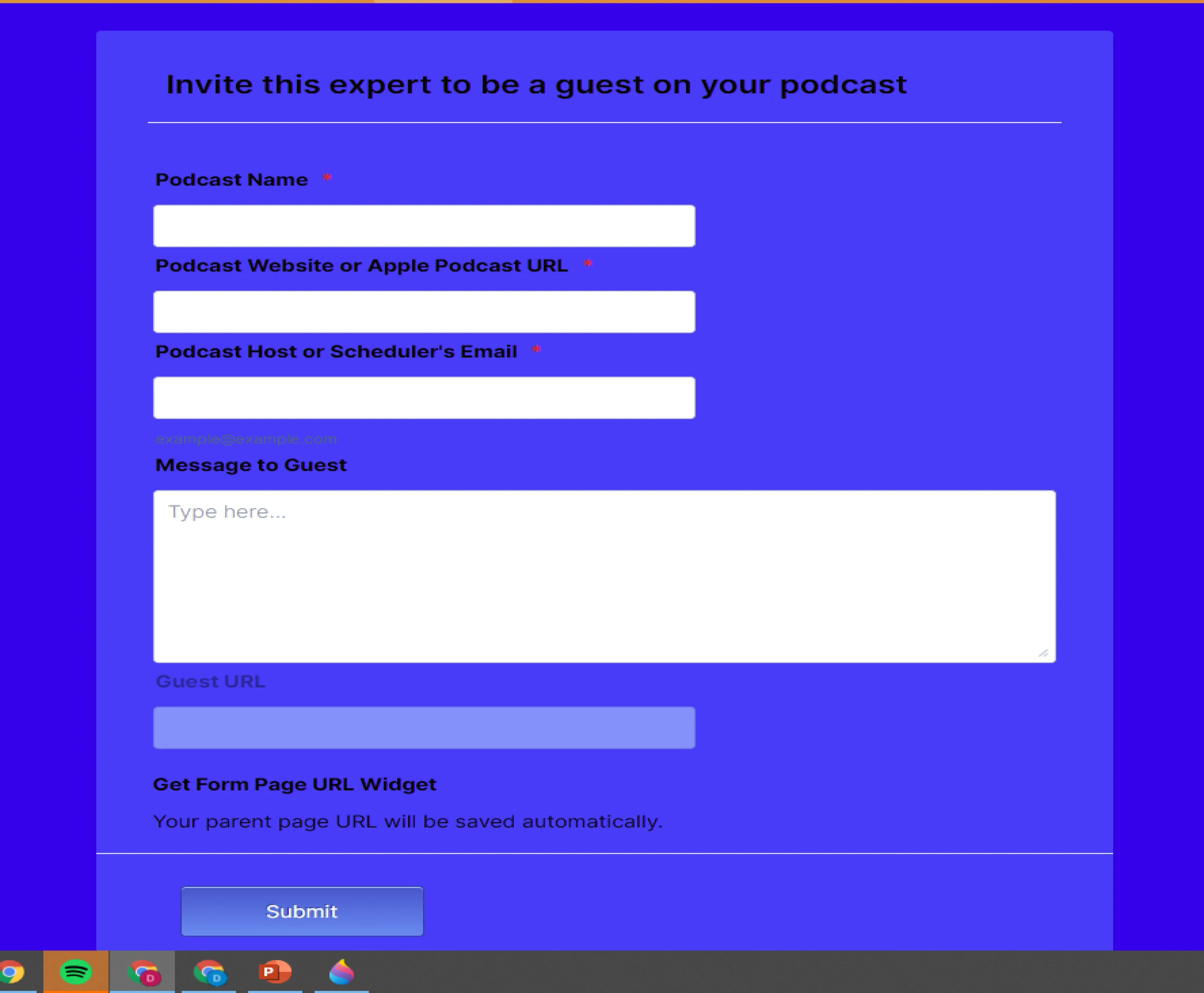
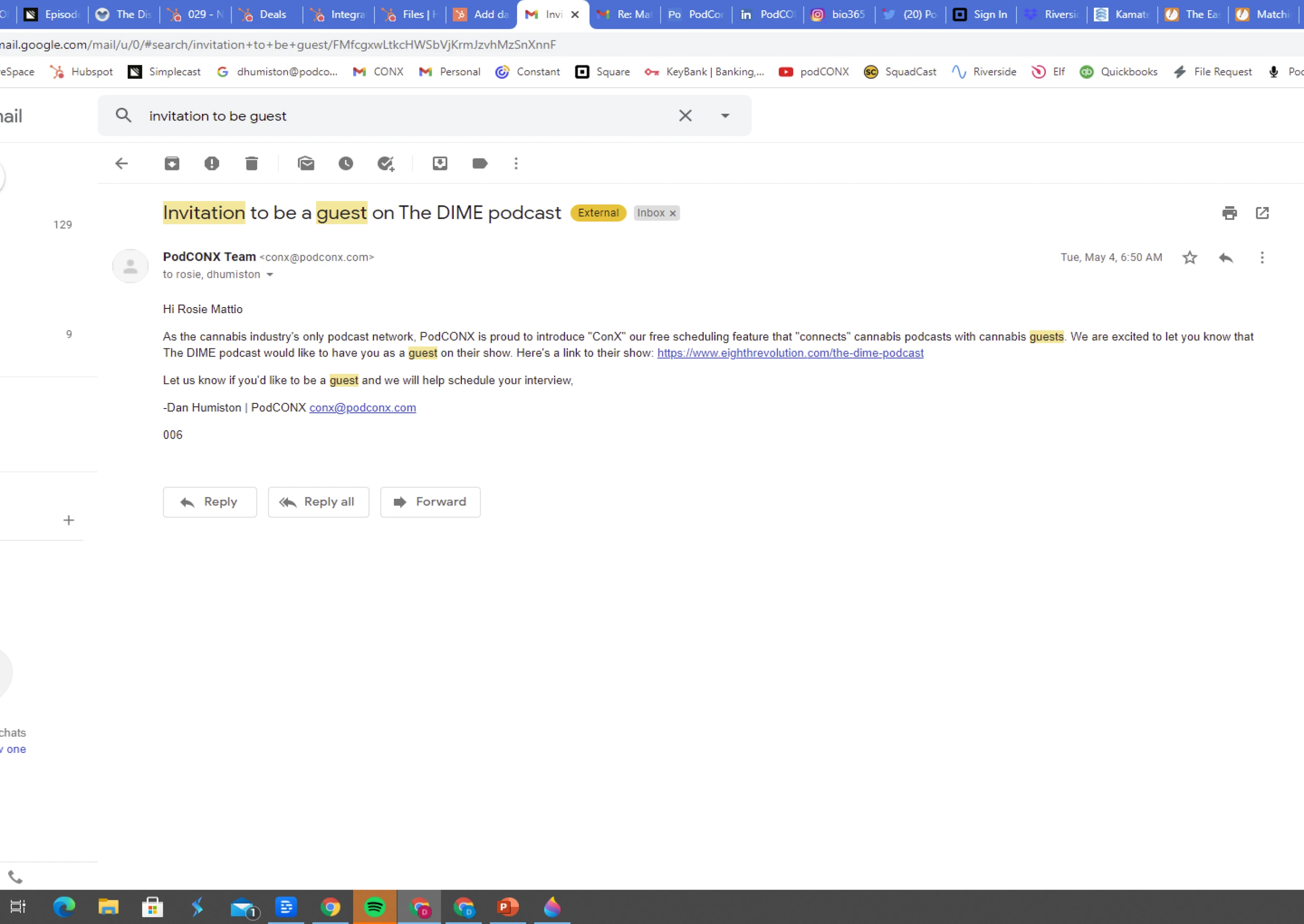
-
Rehan Support Team LeadReplied on June 9, 2021 at 3:47 AM
Greetings,
If I understood correctly you'd like to add Approval features in the email that is sent out from AirTable?
Unfortunately, that is not possible. You can use the Approval feature to send out emails to the users from within JotForm. Third-party integrations do not have access to this feature.
If I misunderstood your concern then please elaborate on your requirement.
Thanks
- Mobile Forms
- My Forms
- Templates
- Integrations
- INTEGRATIONS
- See 100+ integrations
- FEATURED INTEGRATIONS
PayPal
Slack
Google Sheets
Mailchimp
Zoom
Dropbox
Google Calendar
Hubspot
Salesforce
- See more Integrations
- Products
- PRODUCTS
Form Builder
Jotform Enterprise
Jotform Apps
Store Builder
Jotform Tables
Jotform Inbox
Jotform Mobile App
Jotform Approvals
Report Builder
Smart PDF Forms
PDF Editor
Jotform Sign
Jotform for Salesforce Discover Now
- Support
- GET HELP
- Contact Support
- Help Center
- FAQ
- Dedicated Support
Get a dedicated support team with Jotform Enterprise.
Contact SalesDedicated Enterprise supportApply to Jotform Enterprise for a dedicated support team.
Apply Now - Professional ServicesExplore
- Enterprise
- Pricing





























































