-
Corrine BrayAsked on June 10, 2021 at 8:47 AM
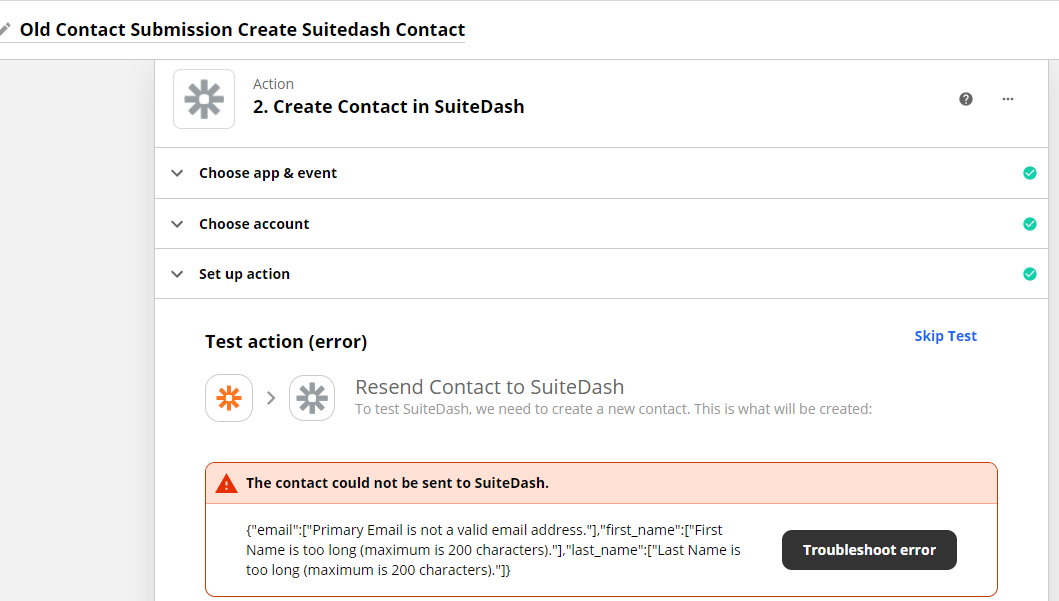
-
Tommaso_FReplied on June 10, 2021 at 9:08 AM
Hi, thank you for contacting support.
Could you please give us more details about your concern so we can assist you properly?
Are you trying to integrate an app with zapier through jotform?
We look forward to your response.
-
Corrine BrayReplied on June 10, 2021 at 10:01 AM
Hello
I don't know why my question isn't showing and just the screenshot did. Anyways, I need to find a name form element that has both the first and last name separated. I only see the one choice is first and last name field that is together. Zapier is saying that the name field is too long because both first and last name is there and suite dash has the names separated. I am using jotform to send contact info data to suitedash.
The Primary Email isn't picking up suitedash custom field email too. Is there a different form element email choice?
Also, I was wondering if there's a form element that will detect the location of a form that is filled out? My pet sitters can let the clients know they were in their home this way.
Corrine
-
Corrine BrayReplied on June 10, 2021 at 10:03 AM
The form I'm working on is the client information form https://www.jotform.com/build/211508354878059
-
Taylor JotForm SupportReplied on June 10, 2021 at 11:55 AM
Hello Corrine! 👋
Thanks for clarifying! Regarding the recreation of the Name and Email fields, you can do that by using the Short Text element on your form.
Under the Short Text Properties window, in the Options tab, there is an option to turn on Validation for these fields.

For example, I have three fields, First Name, Last Name, and Email.
The two name fields have Alphabetic validation on and the email field has Email validation on. These fields should connect to your Zap.
As for learning the location of where the form was filled out, we have a list of widgets here that can do that. As a note, most of the widgets require the use of a Google API Key, more information on how to acquire that is here. Based on your request, it sounds like the GPS Location widget would be your best option.
If you have any other questions or need help with anything else, please let us know!
Thanks!
-
CorksCritterCareReplied on June 10, 2021 at 10:33 PMThank you very much for solving my questions 😺
...
- Mobile Forms
- My Forms
- Templates
- Integrations
- INTEGRATIONS
- See 100+ integrations
- FEATURED INTEGRATIONS
PayPal
Slack
Google Sheets
Mailchimp
Zoom
Dropbox
Google Calendar
Hubspot
Salesforce
- See more Integrations
- Products
- PRODUCTS
Form Builder
Jotform Enterprise
Jotform Apps
Store Builder
Jotform Tables
Jotform Inbox
Jotform Mobile App
Jotform Approvals
Report Builder
Smart PDF Forms
PDF Editor
Jotform Sign
Jotform for Salesforce Discover Now
- Support
- GET HELP
- Contact Support
- Help Center
- FAQ
- Dedicated Support
Get a dedicated support team with Jotform Enterprise.
Contact SalesDedicated Enterprise supportApply to Jotform Enterprise for a dedicated support team.
Apply Now - Professional ServicesExplore
- Enterprise
- Pricing





























































