-
FHTHAsked on June 11, 2021 at 11:20 PM
Hi, I have created a Liability Waiver Form for the charity that I work for. Volunteers with the charity are asked to complete the on-line Waiver Form. Once the form is completed and submitted, volunteers receive an email with a PDF copy of the form they have just signed.
For some reason, every time a Volunteer is sent a pdf copy of the waiver they have signed, there is a message that appears at the bottom of the pdf copy that says, "Please print a copy of the Waiver for your own records, before submitting."
I want to get rid of the "Please print a copy of the Waiver for your own records, before submitting," but can't figure how to get rid of this line. It is not anywhere in the on-line Waiver that the volunteer completes and submits. It is also not in the PDF version of the Waiver. So I don't know where to go in Jot Form to delete and get rid of this unnecessary line. Thanks for your help!
-
Sara_GReplied on June 12, 2021 at 4:53 AM
Hi,
I have cloned your form ID210846327202852 and I have submitted a test.
This is how the PDF attached to the Autoresponder Email (the email sent to the person who fills and submits your form), is shown on my side: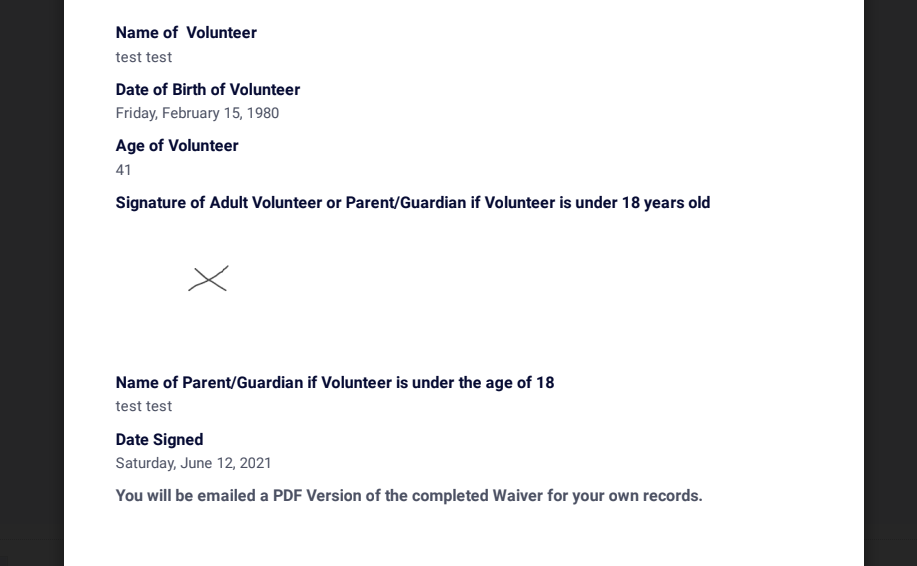
Can you kindly confirm that you refer to the PDF attached to the Autoresponder email?
We await your response to proceed with further checks.
Thanks.
- Mobile Forms
- My Forms
- Templates
- Integrations
- INTEGRATIONS
- See 100+ integrations
- FEATURED INTEGRATIONS
PayPal
Slack
Google Sheets
Mailchimp
Zoom
Dropbox
Google Calendar
Hubspot
Salesforce
- See more Integrations
- Products
- PRODUCTS
Form Builder
Jotform Enterprise
Jotform Apps
Store Builder
Jotform Tables
Jotform Inbox
Jotform Mobile App
Jotform Approvals
Report Builder
Smart PDF Forms
PDF Editor
Jotform Sign
Jotform for Salesforce Discover Now
- Support
- GET HELP
- Contact Support
- Help Center
- FAQ
- Dedicated Support
Get a dedicated support team with Jotform Enterprise.
Contact SalesDedicated Enterprise supportApply to Jotform Enterprise for a dedicated support team.
Apply Now - Professional ServicesExplore
- Enterprise
- Pricing



























































