-
ChasAsked on June 16, 2021 at 8:08 AM
In the attachment, I have highlighted the issue with a red circle. For some reason, I'm mobile view, I am not able to read the second part of the Braintree description.
Any suggestions?
Chas
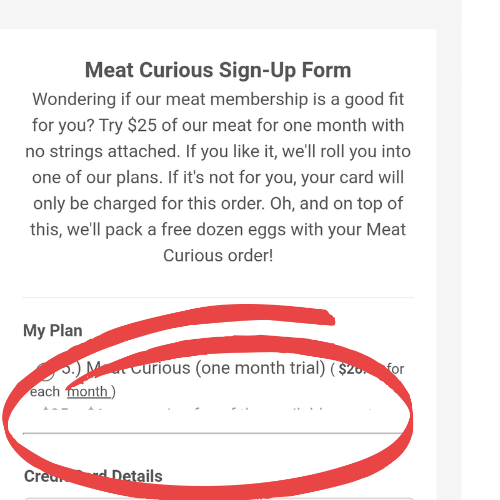 Page URL: https://form.jotform.com/211605335141140
Page URL: https://form.jotform.com/211605335141140 -
Anthony_EvansReplied on June 16, 2021 at 12:57 PM
Howdy Chas,
That issue is being caused by this CSS in your form:
span.form-product-item.hover-product-item {
height : 50px;
}
Removing this doesn't seem to make a difference, visually, on the desktop version. Please remove that code to allow the entire product to be visible on mobile.
Please let us know if there's anything else we can help you with!
-
Charles EdensReplied on June 16, 2021 at 3:51 PM
Perfect! Thank you!
-
saintfrancislittleitalyReplied on June 16, 2021 at 6:01 PM
-
Tommaso_FReplied on June 17, 2021 at 2:03 AM
Hello @saintfrancislittleitaly
I have moved your question to a different thread and soon you will receive a reply here:
https://www.jotform.com/answers/3165977
Best regards.
- Mobile Forms
- My Forms
- Templates
- Integrations
- INTEGRATIONS
- See 100+ integrations
- FEATURED INTEGRATIONS
PayPal
Slack
Google Sheets
Mailchimp
Zoom
Dropbox
Google Calendar
Hubspot
Salesforce
- See more Integrations
- Products
- PRODUCTS
Form Builder
Jotform Enterprise
Jotform Apps
Store Builder
Jotform Tables
Jotform Inbox
Jotform Mobile App
Jotform Approvals
Report Builder
Smart PDF Forms
PDF Editor
Jotform Sign
Jotform for Salesforce Discover Now
- Support
- GET HELP
- Contact Support
- Help Center
- FAQ
- Dedicated Support
Get a dedicated support team with Jotform Enterprise.
Contact SalesDedicated Enterprise supportApply to Jotform Enterprise for a dedicated support team.
Apply Now - Professional ServicesExplore
- Enterprise
- Pricing





























































