-
Christine Cornette - Refresh Mental HealthAsked on June 16, 2021 at 5:33 PM
Hello,
Our account was formally HIPPA compliant, but is no longer showing. Upon further investigation, it looks like our setting is disabled and in order to enable it, we must remove our integrations with GoogleDrive, OneDrive, and GoogleSheets.
These accounts with our company are HIPPA compliant, so we are looking for some guidance here please.
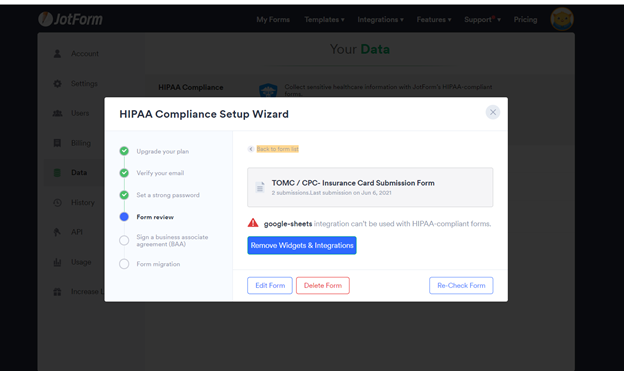
-
Rehan Support Team LeadReplied on June 17, 2021 at 1:41 AM
Greetings Christine,
You can disable these integrations to enable the HIPAA in your account. Once HIPAA compliance is active in your account then you can enable the integrations in your forms again.
Without disabling the integrations you will not be able to activate HIPAA in your account.
Kindly note that disabling the integrations will not affect the submissions that you've already sent through these integrations.
Should you have any other questions then please let us know.
Thanks
-
Christine CornetteReplied on June 17, 2021 at 12:58 PM
Thank you -
Will the integrations for OneDrive be able to reconnect with the HIPPA setting on?
-
Yau_CReplied on June 17, 2021 at 8:45 PM
Onedrive is HIPAA compliant.
You can reconnect to OneDrive once your account is HIPAA enabled.
Please refer to this guide: https://www.jotform.com/help/1349-how-to-integrate-jotform-with-onedrive
- Mobile Forms
- My Forms
- Templates
- Integrations
- INTEGRATIONS
- See 100+ integrations
- FEATURED INTEGRATIONS
PayPal
Slack
Google Sheets
Mailchimp
Zoom
Dropbox
Google Calendar
Hubspot
Salesforce
- See more Integrations
- Products
- PRODUCTS
Form Builder
Jotform Enterprise
Jotform Apps
Store Builder
Jotform Tables
Jotform Inbox
Jotform Mobile App
Jotform Approvals
Report Builder
Smart PDF Forms
PDF Editor
Jotform Sign
Jotform for Salesforce Discover Now
- Support
- GET HELP
- Contact Support
- Help Center
- FAQ
- Dedicated Support
Get a dedicated support team with Jotform Enterprise.
Contact SalesDedicated Enterprise supportApply to Jotform Enterprise for a dedicated support team.
Apply Now - Professional ServicesExplore
- Enterprise
- Pricing




























































