-
Green_RayAsked on June 17, 2021 at 10:25 PM
I'm setting up a Zap from JotForm to Hubspot. I'm using the field in JotForm that I ask for the email in the field in Zapier that is asking for the contact's email. For example:
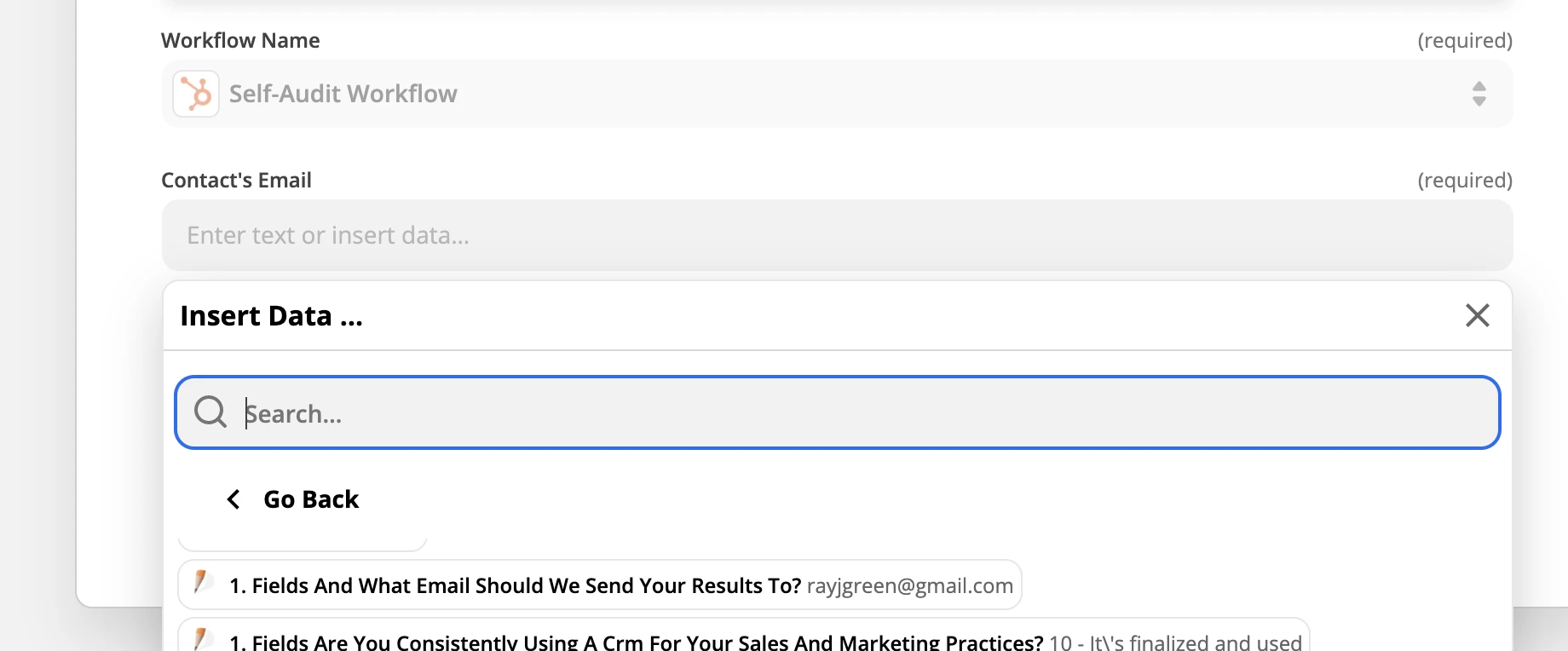
So then it looks like this:
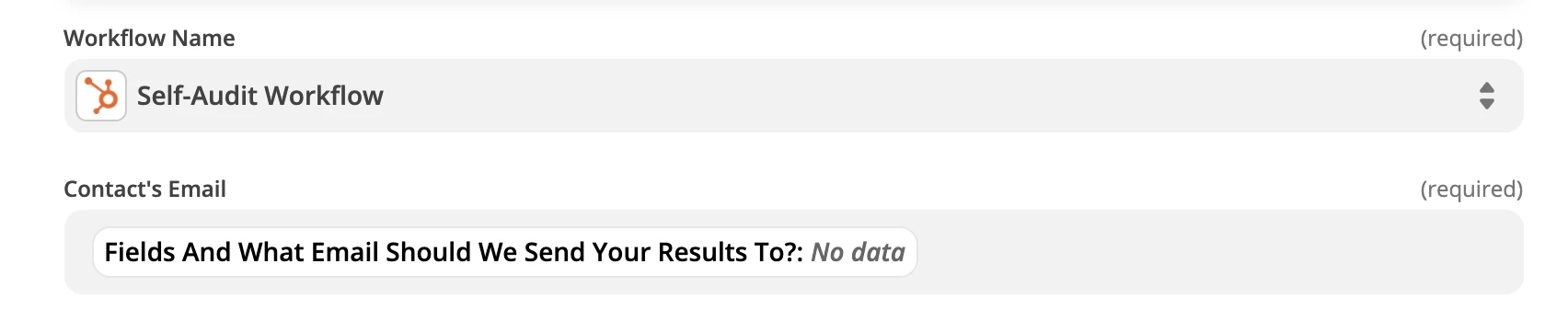
But when I test the Zap, it gives me this error:
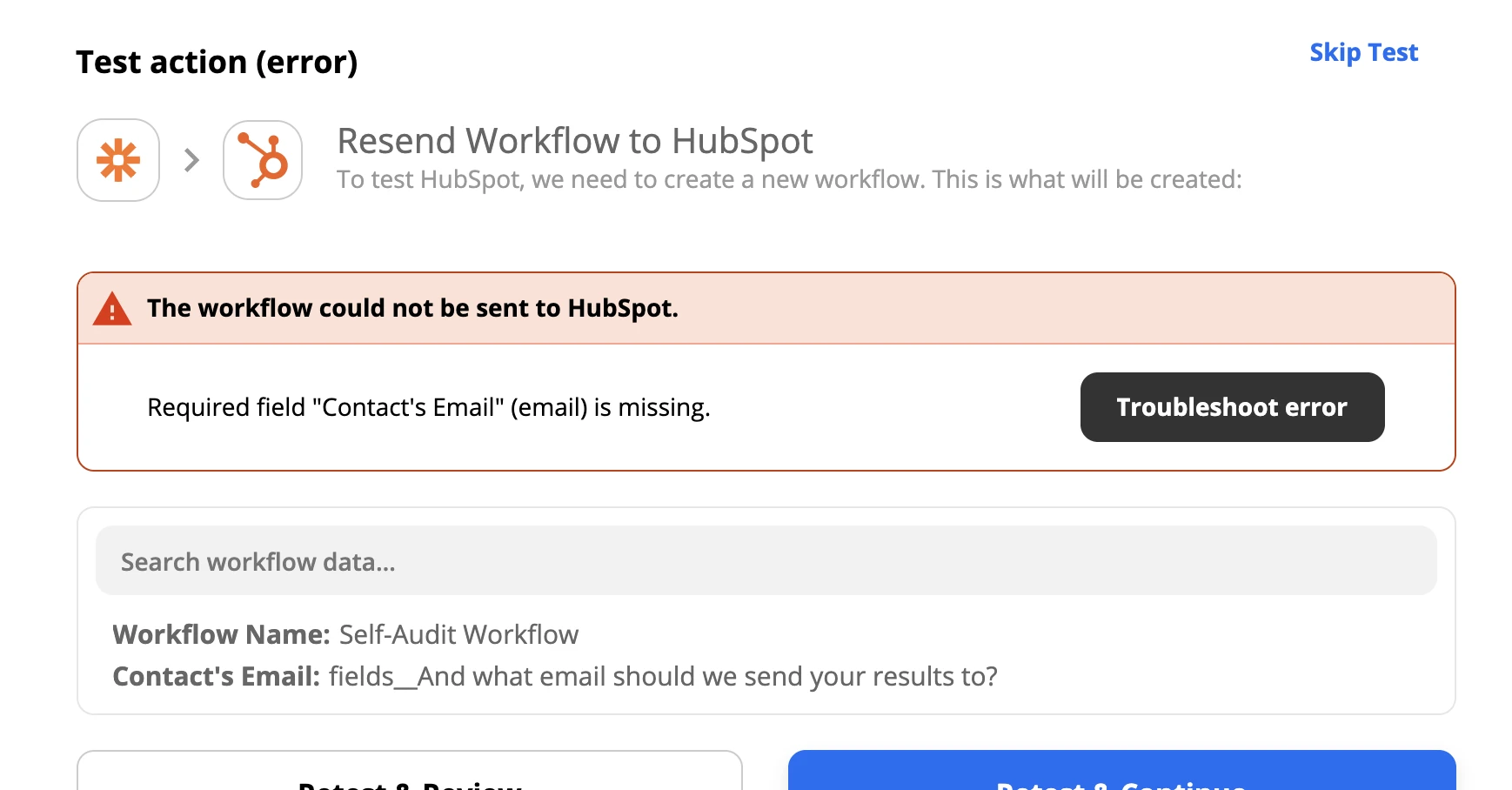
None of the other questions reference email in the JotForm, so that's the only one that seems to make sense. Obviously I'm missing something though. Any advice?
-
Zahra_SReplied on June 18, 2021 at 5:51 AM
Hi there,
In your screenshots, it is shown that there is no data in the JotForm email field. This might be the reason for the error.
Can you please make a test submission and see if there's the same error?
We will wait for your response.
-
Green_RayReplied on June 18, 2021 at 8:26 AM
Thanks for the reply. Each field has data, it just says no data when you add it to the Zap. My understanding is there's "no data" because it's a blank field in the form. For example, I use the field below it too and it does the same thing. Sharing the screenshot of both fields - on the bottom you'll see that there is data there, just when I select it to add it to the Zap there's no data as in, empty field for data to be put in. I've also verified that when the form is complete, the data is getting passed through at the contact level in Hubspot.

-
Zahra_SReplied on June 18, 2021 at 9:37 AM
If I understood correctly, the data is going to Hubspot at the contact level. Are you getting the error while testing the zap only?
Please let us know so we can assist accordingly.
-
Green_RayReplied on June 18, 2021 at 9:44 AMCorrect. The field is feeding an email to Hubspot. I’m just not able to run
any Zaps from the form at any level.
... -
Andrew Manager of Enterprise Frontline SupportReplied on June 18, 2021 at 1:00 PM
Hello there,
Thank you for your follow-up! Can you please provide some additional details as to what you are trying to accomplish with this Zap if you already have a direct HubSpot integration in place as well?
Additionally, I was able to reproduce the error shown above from Zapier, but in my instance, the error was letting me know that the HubSpot Workflow I was connecting to did not have a valid email field to map the JotForm Email to. Can you please ensure that the Workflow you are connecting through Zapier does indeed have a field that is able to accept the email address from your JotForm?
Thank you!
-
Andrew Manager of Enterprise Frontline SupportReplied on June 21, 2021 at 11:17 AM
Hello there,
Thank you for your follow-up! Unfortunately, it does not look like your response was fully published to this thread, so I will copy it below for tracking purposes:
"Thanks for following up, Andrew.
I do have the direct HubSpot integration connected to the form.
What I'm trying to do is set it up so that when someone completes the form, it triggers a simple workflow I set up. I have it setup on HubSpot as a workflow to automatically send an email follow up. The workflow does have an email field, but Zapier isn't asking me to map it anywhere in particular, so not sure what to make of it.
Understand this may be a HubSpot thing or Zapier thing, so perhaps not a JotForm thing. If that's the case I'll just need to pursue with them."
I tried settings this up once more, but I am unsure what action event I should be choosing within Zapier (see below.)
Can you please provide some more details on your HubSpot workflow so that I can ensure that I have everything properly recreated when trying to reproduce this error?
Thank you in advance!
- Mobile Forms
- My Forms
- Templates
- Integrations
- INTEGRATIONS
- See 100+ integrations
- FEATURED INTEGRATIONS
PayPal
Slack
Google Sheets
Mailchimp
Zoom
Dropbox
Google Calendar
Hubspot
Salesforce
- See more Integrations
- Products
- PRODUCTS
Form Builder
Jotform Enterprise
Jotform Apps
Store Builder
Jotform Tables
Jotform Inbox
Jotform Mobile App
Jotform Approvals
Report Builder
Smart PDF Forms
PDF Editor
Jotform Sign
Jotform for Salesforce Discover Now
- Support
- GET HELP
- Contact Support
- Help Center
- FAQ
- Dedicated Support
Get a dedicated support team with Jotform Enterprise.
Contact SalesDedicated Enterprise supportApply to Jotform Enterprise for a dedicated support team.
Apply Now - Professional ServicesExplore
- Enterprise
- Pricing




























































