-
Dor_APInationAsked on June 21, 2021 at 2:40 PM
Hi JotForm,
I see as a default in the image uploader a caption option, see screenshot attached.
On my submission, I'm trying to set a caption to the image, and nothing is happen.
Can you please advice how this function is working?
Best,
Dor
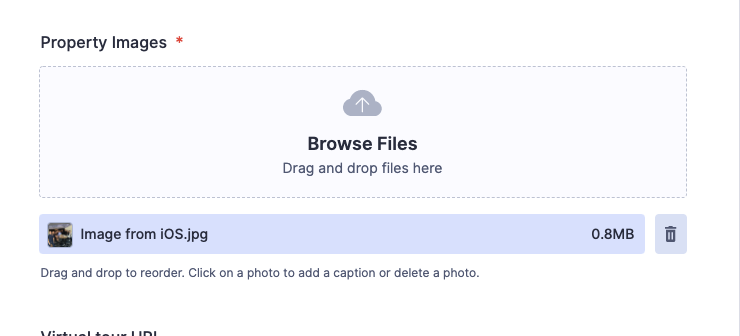
-
Cecile JotForm SupportReplied on June 21, 2021 at 10:41 PM
Hello Dor,
Thank you for contacting support.
If you meant the caption be embedded on the image after they were uploaded and submitted using the form, we do not have such functionality on the upload field.
But if you just add a Textbox field in the form, the end-user can put a description about the file to be uploaded and you will be able to see this text description also in the forms submission data or in the submission email also.
If, in any case, I have misunderstood your concern, please do not hesitate to let us know and give us more details about your requirements.
-
Dor_APInationReplied on June 22, 2021 at 1:00 PM
Hi Cecile,
Thank you for your respond.
With your solution, I'll be limited for one picture per textbox.
Users have the option to upload multiply pictures, how I can provide them the caption option to each picture?
Thank you.
-
Cecile JotForm SupportReplied on June 22, 2021 at 5:29 PM
You might consider adding multiple file upload fields and limiting the number of files that can be uploaded to each field to 1. Then, each field can have a corresponding Short Text field below. Doing this will allow user to add caption to each uploaded images.

I hope this helps.
Should you have further inquiries, kindly let us know.
-
Dor_APInationReplied on June 22, 2021 at 6:16 PM
Got it, thank you Cecile!
- Mobile Forms
- My Forms
- Templates
- Integrations
- INTEGRATIONS
- See 100+ integrations
- FEATURED INTEGRATIONS
PayPal
Slack
Google Sheets
Mailchimp
Zoom
Dropbox
Google Calendar
Hubspot
Salesforce
- See more Integrations
- Products
- PRODUCTS
Form Builder
Jotform Enterprise
Jotform Apps
Store Builder
Jotform Tables
Jotform Inbox
Jotform Mobile App
Jotform Approvals
Report Builder
Smart PDF Forms
PDF Editor
Jotform Sign
Jotform for Salesforce Discover Now
- Support
- GET HELP
- Contact Support
- Help Center
- FAQ
- Dedicated Support
Get a dedicated support team with Jotform Enterprise.
Contact SalesDedicated Enterprise supportApply to Jotform Enterprise for a dedicated support team.
Apply Now - Professional ServicesExplore
- Enterprise
- Pricing



























































