-
office529Asked on June 22, 2021 at 11:13 AM
We created a form using the Gift Quantity Registry. We asked users to select only ONE option from each section where the widget appears, however, some users selected more than one option.
Is there a way to remove one of their choices so that the item reappears as available or is the best way to handle this simply to create a new line for the item that they should not have selected?
Also, is it possible to set the widget to limit to only one selection per widget?
Thank you!
Page URL: https://form.jotform.com/211654998945171 -
Michal_S Jotform SupportReplied on June 22, 2021 at 4:06 PM
Hello!
You can remove one of their choices by editing the submission:
- Navigate to the Submissions Table
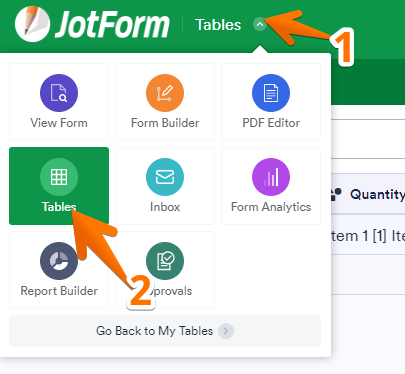
- Click the three dots to the left of the submission containing the double choice and choose Edit Entry
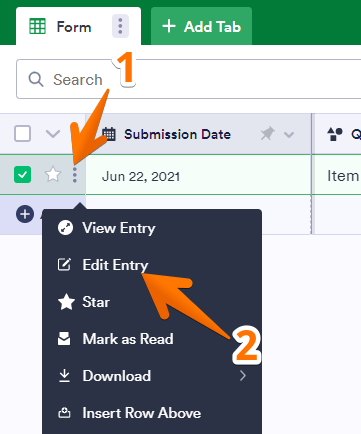
- Set the choice you'd like to free up to 0 and click Submit

This will free up the slot for that particular choice.
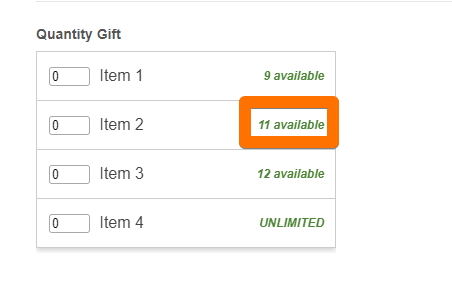
As far as preventing this from happening in the future, you can hide the field when an option is selected. This will require hiding the widget, as it cannot be disabled, so what I would do is create a Paragraph field that will inform the user that their choice has been registered and they'll have to refresh the page to make a new choice.
Demo: https://www.jotform.com/211726337454052
- Set the Calculate Total option to on in the widget's Settings
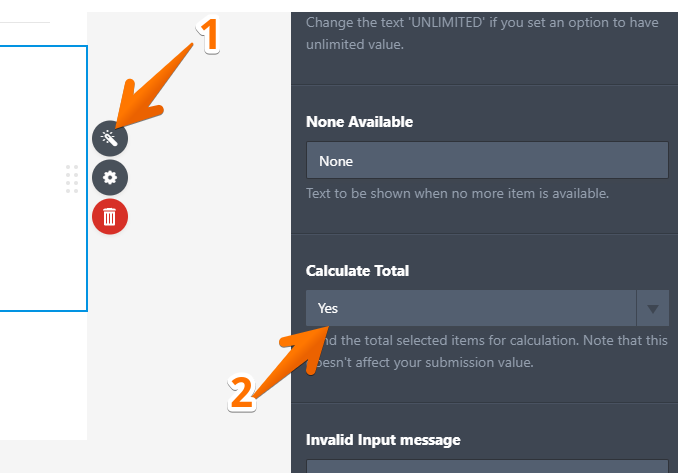
- Add a Paragraph to inform the user
- Navigate to Settings, Conditions and add a Show/Hide Field condition
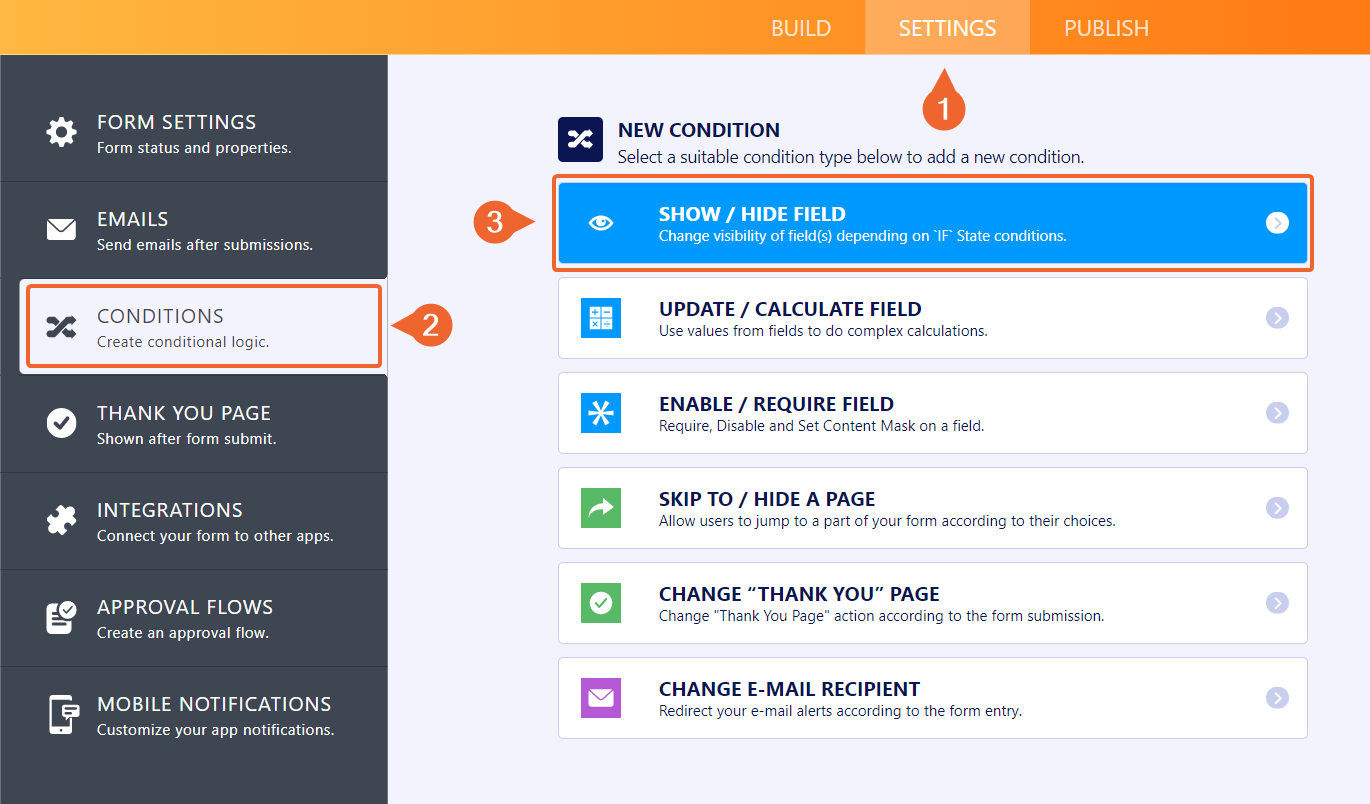
- Configure the condition like in the picture
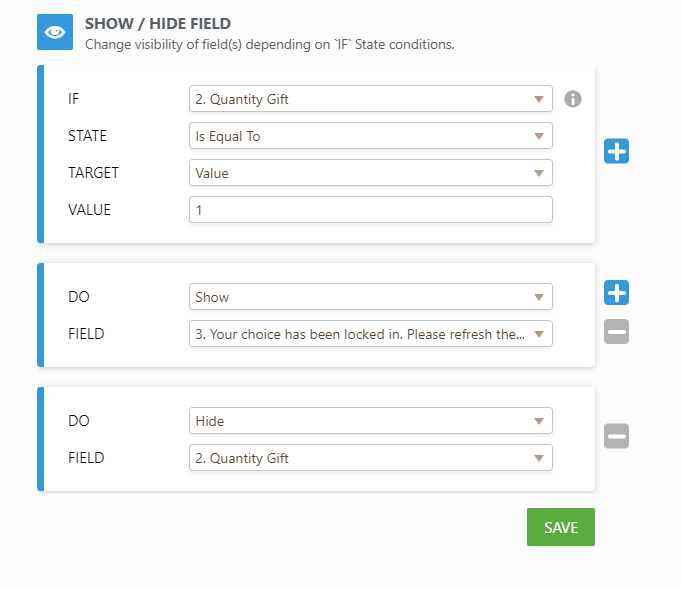
- Change the Clear Hidden Field Values option to Don't Clear in your Form Settings
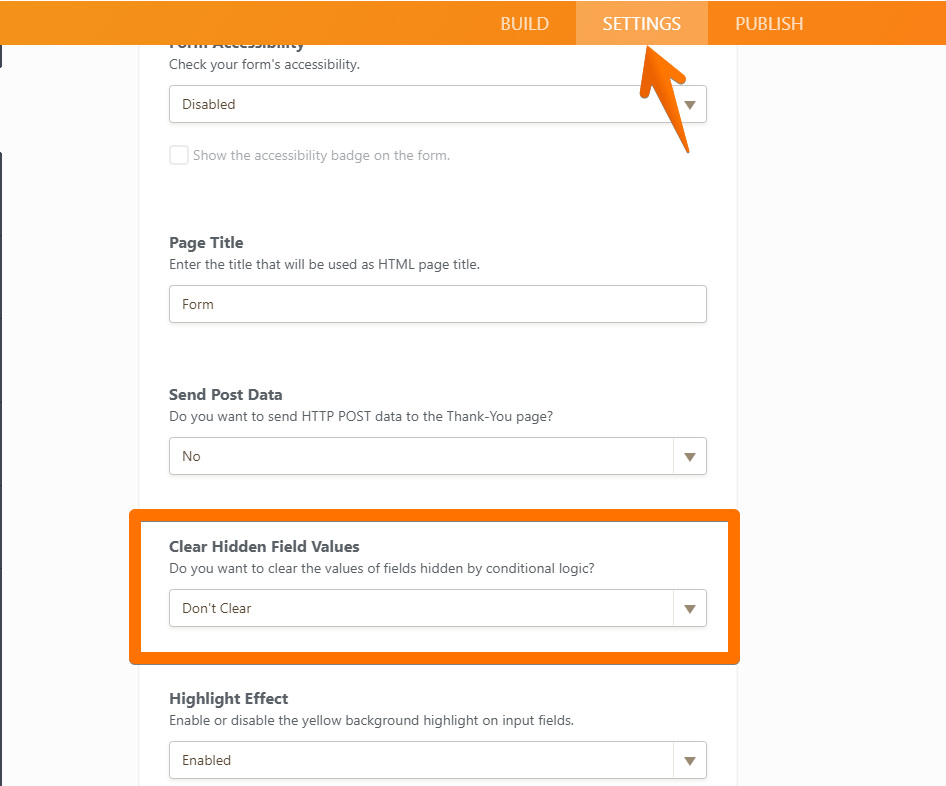
You may also try our Gift Registry widget, as it only allows one selection by default.
Related guides: How to Edit Submissions Made on Your Forms
How to Show or Hide Fields Base on User's Answer
Please let us know if you require any further assistance.
Thank you!
- Navigate to the Submissions Table
-
office529Replied on June 23, 2021 at 8:30 PM
Fantastic! Thank you so much!!
- Mobile Forms
- My Forms
- Templates
- Integrations
- INTEGRATIONS
- See 100+ integrations
- FEATURED INTEGRATIONS
PayPal
Slack
Google Sheets
Mailchimp
Zoom
Dropbox
Google Calendar
Hubspot
Salesforce
- See more Integrations
- Products
- PRODUCTS
Form Builder
Jotform Enterprise
Jotform Apps
Store Builder
Jotform Tables
Jotform Inbox
Jotform Mobile App
Jotform Approvals
Report Builder
Smart PDF Forms
PDF Editor
Jotform Sign
Jotform for Salesforce Discover Now
- Support
- GET HELP
- Contact Support
- Help Center
- FAQ
- Dedicated Support
Get a dedicated support team with Jotform Enterprise.
Contact SalesDedicated Enterprise supportApply to Jotform Enterprise for a dedicated support team.
Apply Now - Professional ServicesExplore
- Enterprise
- Pricing



























































