-
GeronimosurfAsked on June 22, 2021 at 11:56 AM
How do I share a form I created with another single JotForm licensee, so they can edit it independently?
-
jonathanReplied on June 22, 2021 at 5:32 PM
It is possible for the other user to have your form cloned so they can have their own copy.
User guide : How to Clone an Existing Form from a URL
Or you can also use Form Collaboration features.
User guide : Understanding Form Collaboration
Please let us know if you need further assistance.
-
GeronimosurfReplied on June 23, 2021 at 2:48 PM
I believe my question was misunderstood.
Can an unrelated person take a published JotForm I have created, open their own JotForm account and then have the ability to view, edit, revise what I created? Essentially stealing the form/design/layout I built?
-
Cecile JotForm SupportReplied on June 23, 2021 at 10:34 PM
Greetings,
Kindly note that forms can be cloned.
Guide: How-to-clone-an-existing-form-from-a-url
However, there are options to prevent other people from cloning your forms.
You can go to your account's settings, and check Do not allow my forms to be cloned by other users.
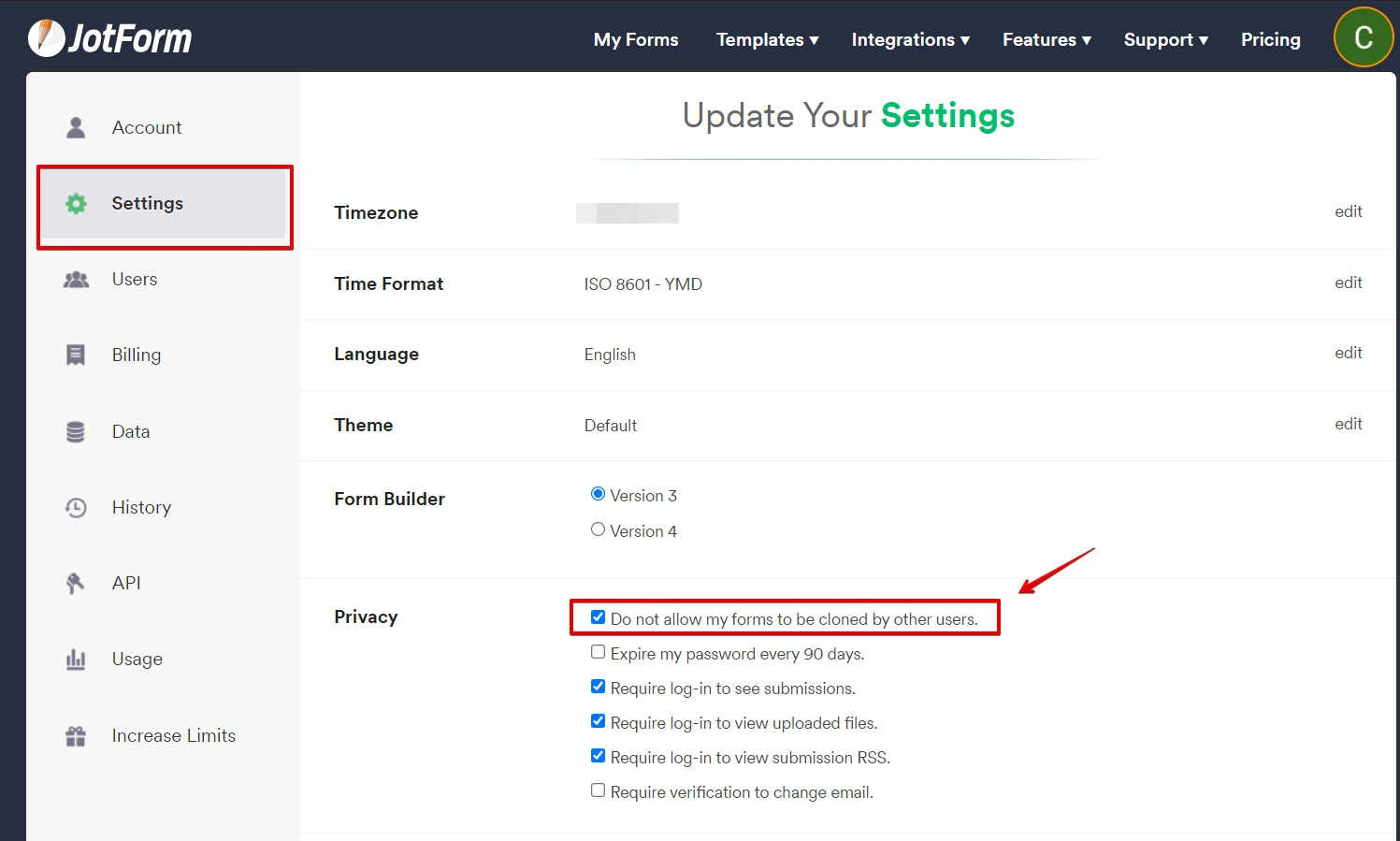
If you only want a particular form to not be cloned. Then, go to Settings > Form Settings > Enable Prevent Cloning by selecting Yes.
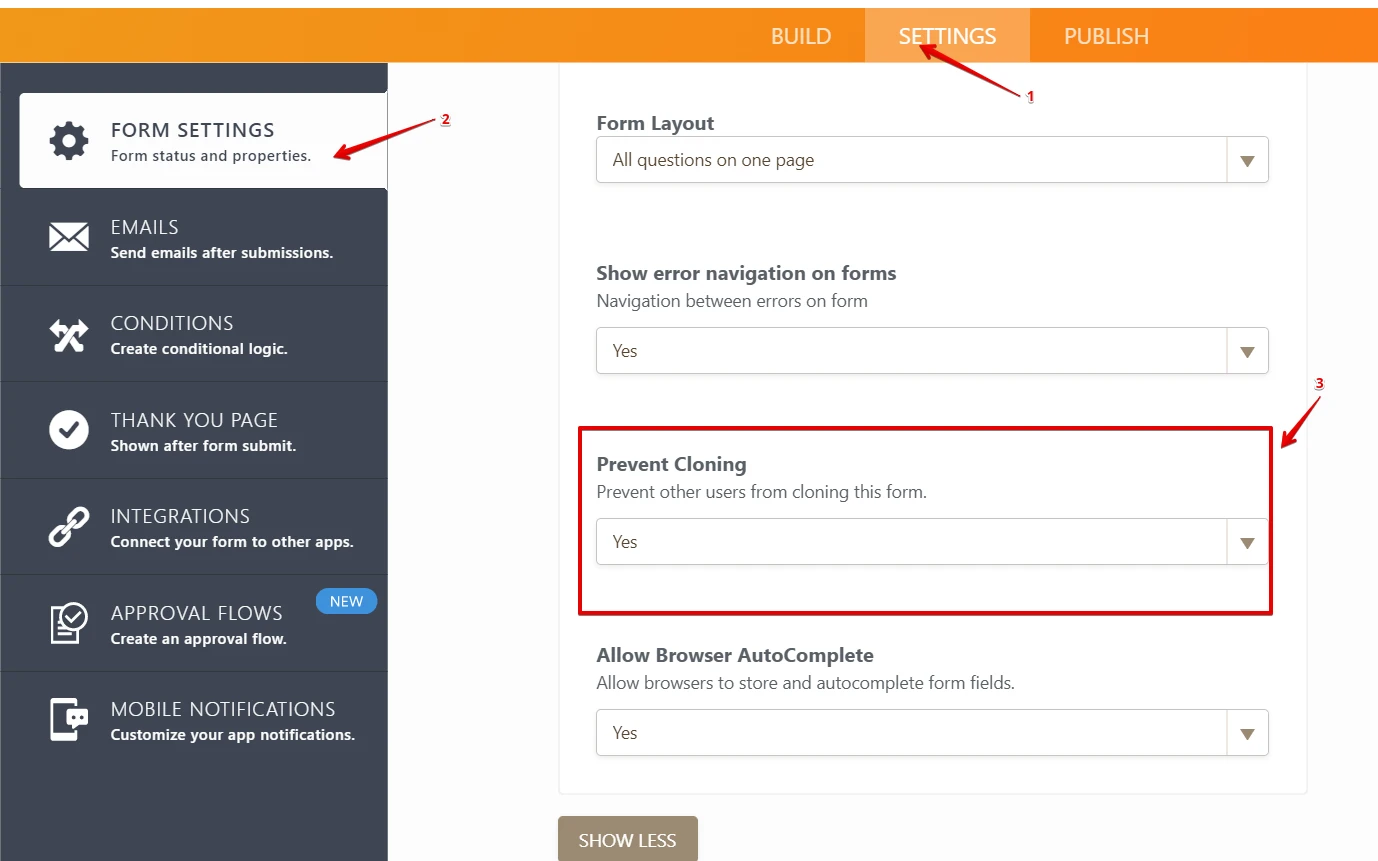
I hope this helps.
Should you have further inquiries, kindly let us know.
Thank you.
- Mobile Forms
- My Forms
- Templates
- Integrations
- INTEGRATIONS
- See 100+ integrations
- FEATURED INTEGRATIONS
PayPal
Slack
Google Sheets
Mailchimp
Zoom
Dropbox
Google Calendar
Hubspot
Salesforce
- See more Integrations
- Products
- PRODUCTS
Form Builder
Jotform Enterprise
Jotform Apps
Store Builder
Jotform Tables
Jotform Inbox
Jotform Mobile App
Jotform Approvals
Report Builder
Smart PDF Forms
PDF Editor
Jotform Sign
Jotform for Salesforce Discover Now
- Support
- GET HELP
- Contact Support
- Help Center
- FAQ
- Dedicated Support
Get a dedicated support team with Jotform Enterprise.
Contact SalesDedicated Enterprise supportApply to Jotform Enterprise for a dedicated support team.
Apply Now - Professional ServicesExplore
- Enterprise
- Pricing




























































