-
Danielle_KennedyAsked on June 26, 2021 at 12:54 AM
All of the fields on my form highlight correctly, like this (Business name):

Except for one text area (How can I help?) which retains the original colour border when active:

Form is here: https://form.jotform.com/211742251782049
Many thanks in advance,
Danielle
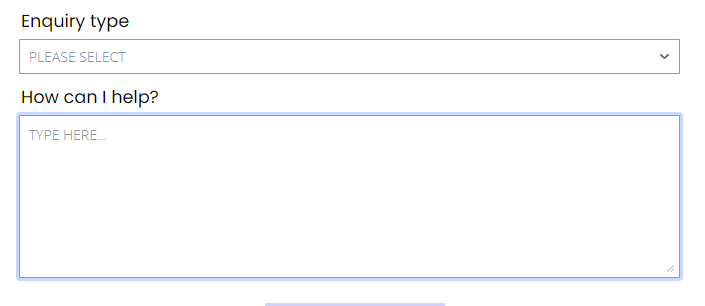 Page URL: https://form.jotform.com/211742251782049
Page URL: https://form.jotform.com/211742251782049 -
Gaetan_BReplied on June 26, 2021 at 7:28 AM
Hello,
Thank you for reaching out.
Could you add the following code to your CSS? It should do the trick and force the colors to be the same.
.form-dropdown:hover, .form-textarea:hover, .form-textbox:hover, .signature-wrapper:hover {
border-color: #a9bff9;
box-shadow: 0 0 0 2px #c9d8fe;
}
Should that not work by default, you can change the two lines by:
border-color: #a9bff9 !important;
box-shadow: 0 0 0 2px #c9d8fe !important;
Best regards
-
Danielle_KennedyReplied on June 27, 2021 at 12:19 AM
Hi,
Thanks for the advice.
I'm trying for two settings - the hover settings as below with colour #D1D1F9, then if the item is clicked or an entry is being made, I want border colour #2D3066 and shadow colour #D1D1F9.
I've added this CSS
.form-dropdown:hover, .form-textarea:hover, .form-textbox:hover, .signature-wrapper:hover {
border-color : #D1D1F9 !important;
box-shadow : 0 0 0 2px #D1D1F9 !important;
}
Plus:
.form-dropdown:active, .form-textarea:active, .form-textbox:active, .signature-wrapper:active {
border-color : #2D3066 !important;
box-shadow : 0 0 0 2px #D1D1F9 !important;
}
Now with hover, or if an entry is being made both border & shadow = #D1D1F9 like this;

As I click on the box, I get colour settings for "active" above;

But if I move the cursor away, the border changes to a lighter bright blue;

How do I get the two colour settings I'm looking for - one for hover, and one with the darker border if the box has been clicked or an entry is being made?
Many thanks in advance.
-
Patrick_RReplied on June 27, 2021 at 8:41 AM
Hello! The focus selector should solve this problem. Please check this form: https://form.jotform.com/211773761909969
If this solves your issue, then you can use the following CSS code:
.form-dropdown:focus, .form-textarea:focus, .form-textbox:focus, .signature-wrapper:focus {
border-color : #D1D1F9 !important;
box-shadow : 0 0 0 2px #D1D1F9 !important;
}
In case this doesn't solve your purpose or if you have any further questions, let us know.
Thank you!
-
Danielle_KennedyReplied on June 27, 2021 at 7:13 PM
That is perfect, thank you!
- Mobile Forms
- My Forms
- Templates
- Integrations
- INTEGRATIONS
- See 100+ integrations
- FEATURED INTEGRATIONS
PayPal
Slack
Google Sheets
Mailchimp
Zoom
Dropbox
Google Calendar
Hubspot
Salesforce
- See more Integrations
- Products
- PRODUCTS
Form Builder
Jotform Enterprise
Jotform Apps
Store Builder
Jotform Tables
Jotform Inbox
Jotform Mobile App
Jotform Approvals
Report Builder
Smart PDF Forms
PDF Editor
Jotform Sign
Jotform for Salesforce Discover Now
- Support
- GET HELP
- Contact Support
- Help Center
- FAQ
- Dedicated Support
Get a dedicated support team with Jotform Enterprise.
Contact SalesDedicated Enterprise supportApply to Jotform Enterprise for a dedicated support team.
Apply Now - Professional ServicesExplore
- Enterprise
- Pricing




























































