-
SPC11300Asked on June 26, 2021 at 10:23 AM
This concerns this form: https://hipaa.jotform.com/211336099690157
I am using the JotForm calendar widget. Our clients choose the date, and upon submission of the form, we want the date chosen to pass to the Thank you page. We can pass the chosen appointment time to thank you page; see below:
We do not like the format, and we would like to characters underlined in red above to disappear. I want the date format to look like this:
FURTHERMORE , in the past, we passed the field value from the appointment widget to the calculation widget and set the value as "string". This would convert it to the value we would like; furthermore, I am also having trouble getting the calculation value to show up on the form ; the value you see above is from the appointment widget field.
Thanks for the help!
GML
-
Amin JotForm SupportReplied on June 26, 2021 at 6:44 PM
Hi there,
You may use the Substring widget to exclude the last part from the Appointment value. Then, show the value of the Substring widget in the thank-you page as shown below.
Result:
Widget: https://www.jotform.com/widgets/substring
Should you have any further inquiries, we will be more than happy to help.
-
SPC11300Replied on June 26, 2021 at 9:09 PM
THAT DID NOT WORK!!!!
Here is the link to the form: https://hipaa.jotform.com/211336099690157
I followed the instructions and still did not get any result at all!!
I tried multiple form field entries and unique names.
NOTHING!!/ same
Thanks
GML
PS> why does not it work using the calculation widget like before?
-
Amin JotForm SupportReplied on June 26, 2021 at 10:48 PM
Hi again,
I see you've used the same field ID in my screenshot, in your form, which is not correct, as the SubString widget has a different field ID on your form.
Am I allowed to go and correct your form on your behalf to achieve what you're after?
-
SPC11300Replied on June 27, 2021 at 12:56 AM
Amin_N
Thank you. YES, you can go ahead and work on that part of the form.
I am pretty sure I used the appropriate fields; I tried those in addition to the ones you used, but to no avail.
Yes, you can make the changes.
gml
-
SPC11300Replied on June 27, 2021 at 9:22 AM
Once again, I am unable to alter APPOINTMENT VALUE that is put out after the client chooses a date/ time from the appointment widget and then have that value appear on my THANK YOU page that the client would see after clicking on the submit button.
Previously, I did this by using the form calculation widget as in this EXAMPLE FORM: https://hipaa.jotform.com/202268624778061
The form I am asking about now is here: https://hipaa.jotform.com/211336099690157
I am trying to replicate the example form but to no avail.
Thanks
-
VincentJayReplied on June 27, 2021 at 5:29 PM
Hello,
Please try using the form calculation widget and make sure that the field is set to string.

Here's the result:
- You can see that the Appointment field is passing to the Form Calculation properly without timezone information.

- Here's what the Thank You page looks like with the form calculation widget. Please try it and let us know if you need further help. Thank you!

-
SPC11300Replied on June 27, 2021 at 6:28 PM
YOU ARE NOT LISTENING or READING MY COMMENTS.
My form is set up exactly as above and the date is not showing up on the thank you page at all. Do you see a date here?:
There is a green arrow pointing to where the date should be. And yes I put the form field in there:
Do you get it now? If you had read the prior question, you would not have done what I had previously done.
Can we get some help here please?
GML
-
SPC11300Replied on June 27, 2021 at 6:37 PM
Here look at the form: https://hipaa.jotform.com/211336099690157
It is set up exactly as you have it and as I have done with other forms; BUT this one is NOT putting the date of the thank you page.
How much clearer do I have to be?
GML
-
Amin JotForm SupportReplied on June 27, 2021 at 8:14 PM
Hi again,
Please check this form: https://form.jotform.com/211777602390961
This is an exact cloned version of your form with show/hide conditions disabled.
Thank-you page already shows up as desired as shown below.
I hope I have been of any help.
-
SPC11300Replied on June 27, 2021 at 8:29 PM
Correct the CLONED version of the form does work. I tested it myself.
BUT MY FORM which uses conditional logic to generate that unique thank you page does NOT put the date.
Your cloned form does not use conditional logic to get that thank you page.
Here is that conditional logic from MY FORM:
NO this has NOT been helpful.
Do you understand now?
If the cloned form works with the conditional logic disabled, maybe there is an issue with the conditional logic -- but I don't see why that would be so.
-
SPC11300Replied on June 27, 2021 at 8:41 PM
Maybe this would provide a clue:
These are the dates chosen; but it is not showing up in the calculation field? why is that?
-
SPC11300Replied on June 27, 2021 at 8:55 PM
Here is another form (NOT THE FORM CURRENTLY GIVING ME TROUBLE BUT ANOTHER FORM) and here is the data; both forms have been set up the same; this one is showing data in the calculation.
I hope this helps!
gml
-
Amin JotForm SupportReplied on June 28, 2021 at 12:22 AM
Hi again,
The cloned version I provided has the thank-you condition enabled as well. Same as your form.
I've gone ahead and tested your form this time, and I see it works properly as shown below.
Kindly try with a different browser, as this might be a cache issue.
I hope I have been of any help.
-
SPC11300Replied on June 28, 2021 at 7:50 AM
Okay...I tried another browser and it is still does not produce that result as you have. I also note you DID use my form. See the submission below.
BUT, looking at your submission further, you could NOT have been presented the calendar option if you answered the questions on the form the way you did. That is, the way you answered the questions would not have resulted in the calendar coming up due to the CONDITIONAL logic.
So why did your completion of the form put a value in the calculation field and the way I completed the form did not yield a result? See the top image last column?
Can you quit repeating the same thing and have another colleague look at this, please?
Thanks
GML
-
Marco JotForm SupportReplied on June 28, 2021 at 10:34 AM
Hello there,
You're not getting any result on the calculation column of your submissions table, as the calculation field is set as hidden on your form, and you have the Clear Hidden Field Values property set to Clear on Submit on your form. This makes any value present inside the calculation field to get cleared on submission. That's why you can't see the Appointment date on the Thank You Page either.
Please, make sure to set the Clear Hidden Field Values property of your form, to Don't Clear.
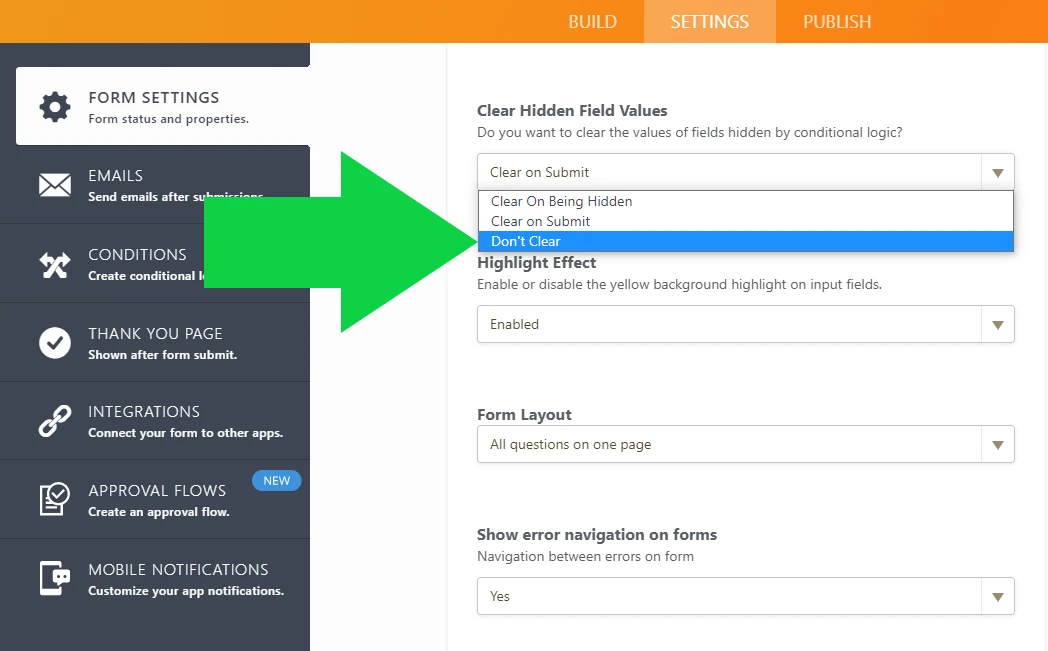
Your form will regularly store the calculation field after that, and the appointment date will be shown on the Thank You Page as well, as you can see below:

Let us know if you need any further assistance,
Marco
-
SPC11300Replied on June 28, 2021 at 12:49 PM
MARCO: YOU GET AN "A Plus"....that was simple and that was the trick
(Note to staff: I was not happy with the service or assessment made by the "junior" staff; I put my notes in this forum in great detail and with clarity, but no one seemed interested in reading them or figuring out the problem as all they did was to keep telling me that it is working.)
Thanks again for helping out!
GML
- Mobile Forms
- My Forms
- Templates
- Integrations
- INTEGRATIONS
- See 100+ integrations
- FEATURED INTEGRATIONS
PayPal
Slack
Google Sheets
Mailchimp
Zoom
Dropbox
Google Calendar
Hubspot
Salesforce
- See more Integrations
- Products
- PRODUCTS
Form Builder
Jotform Enterprise
Jotform Apps
Store Builder
Jotform Tables
Jotform Inbox
Jotform Mobile App
Jotform Approvals
Report Builder
Smart PDF Forms
PDF Editor
Jotform Sign
Jotform for Salesforce Discover Now
- Support
- GET HELP
- Contact Support
- Help Center
- FAQ
- Dedicated Support
Get a dedicated support team with Jotform Enterprise.
Contact SalesDedicated Enterprise supportApply to Jotform Enterprise for a dedicated support team.
Apply Now - Professional ServicesExplore
- Enterprise
- Pricing





























































