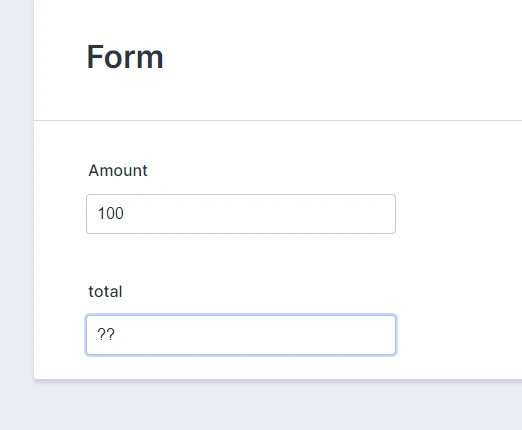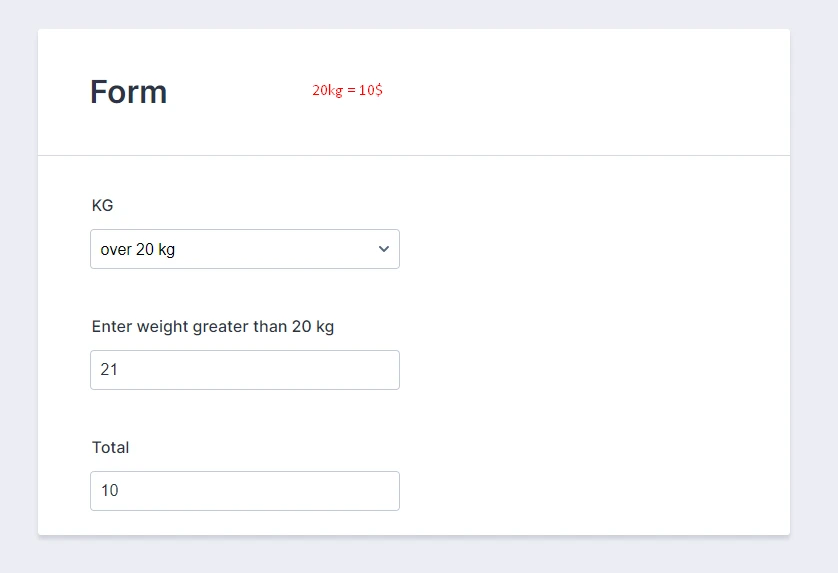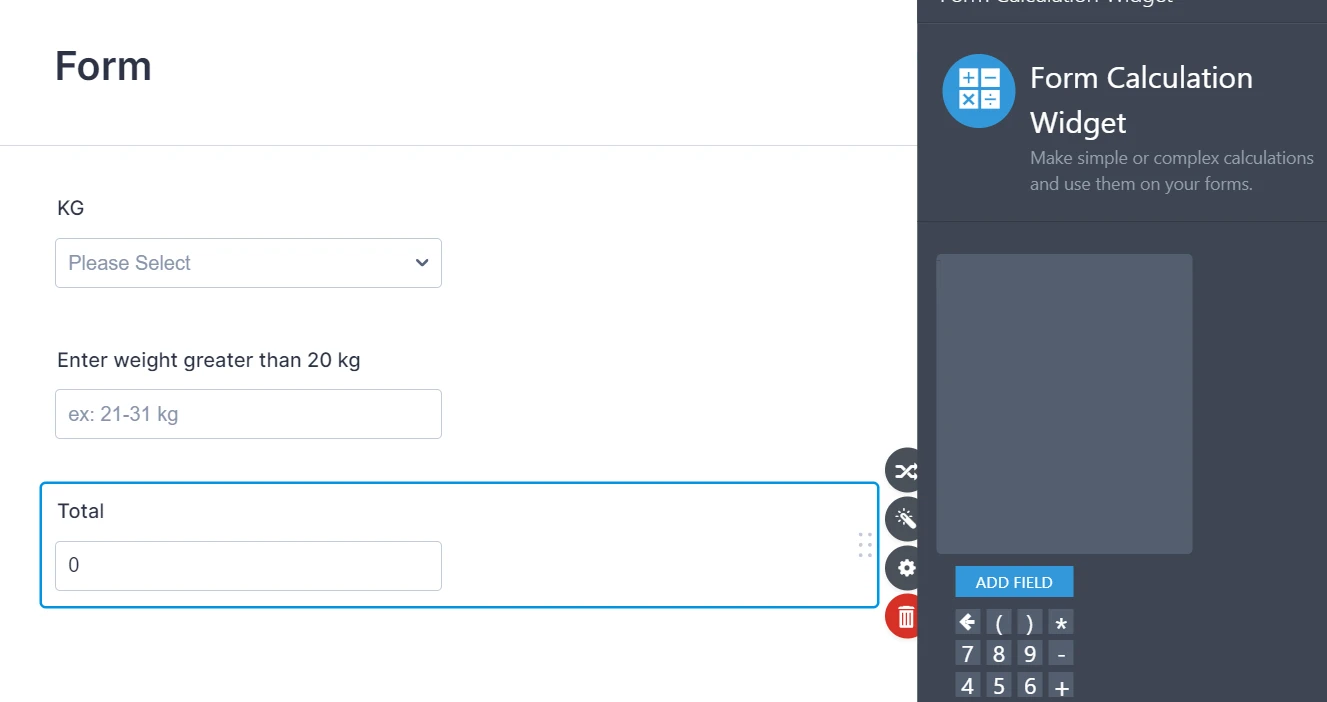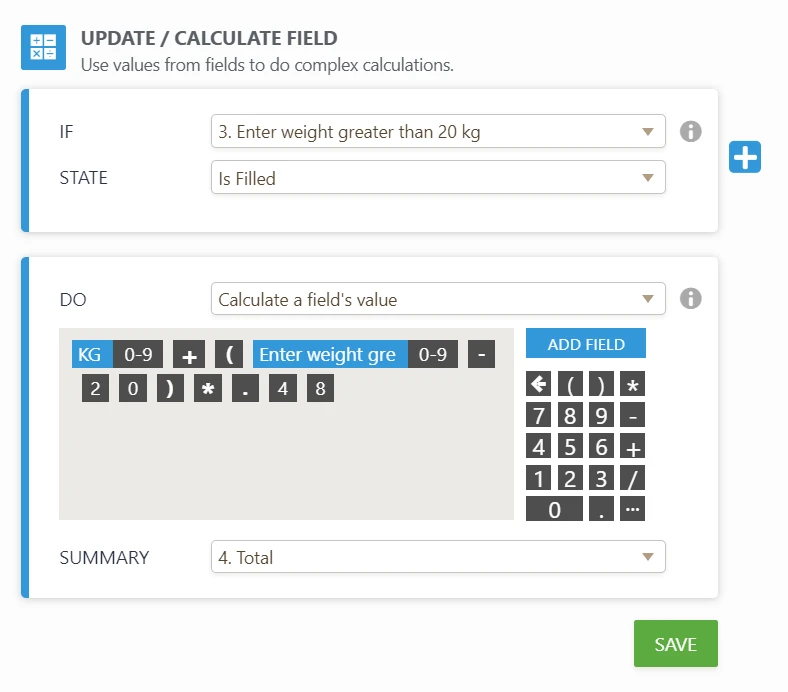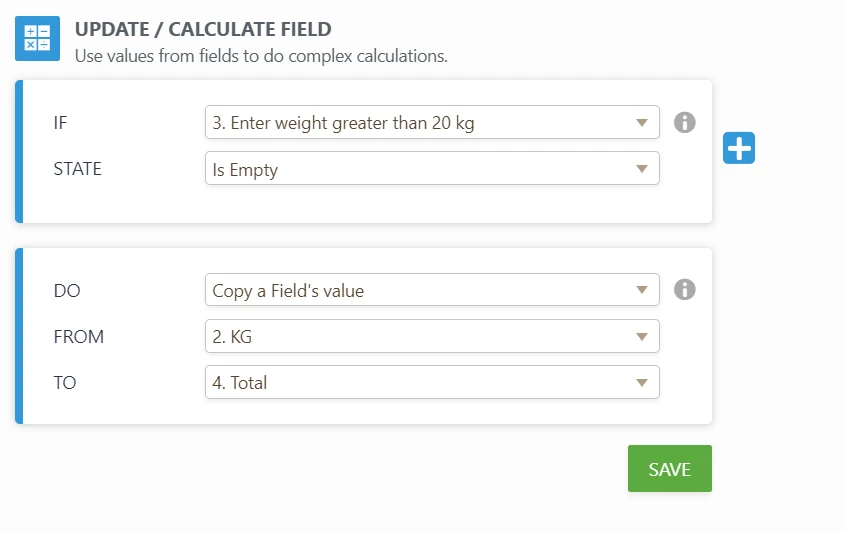-
rapidstream.servicesAsked on June 27, 2021 at 6:06 PM
Hello
How to calculate percent of amount e.g 3%.
-
duyguyildiz Product ManagerReplied on June 28, 2021 at 6:17 AM
Hi,
You can calculate with Form Calculation Widget
I checked your form calculation.
I saw that while formulating your calculation the fields selected as a string. You should select number. You can see the screenshot below.
The formulation is as follows;
Here is a reference guide for Form Calculations
Please let us know if you have any other questions.
-
ephenminetteReplied on June 28, 2021 at 6:38 AM
- Determine the initial format of the number to be converted to a percentage
- Carry out a mathematical process on the number to be converted to a percentage
- Multiply the result of the mathematical process by 100
-
Richie JotForm SupportReplied on June 28, 2021 at 7:40 AM
Hi ephenminette
Thank you for sharing your insights.
If you need assistance, kindly open a ticket at https://www.jotform.com/contact/ and we would gladly assists you.
-
rapidstream.servicesReplied on June 28, 2021 at 1:21 PM
Hello
Another task
Price for 20 kg is 10$.
How to calculate +0.48$ for every 1 kg additional
e.g. how to calculate every kg after 20 kg with additional cost +0.48$ for every kg.
-
Cecile JotForm SupportReplied on June 28, 2021 at 6:31 PM
Hello,
I checked your form and it appears that when 3 or 5 is selected, the total value becomes 3 or 5 respectively. To calculate every kg after 20 kg with additional cost +0.48$ for every kg, you must remove the formula in your form calculation widget.
Then, add the conditions below.
Guide: How-to-insert-text-or-calculation-into-a-field-using-conditional-logic
Result:

I hope this helps.
Let us know if you need further assistance.
Thank you.
-
rapidstream.servicesReplied on June 29, 2021 at 6:19 AM
Hello
I have another filed when add it to calculate all get mixed and wrong ,here is my final from :
- KG
- 3kg=3$ 5kg=5$ over 20kg 0.48$ for every kg additional.
This filed is done with you.
-----------------------------------------------------------
I want to add:
2.type of pay on cash on delivery Via:
- -Bank=1.50%
- -Cash=2.50%
- -Office-4%
---------------------------------------------------------------
3.Cash on delivery amount.
( must calculate percent of field 2, when entered amount.)
--------------------------------------------------------------------

Thanks in advanced.
-
Richie JotForm SupportReplied on June 29, 2021 at 7:47 AM
I would suggest breaking each calculation to different form calculation and use conditions to get the weight.
For example, to get the weight you can use conditions and add another form calculation widget.
In my example, I have added a new form calculation widget called "Weight Value".
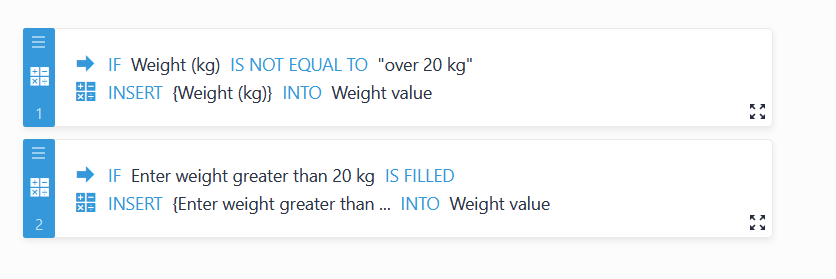
Then you can use Form calculation widget to get the COD payment and COD delivery.
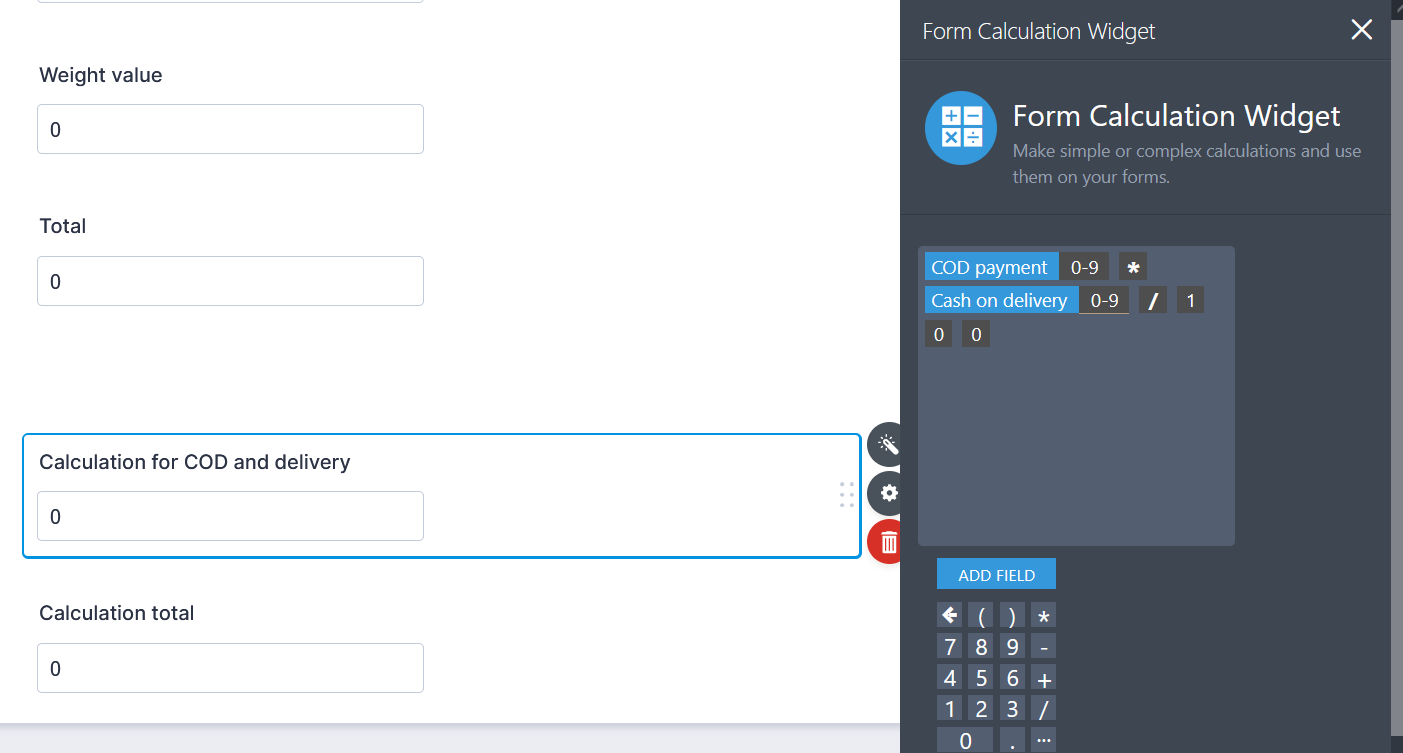
Last, you can add all the calculation widgets to get the total.
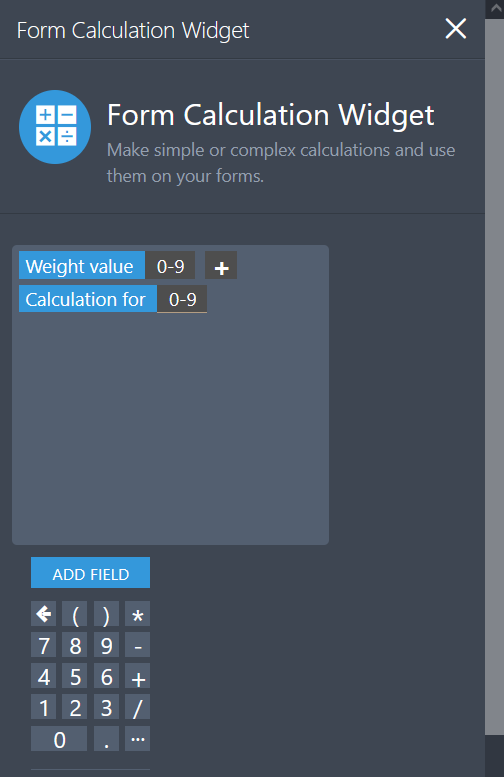
Sample form:https://form.jotform.com/211792696943975
Let us know if this fits your requirements.
- Mobile Forms
- My Forms
- Templates
- Integrations
- INTEGRATIONS
- See 100+ integrations
- FEATURED INTEGRATIONS
PayPal
Slack
Google Sheets
Mailchimp
Zoom
Dropbox
Google Calendar
Hubspot
Salesforce
- See more Integrations
- Products
- PRODUCTS
Form Builder
Jotform Enterprise
Jotform Apps
Store Builder
Jotform Tables
Jotform Inbox
Jotform Mobile App
Jotform Approvals
Report Builder
Smart PDF Forms
PDF Editor
Jotform Sign
Jotform for Salesforce Discover Now
- Support
- GET HELP
- Contact Support
- Help Center
- FAQ
- Dedicated Support
Get a dedicated support team with Jotform Enterprise.
Contact SalesDedicated Enterprise supportApply to Jotform Enterprise for a dedicated support team.
Apply Now - Professional ServicesExplore
- Enterprise
- Pricing