-
marketing02Asked on June 28, 2021 at 3:37 AM
Hi, I've tried to calculate, but cant get the right calculation.
The amount reflected in Subtotal Amt w/o GST is the total of summed fields.
Please assist to advice.
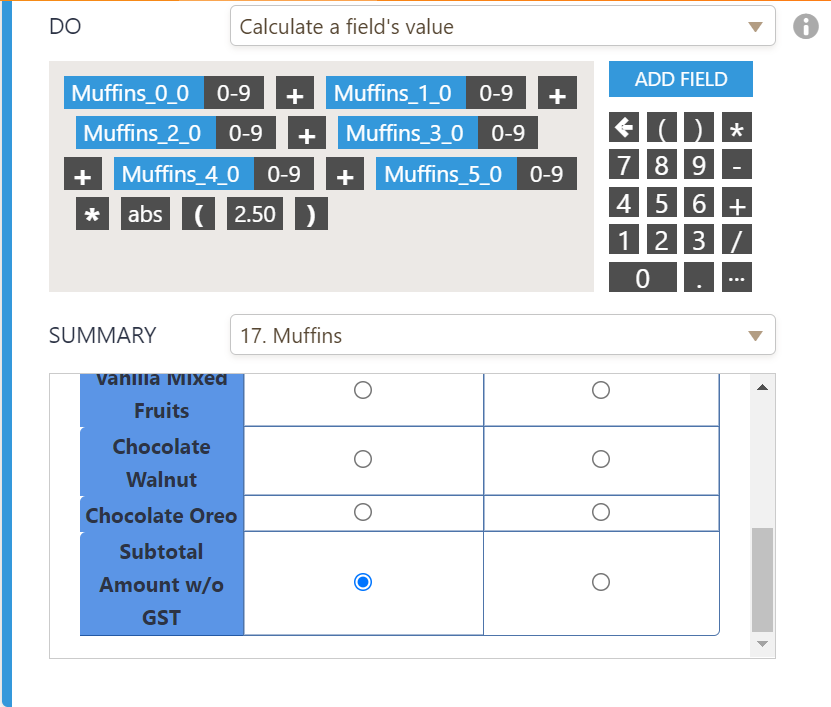 Page URL: https://form.jotform.com/211752249882462
Page URL: https://form.jotform.com/211752249882462 -
Girish JotForm SupportReplied on June 28, 2021 at 6:43 AM
With respect to the current conditional calculation, the total is shown correctly on the input table:

Is item each valued at $2.50?
Then you will need to add () in the calculation as shown:

Please check and let us know.
-
marketing02Replied on June 28, 2021 at 10:16 PM
Yes, it does work. Tq so much.
But may I bother u again, if I use the Form Calculation to calculate GST using below calculation will it be possible? as of now, I've tried but no calculation done.
Or do I need to is the condition to do the calculation?

-
Girish JotForm SupportReplied on June 28, 2021 at 11:31 PM
You can also use the widget instead of conditions to calculate.
Replace 7% with 0.07 and check:

Do check and let us know.
-
marketing02Replied on June 29, 2021 at 12:43 AM
Yes. It really work. Tq so much.
Btw, I send a new support request. Please assist. -
Girish JotForm SupportReplied on June 29, 2021 at 3:01 AM
Sure we will address that on your logged ticket directly: https://www.jotform.com/answers/3188075
- Mobile Forms
- My Forms
- Templates
- Integrations
- INTEGRATIONS
- See 100+ integrations
- FEATURED INTEGRATIONS
PayPal
Slack
Google Sheets
Mailchimp
Zoom
Dropbox
Google Calendar
Hubspot
Salesforce
- See more Integrations
- Products
- PRODUCTS
Form Builder
Jotform Enterprise
Jotform Apps
Store Builder
Jotform Tables
Jotform Inbox
Jotform Mobile App
Jotform Approvals
Report Builder
Smart PDF Forms
PDF Editor
Jotform Sign
Jotform for Salesforce Discover Now
- Support
- GET HELP
- Contact Support
- Help Center
- FAQ
- Dedicated Support
Get a dedicated support team with Jotform Enterprise.
Contact SalesDedicated Enterprise supportApply to Jotform Enterprise for a dedicated support team.
Apply Now - Professional ServicesExplore
- Enterprise
- Pricing



























































