-
darliechloe2Asked on June 29, 2021 at 8:49 AM
Or do I add a Formula Field that string together Kid1Age-Kid1Gender-Kit2Age-Kit2Gender-Kid3Age-Kid3Gender-Kid4Age-Kid4Gender ?
Please provide the right syntax perhaps coz I've tried to do and spent a lot frustration... and still can't do it. I just want the Jotform info all well-zapped into Airtable. (especially this KidsAge information. In a string or TEXTJOIN preferrably.
Thanks!!
Chloe
-
Michal_S Jotform SupportReplied on June 29, 2021 at 9:04 AM
Hello!
You can do that using the Form Calculation widget.
The widget will take the values from multiple fields and string them together into one field.
Here's how to get it working:
- Add a Form Calculation widget to your form, you can hide it if you don't want it to appear on the form:
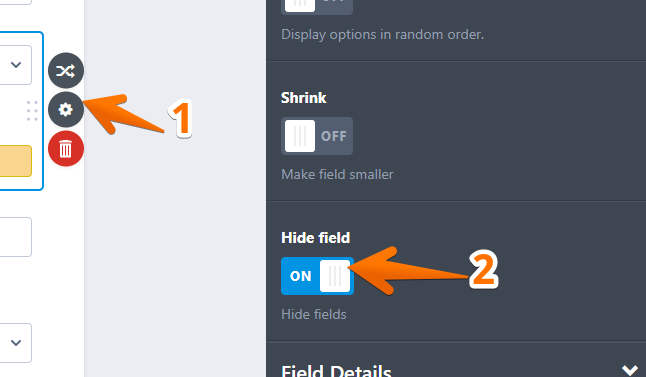
- Configure the widget as follows - use the Add Field button to add the fields to be concatenated, separating each one with a separator of your choice - you can input it from your keyboard - make sure you then click on all elements to turn them brown to make them parsed as strings:

The result is as follows:

Related guide: How to Perform Form Calculation Using a Widget
Please let us know if you require any further assistance.
Thank you!
- Add a Form Calculation widget to your form, you can hide it if you don't want it to appear on the form:
-
darliechloe2Replied on January 26, 2022 at 10:03 AM
Thanks a lot Michael! Sorry I didn't know I can check the ticket replies here. XD
Best,
Chloe
- Mobile Forms
- My Forms
- Templates
- Integrations
- INTEGRATIONS
- See 100+ integrations
- FEATURED INTEGRATIONS
PayPal
Slack
Google Sheets
Mailchimp
Zoom
Dropbox
Google Calendar
Hubspot
Salesforce
- See more Integrations
- Products
- PRODUCTS
Form Builder
Jotform Enterprise
Jotform Apps
Store Builder
Jotform Tables
Jotform Inbox
Jotform Mobile App
Jotform Approvals
Report Builder
Smart PDF Forms
PDF Editor
Jotform Sign
Jotform for Salesforce Discover Now
- Support
- GET HELP
- Contact Support
- Help Center
- FAQ
- Dedicated Support
Get a dedicated support team with Jotform Enterprise.
Contact SalesDedicated Enterprise supportApply to Jotform Enterprise for a dedicated support team.
Apply Now - Professional ServicesExplore
- Enterprise
- Pricing



























































