-
bolton.briannaAsked on July 6, 2021 at 7:49 PM
Hello,
I am enjoying Jotform so far. However, I am having an issue with changing the tab name of the form. It is showing as "SynagogueInsurance Quick Quote Form." Even though I have changed the name of the form in the header and the settings.
How do I change the name on the browser tab?
Thank you,
Brianna Bolton
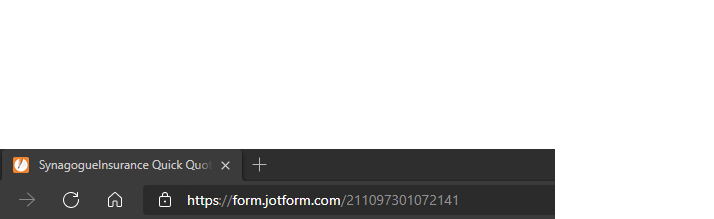 Page URL: https://form.jotform.com/211097301072141
Page URL: https://form.jotform.com/211097301072141 -
burakyilmaz JotForm DeveloperReplied on July 7, 2021 at 6:06 AM
Hello,
Thank you for reaching JotForm support. If you want to change the Page Title, you can do that by following the steps below:
- Click Settings.
- Click Form Settings.
- Click the Show More Options button.
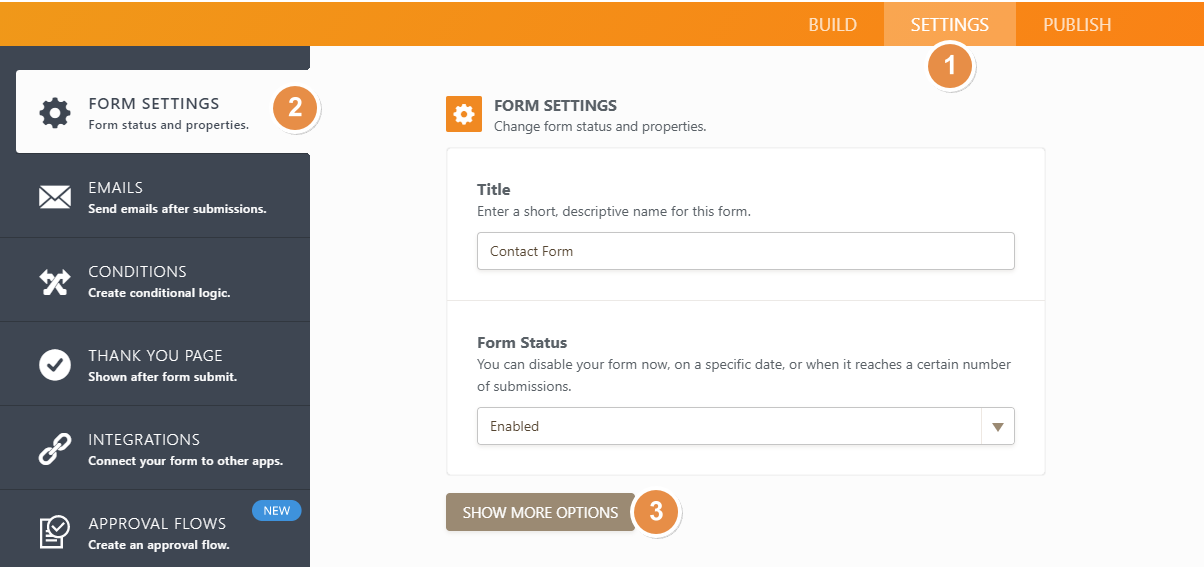
4. Scroll down and search for the Page Title.
5. Enter the preferred title, and that's it. You're done!
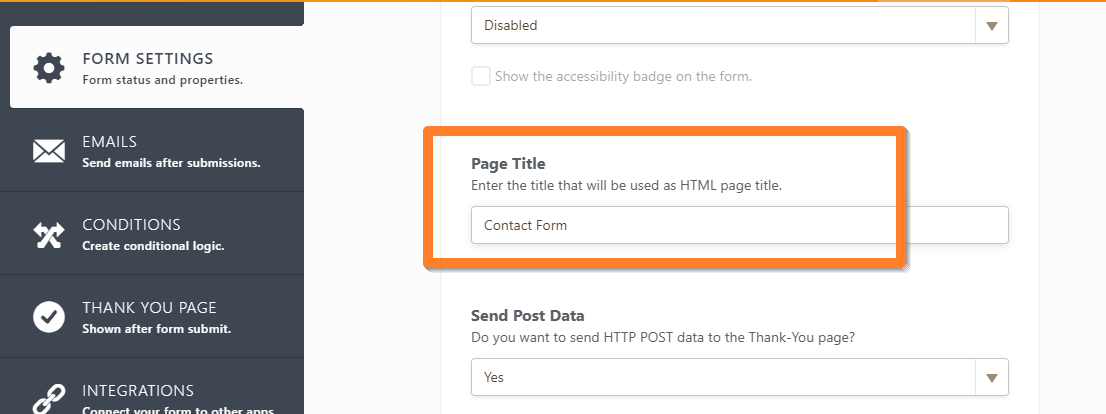
- Mobile Forms
- My Forms
- Templates
- Integrations
- INTEGRATIONS
- See 100+ integrations
- FEATURED INTEGRATIONS
PayPal
Slack
Google Sheets
Mailchimp
Zoom
Dropbox
Google Calendar
Hubspot
Salesforce
- See more Integrations
- Products
- PRODUCTS
Form Builder
Jotform Enterprise
Jotform Apps
Store Builder
Jotform Tables
Jotform Inbox
Jotform Mobile App
Jotform Approvals
Report Builder
Smart PDF Forms
PDF Editor
Jotform Sign
Jotform for Salesforce Discover Now
- Support
- GET HELP
- Contact Support
- Help Center
- FAQ
- Dedicated Support
Get a dedicated support team with Jotform Enterprise.
Contact SalesDedicated Enterprise supportApply to Jotform Enterprise for a dedicated support team.
Apply Now - Professional ServicesExplore
- Enterprise
- Pricing



























































