-
Anita McGonigleAsked on July 6, 2021 at 9:24 PM
-
Lorenz JotForm SupportReplied on July 6, 2021 at 9:39 PM
Hi there,
Could you please share with us the form you are referring to so we can check as well? Also, please take note that you can approve them in the inbox.
https://www.jotform.com/help/1467-how-do-approvers-complete-their-tasks
We will wait for your response.
-
MatthewCottamReplied on July 7, 2021 at 4:13 AM
Hi,
All the details of the form I am referring to and the issues I am having have already been included in my original support request (3109931).
You suggest that the form can be approved in the user's inbox, but this is the reason for the support request - this functionality is not working.
Regards
Matthew
-
Lorenz JotForm SupportReplied on July 7, 2021 at 8:20 AM
Hi there,
Could you please share with us the form having the issue so we can check?
Yes, the form owner can approve/deny an application from his inbox. If the form owner is not the approver, He can simply take over the task and them approve/deny the submission.
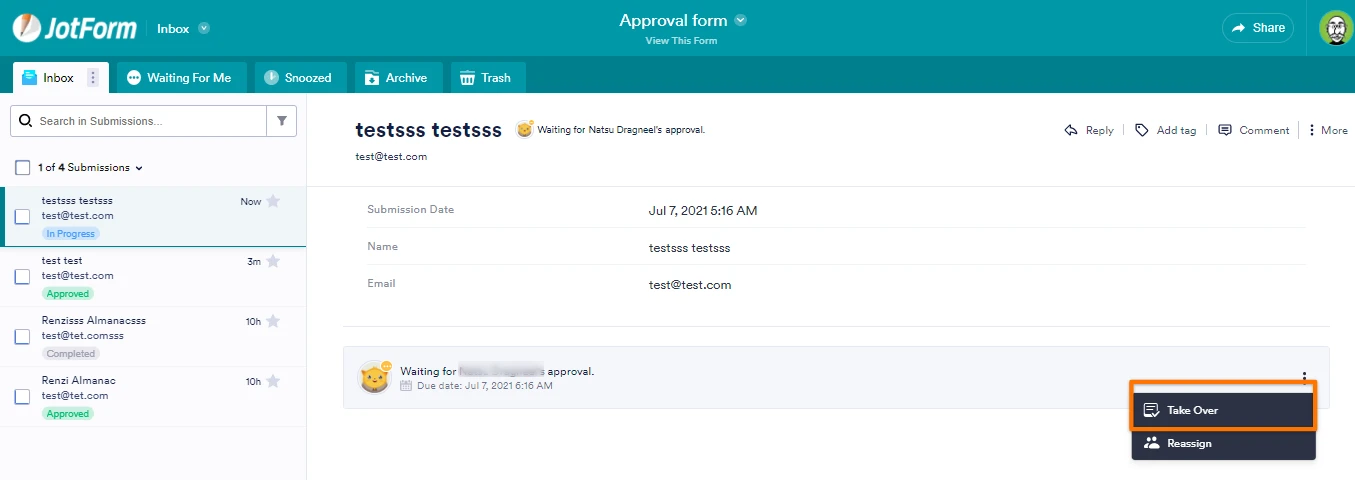
-
MatthewCottamReplied on July 7, 2021 at 9:30 AM
The form with the problem is called 'Change of Circumstance Notification - Final Version'.
As I am the form owner, I have been using the 'Take Over ' function to approve the form, however this does mean that I need to be involved in the approval process. I would like the users in the approval flow to be able to do this instead of me.
Regards
Matthew
-
Lorenz JotForm SupportReplied on July 7, 2021 at 10:34 AM
Hi there,
We apologize for the inconvenience.
I see now that you're the same user from this thread https://www.jotform.com/answers/3109931. Sorry, I didn't notice immediately, as you were using a different email address, and I thought you were a different person.
I will be responding to your concern on this thread https://www.jotform.com/answers/3109931 instead, apologies for the confusion.
- Mobile Forms
- My Forms
- Templates
- Integrations
- INTEGRATIONS
- See 100+ integrations
- FEATURED INTEGRATIONS
PayPal
Slack
Google Sheets
Mailchimp
Zoom
Dropbox
Google Calendar
Hubspot
Salesforce
- See more Integrations
- Products
- PRODUCTS
Form Builder
Jotform Enterprise
Jotform Apps
Store Builder
Jotform Tables
Jotform Inbox
Jotform Mobile App
Jotform Approvals
Report Builder
Smart PDF Forms
PDF Editor
Jotform Sign
Jotform for Salesforce Discover Now
- Support
- GET HELP
- Contact Support
- Help Center
- FAQ
- Dedicated Support
Get a dedicated support team with Jotform Enterprise.
Contact SalesDedicated Enterprise supportApply to Jotform Enterprise for a dedicated support team.
Apply Now - Professional ServicesExplore
- Enterprise
- Pricing




























































