-
Mercado_JoyAsked on July 8, 2021 at 3:47 AM
Hi!
We have a jotform and upon looking at the 'submission' table where all the submitted answers are tabulated, the numberings of the questions are all messed up even if in the form, the questions are all in order. We tried to download it in excel format with the hope that everything will fall into proper order but it's the same thing. I'd like to know why this is happening and how we could prevent it moving forward.
We hope to hear from you soon.Here's the link to the form: https://form.jotform.com/211653334775155
Thanks,
Joy
-
Jovanne JotForm SupportReplied on July 8, 2021 at 8:11 AM
Hi Joy, thank you for contacting support.
You can manually re-arrange the columns' order on the Table page. Please refer to this guide for complete instructions.
GUIDE: how-to-add-and-organize-columns-in-jotform-tables
Please give it a try and let us know if you need further assistance.
-
Mercado_JoyReplied on July 9, 2021 at 1:30 AM
Hi!
The guide that you gave is about how to re-arrange the columns. My concern is not about if we could arrange or not the columns in the submitted page but why the questions are not in order in the "submissions" page (the one in a spreadsheet form)? Does it mean that the only solution in my concern is to manually rearrange the columns? No other way? If so, then how come I don't have the same issue in my other jotforms? Clearly, there's something happening maybe in the backend that we, in our end, don't see and understand, because we don't have the ability/access to see and understand. We are hoping that perhaps you could help us see and understand whatever that may be.
It will save us time and energy if we don't have to manually re-arrange the order of the questions after submitting because in our understanding, how the questions are arranged in the jotform, it will also reflect the same order in the submitted page, right? We also would like to know how to prevent it from happening.I hope to hear from you soon.
Thanks!
-
Richie JotForm SupportReplied on July 9, 2021 at 5:50 AM
I have checked your form and it seems the columns are in order or the same with the form fields.
May we know what fields are not in order?
However, if you do have fields that are not in order, you would have to manually change them.
You can follow this screen cast:

Looking forward for your response.
-
borisovaleksey798Replied on July 9, 2021 at 7:18 AM
If so, then how come I don't have the same issue in my other jotforms? Clearly, there's something happening maybe in the backend that we, in our end, don't see and understand, because we don't have the ability/access to see and understand. We are hoping that perhaps you could help us see and understand whatever that may be.
-
Jovanne JotForm SupportReplied on July 9, 2021 at 8:40 AM
Hi,
I checked your submission page, and they seem to be in order according to the order of the form fields. However, there are some columns that were hidden on the table.
Could you please provide us with a screenshot of the submission page you see on your end so we can check?
GUIDE: how-to-post-screenshots-to-our-support-forum
We look forward to your response.
-
joy.mercadoReplied on July 12, 2021 at 12:26 PM
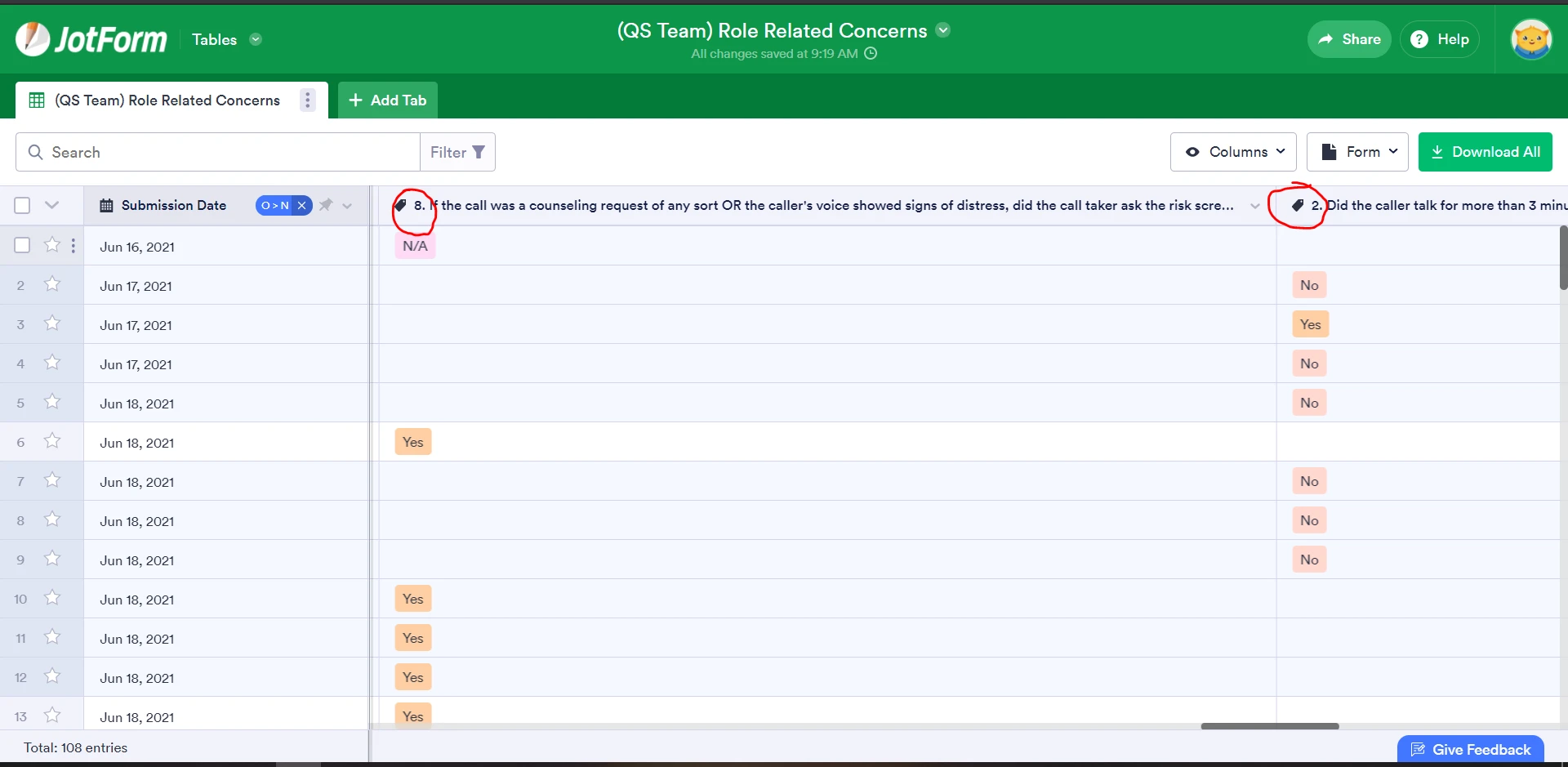
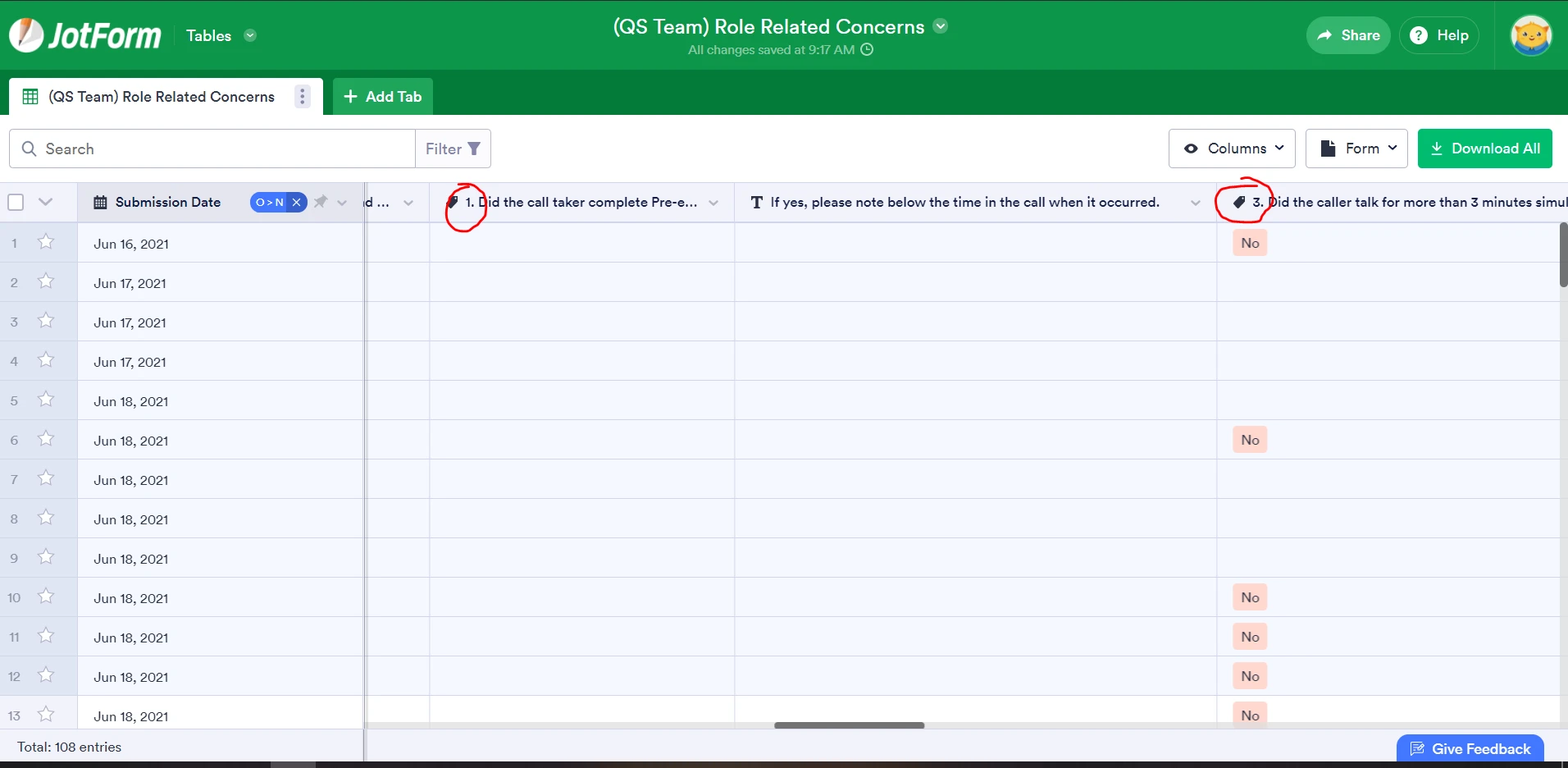
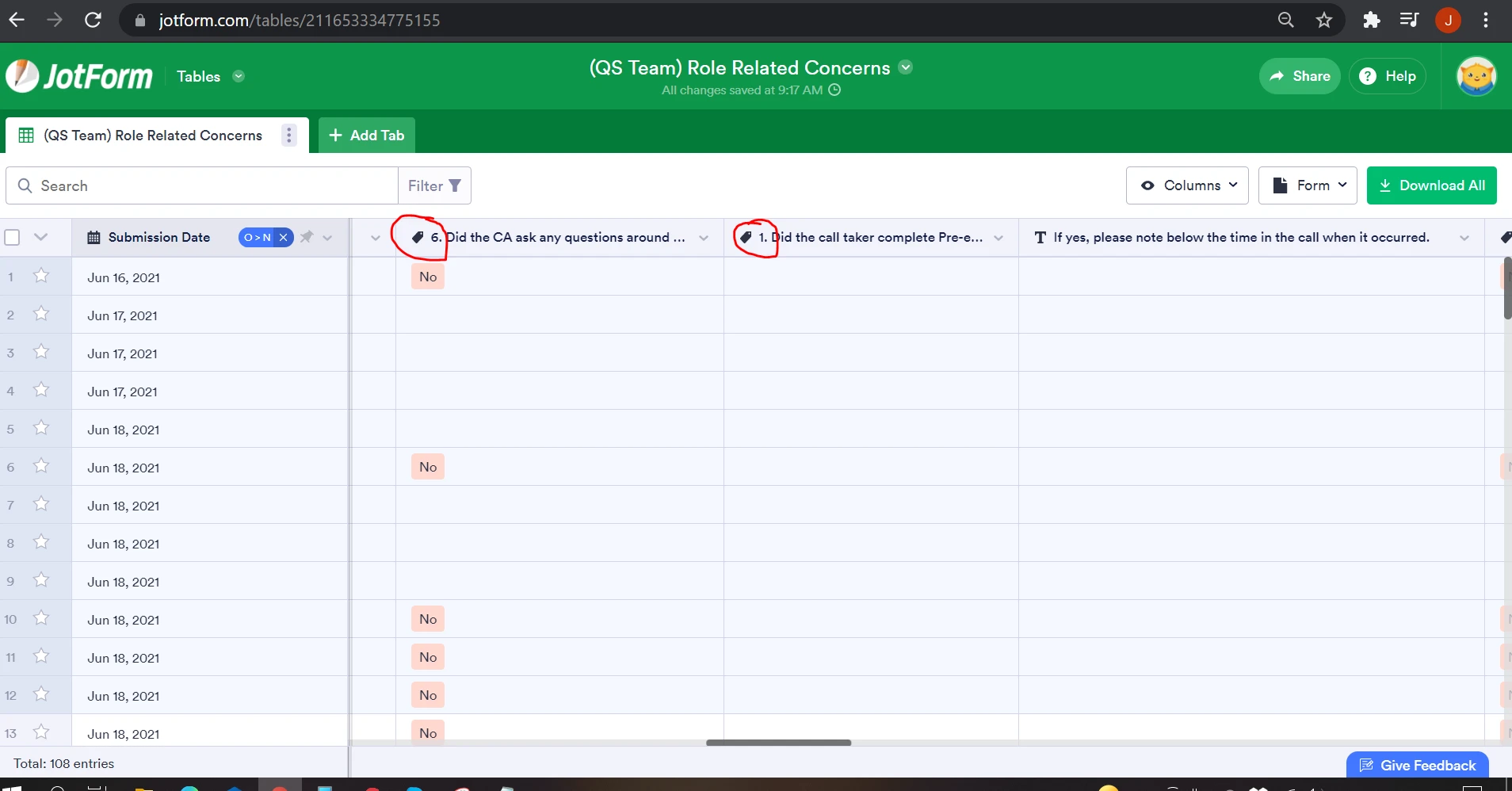
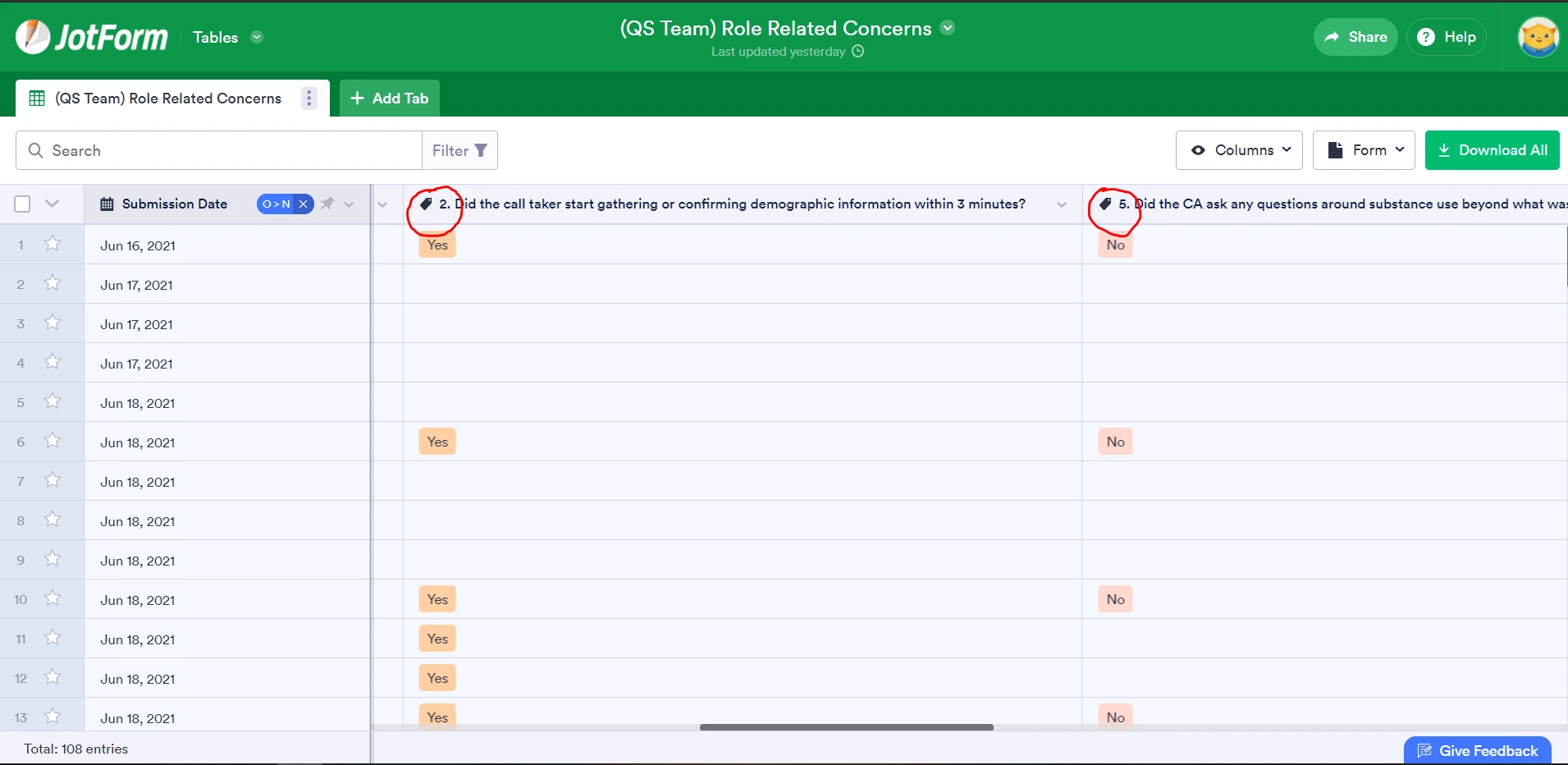 Hi!
Hi!Here are the screenshots of the ones that are not in order.
-
Basil JotForm SupportReplied on July 12, 2021 at 4:05 PM
Hi,
The form fields are ordered by order by default when the form is created.
The issue is that if the fields get re-ordered or fields get added or removed the order changes don't reflect in the tables page.
There are no back-end issues with your form.
Please let us know if you have any further questions.
- Mobile Forms
- My Forms
- Templates
- Integrations
- INTEGRATIONS
- See 100+ integrations
- FEATURED INTEGRATIONS
PayPal
Slack
Google Sheets
Mailchimp
Zoom
Dropbox
Google Calendar
Hubspot
Salesforce
- See more Integrations
- Products
- PRODUCTS
Form Builder
Jotform Enterprise
Jotform Apps
Store Builder
Jotform Tables
Jotform Inbox
Jotform Mobile App
Jotform Approvals
Report Builder
Smart PDF Forms
PDF Editor
Jotform Sign
Jotform for Salesforce Discover Now
- Support
- GET HELP
- Contact Support
- Help Center
- FAQ
- Dedicated Support
Get a dedicated support team with Jotform Enterprise.
Contact SalesDedicated Enterprise supportApply to Jotform Enterprise for a dedicated support team.
Apply Now - Professional ServicesExplore
- Enterprise
- Pricing































































